Handleiding
Je bekijkt pagina 170 van 205
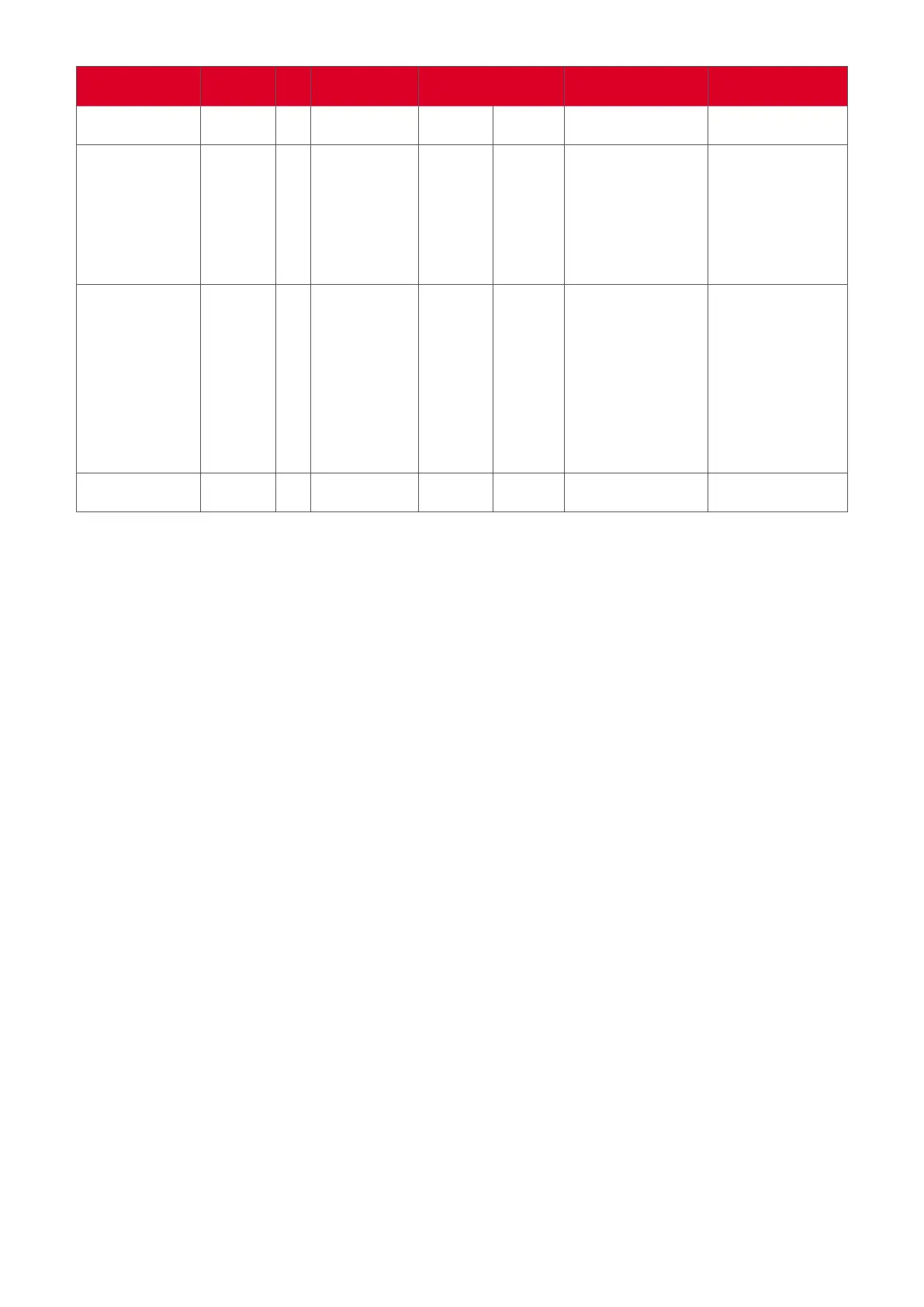
170
Set Funcon Length ID Command Command Value Range Comments
Number *3.1.1 8 s @ 40 000~009
Key Pad
*3.1.1 8 s A 41
000: UP
001: DOWN
002: LEFT
003: RIGHT
004: ENTER
005: INPUT
006: MENU/(EXIT)
007: EXIT
Remote
Control
8 s B 42
000: Disable
001: Enable
002: Pass through
Disable: RCU will have
no function
Enabled: RCU controls
normally
Pass through: Display
will bypass the RC
code to connected
device via the RS-232
port, but not react
itself.
Restore default 8 s ~ 7E 000
Recover to factory
settings
Bekijk gratis de handleiding van Viewsonic ViewBoard IFP6551, stel vragen en lees de antwoorden op veelvoorkomende problemen, of gebruik onze assistent om sneller informatie in de handleiding te vinden of uitleg te krijgen over specifieke functies.
Productinformatie
| Merk | Viewsonic |
| Model | ViewBoard IFP6551 |
| Categorie | Monitor |
| Taal | Nederlands |
| Grootte | 32237 MB |







