Handleiding
Je bekijkt pagina 169 van 205
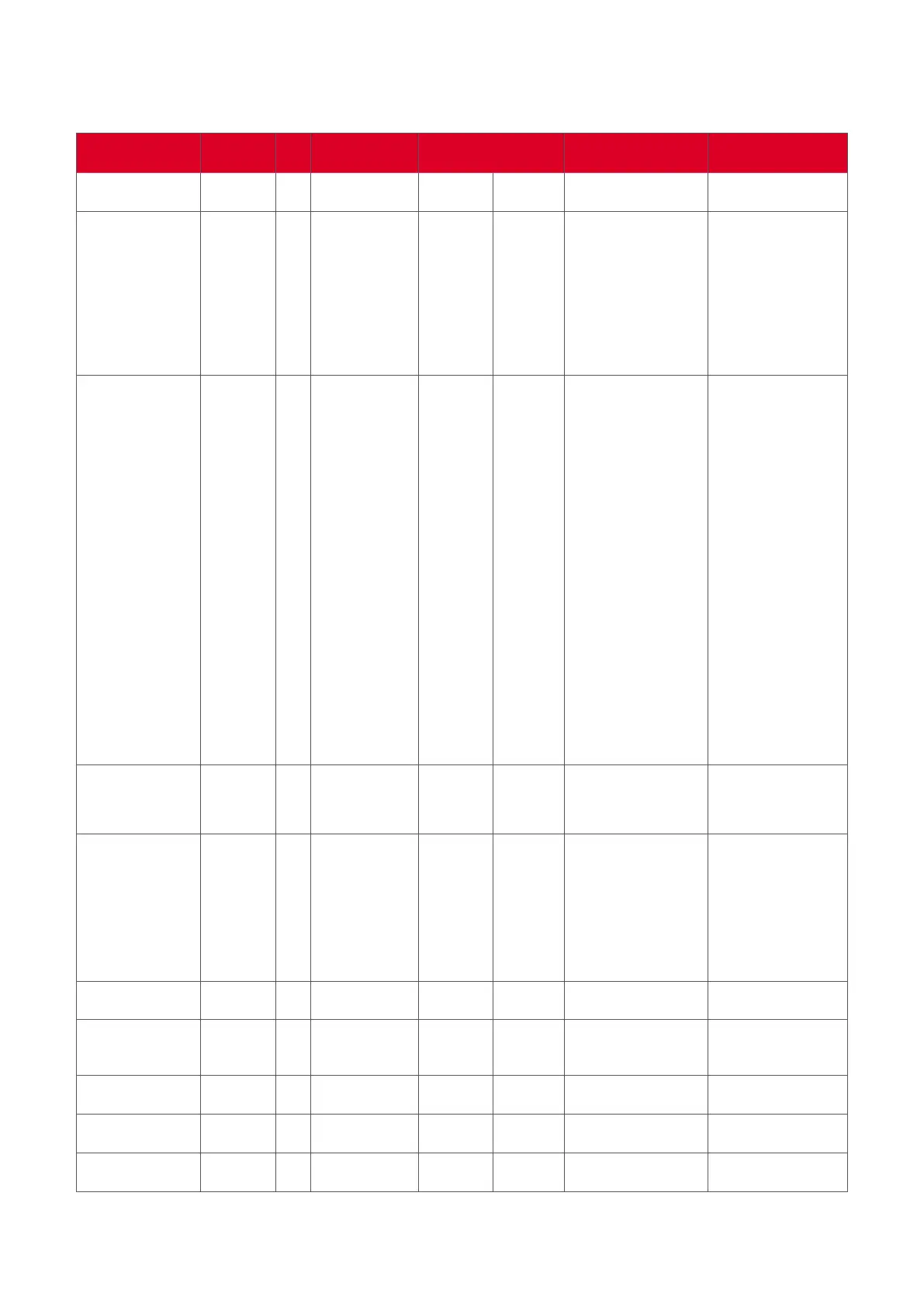
169
Set-Funcon Table
A. Basic Funcon
Set Funcon Length ID Command Command Value Range Comments
Type (ASCII)
Code
(ASCII)
Code
(Hex)
(Three ASCII bytes)
Power ON
*3.2.1/
OFF (standby)
8 s ! 21
000: STBY
001: ON
1. The Power-on via
LAN control may work
only under specific
modes. See display UG
for details.
*3.1.1
2. “WOL by MAC
address” maybe avail-
able as an alterna-
tive.*3.2.1
Input Select 8 s “ 22
000: TV
001: AV
002: S-Video
003: YPbPr
004: HDMI1
014: HDMI2
024: HDMI3
034: HDMI4
005: DVI
006: VGA1
016: VGA2
026: VGA3
007: Slot-in PC (OPS/
SDM)/HDBT
008: Internal memory
009: DP1
*3.2.4
023: DP2
019: Type-C 1
*3.3.2
039: Type-C 2
00A: Embedded/Main
(Android)
1. No need for USB
2. For the case of two
or more same sources,
the 2nd digital is
used to indicate the
extension.
3. The HEX of 00A is
30 30 41.
4. 00Z is reserved for
cycle mode
*3.3.1
5. Using 2nd digi to
identify DP or Type C.
0 and even numbers
stand for DP; odd
numbers stand for
Type C *3.3.2
Brightness 8 s $ 24
000 ~ 100
900: Bright down (-1)
901: Bright up (+1)
*3.1.1
Backlight *3.2.0 8 A B 42 000 ~ 100
1. For Android plat-
form whose main
mode is controlled
by backlight and the
other sources are con-
trolled by brightness.
2. Derived from Color
calibration.
*3.2.0
Power lock 8 s 4 34
000: Unlock
001: Lock
*See note in details
Volume 8 s 5 35
000 ~ 100
900: Volume down(-1)
901:Volume up(+1)
Mute 8 s 6 36
000: OFF
001: ON (mute)
Button lock 8 s 8 38
000: Unlock
001: Lock
*See note in details
Menu lock 8 s > 3E
000: Unlock
001: Lock
*See note in details
Bekijk gratis de handleiding van Viewsonic ViewBoard IFP6551, stel vragen en lees de antwoorden op veelvoorkomende problemen, of gebruik onze assistent om sneller informatie in de handleiding te vinden of uitleg te krijgen over specifieke functies.
Productinformatie
| Merk | Viewsonic |
| Model | ViewBoard IFP6551 |
| Categorie | Monitor |
| Taal | Nederlands |
| Grootte | 32237 MB |







