Handleiding
Je bekijkt pagina 104 van 205
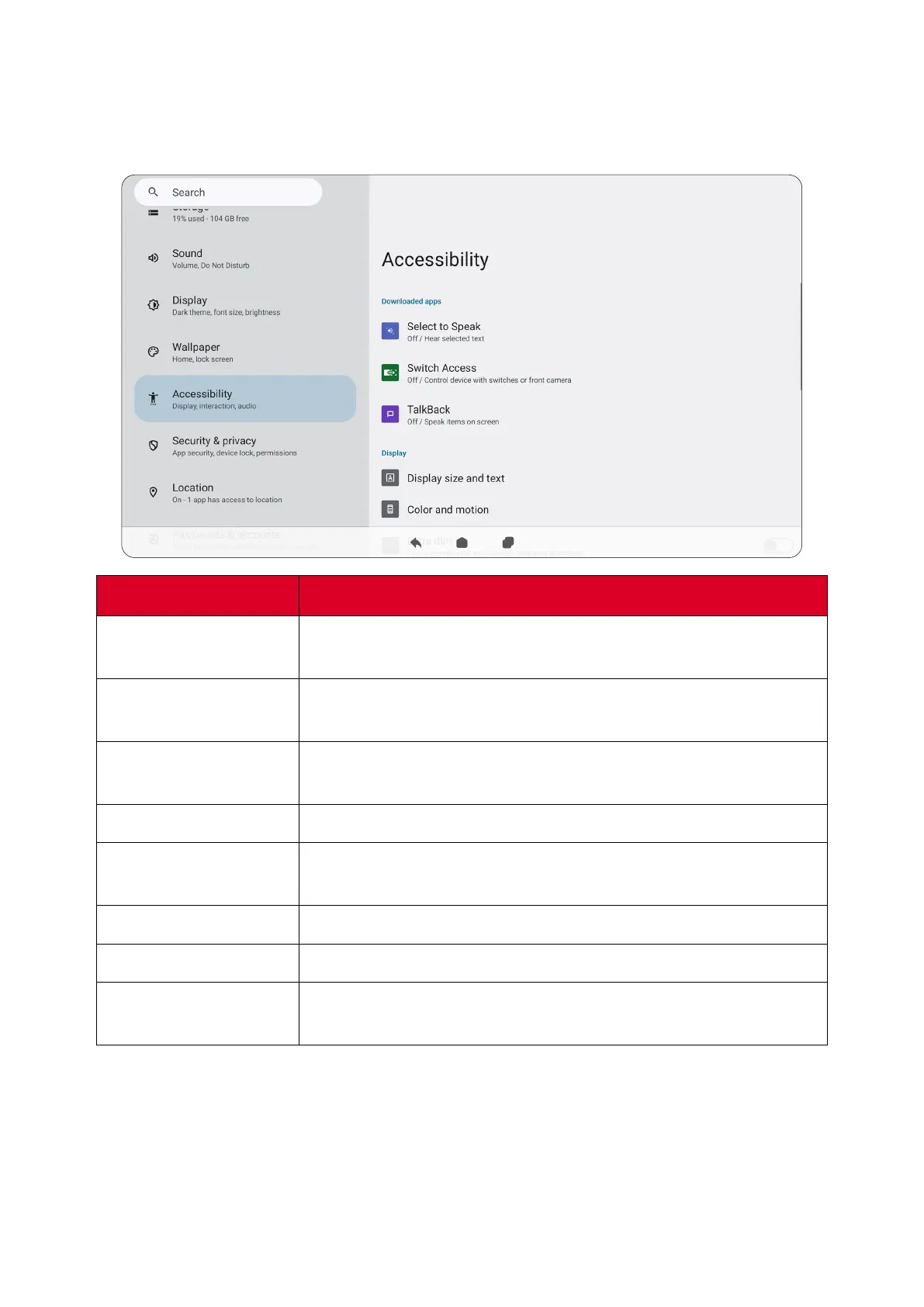
104
Accessibility
View and adjust various tools that can help people with visual, auditory, speech, or
physical disabilies use the ViewBoard.
Item
Descripon
Select to Speak
When enabled, certain on-screen items will be read or
described aloud when tapped (e.g., text or image).
Switch Access
Allows the use of one or more switches (e.g., keyboard,
controller, etc.) to control the ViewBoard.
TalkBack
When enabled, device acons will be described by audio so it
can be used without looking at the screen.
Display Size and Text
Adjust the overall display size or only the text size.
Color and Moon
Apply color correcon and inversion and enlarge the mouse
pointer.
Extra Dim
Dim the screen for a more comfortable viewing experience.
Magnicaon
Zoom in on the screen to enlarge the content.
Accessibility Menu
Add a shortcut for a enlarged on-screen menu to control the
device.
Bekijk gratis de handleiding van Viewsonic ViewBoard IFP6551, stel vragen en lees de antwoorden op veelvoorkomende problemen, of gebruik onze assistent om sneller informatie in de handleiding te vinden of uitleg te krijgen over specifieke functies.
Productinformatie
| Merk | Viewsonic |
| Model | ViewBoard IFP6551 |
| Categorie | Monitor |
| Taal | Nederlands |
| Grootte | 32237 MB |







