Handleiding
Je bekijkt pagina 103 van 205
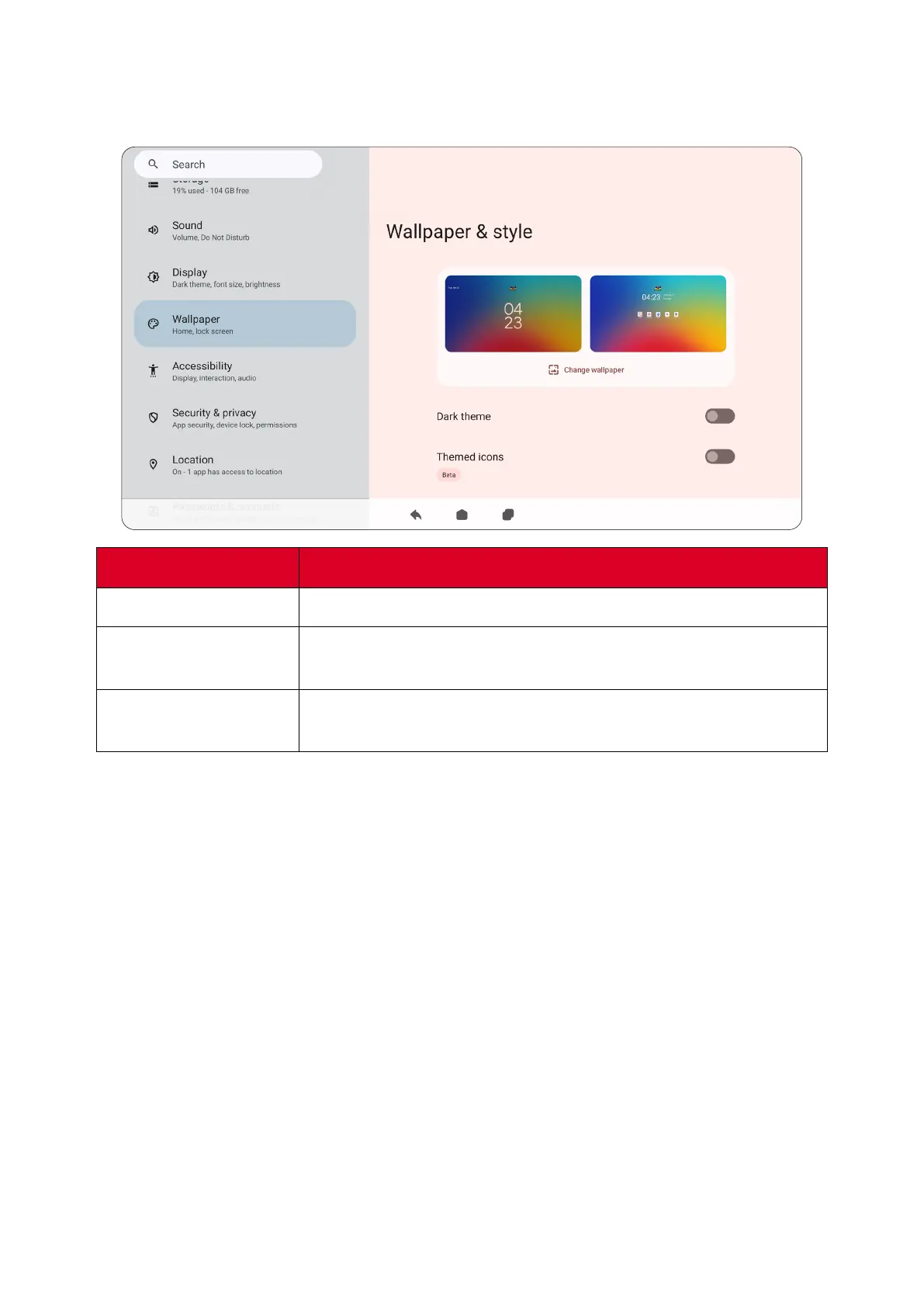
103
Wallpaper & Style
Adjust and personalize the Wallpaper, Colors and theme of the ViewBoard.
Item
Descripon
Change Wallpaper
Select a wallpaper for the background.
Dark Theme
When enabled, the brighter default background color will be
changed to a darker one.
Themed Icons
Set a set of icons that match the style of the applicaon icons
on the Home Screen with your wallpaper.
Bekijk gratis de handleiding van Viewsonic ViewBoard IFP6551, stel vragen en lees de antwoorden op veelvoorkomende problemen, of gebruik onze assistent om sneller informatie in de handleiding te vinden of uitleg te krijgen over specifieke functies.
Productinformatie
| Merk | Viewsonic |
| Model | ViewBoard IFP6551 |
| Categorie | Monitor |
| Taal | Nederlands |
| Grootte | 32237 MB |







