Handleiding
Je bekijkt pagina 22 van 53
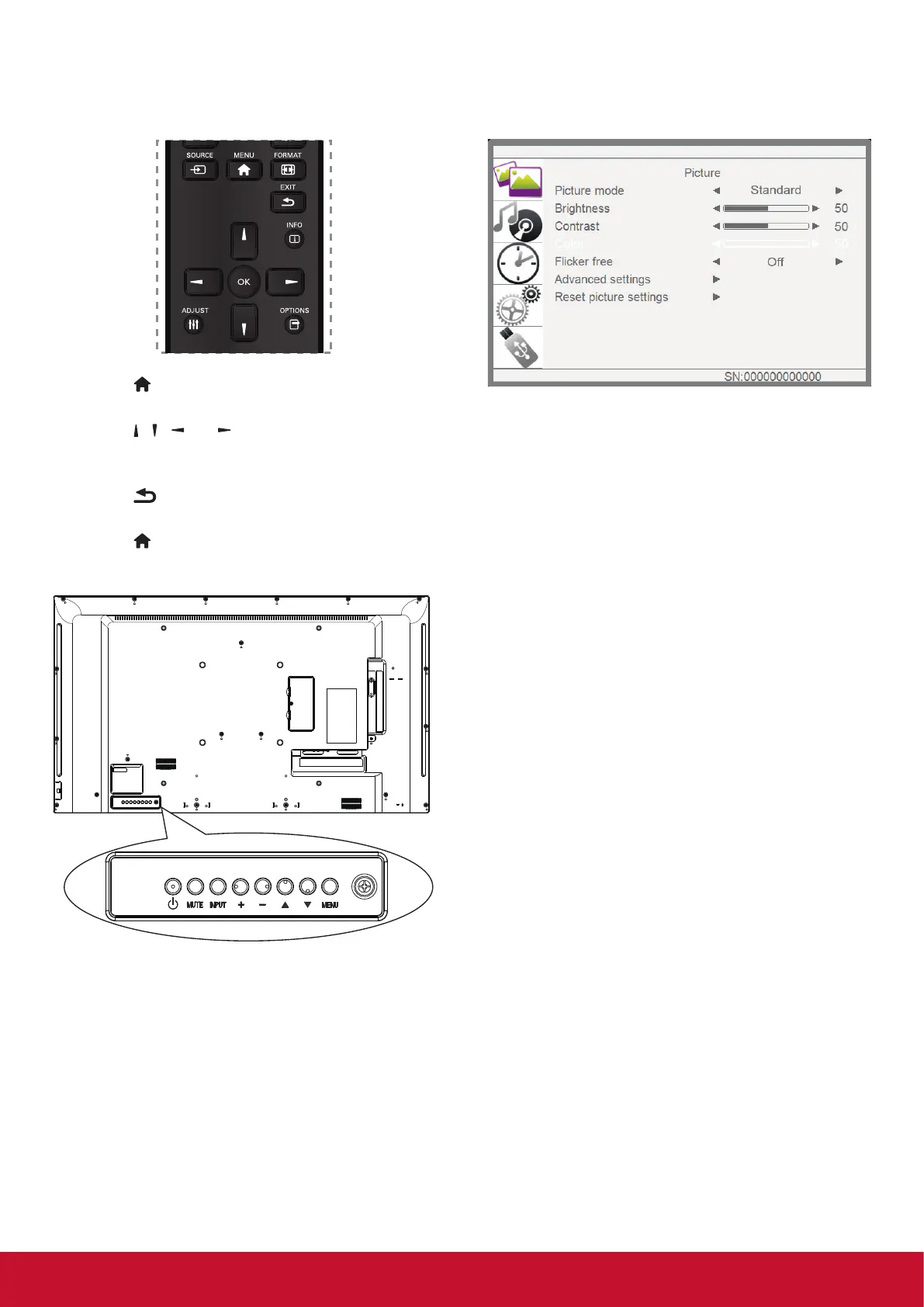
13
5. Change your settings
Using the remote control:
1. Press [ ] MENU button to display the OSD
menu.
2. Press [
] [ ] [ ] or [ ] button to select its menu
item or to adjust its value. Press [OK] button to
conrm.
3. Press [
] EXIT button to go back to the
previous menu layer.
4. Press [
] MENU button to exit the OSD menu.
Using the display’s control buttons
1. Press [MENU] button to display the OSD
menu.
2. Press [▲] [▼] [+] or [-] button to choose menu
item or adjust its value.
3. Press [INPUT] button to conrm menu
selection and enter its submenu.
4. Press [MENU] button to exit the OSD menu.
5.1. Settings
5.1.1. Picture
Picture Mode
Select a predened picture setting.
Brightness
Adjust screen brightness.
Contrast
Adjust video contrast.
Color
Adjust the Color saturation of the picture.
Flicker Free
Panel setting to enable/disable icker free function.
Advanced settings
Access advanced settings such as tint settings
and video contrast settings.
• {Color temp.}: Change the colour balance.
• {Bluelightlter}: To reduce the blue light of
panel
• {Noise reduction}: Select the amount of
noise reduction for the picture.
• {Tint} Adjust to increase or decrease the
esh tone color.
• {Sharpness}: Adjust the sharpness of the
picture.
• {Dynamic contrast}: Dynamically enhance
the details in the dark, medium and light
areas of the picture.
• {Aspect ratio}: The pictures you receive
may be transmitted in 16:9 format (wide
screen) or 4:3 format(conventional screen).
• {Overscan}: Change the display area of the
image.
• {Backlight}: Adjust the brightness of this
display’s backlight.
Reset picture settings
Reset all your customized settings to the factory
defaults.
Bekijk gratis de handleiding van Viewsonic CDE4302, stel vragen en lees de antwoorden op veelvoorkomende problemen, of gebruik onze assistent om sneller informatie in de handleiding te vinden of uitleg te krijgen over specifieke functies.
Productinformatie
| Merk | Viewsonic |
| Model | CDE4302 |
| Categorie | Monitor |
| Taal | Nederlands |
| Grootte | 5817 MB |
Caratteristiche Prodotto
| Kleur van het product | Zwart |
| Gewicht | 8700 g |
| Breedte | 968.2 mm |
| Diepte | 59.9 mm |
| Hoogte | 559.4 mm |







