Handleiding
Je bekijkt pagina 21 van 53
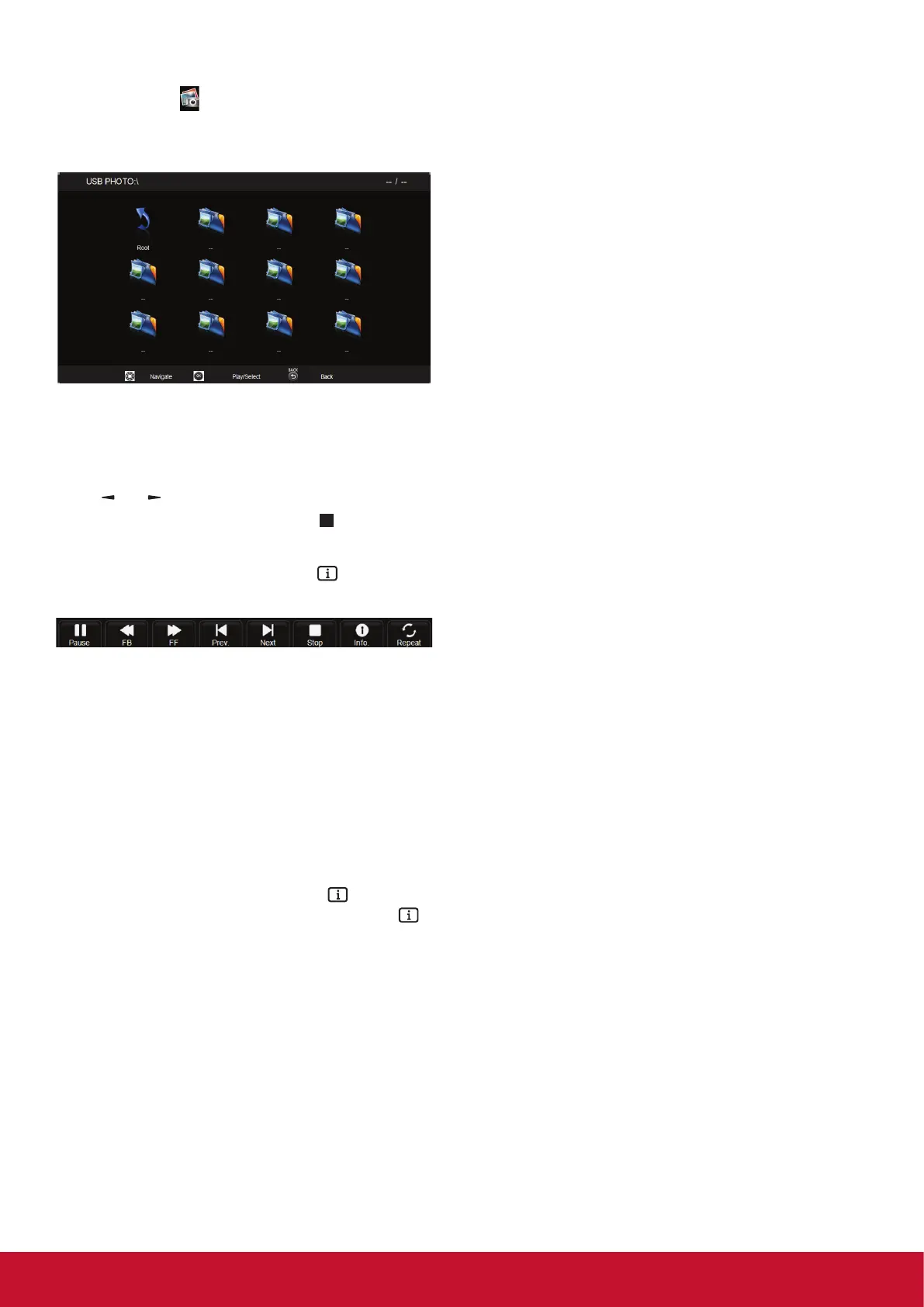
12
4.3.3. Playing photo files
1. Select Photo
in the USB root menu.
2. Select a photo thumbnail, then press [OK]
button.
Start a slideshow
If there are multiple photos in a folder, select a
photo, then select [OK].
• To skip to the previous or next photo, press
[ ] or [ ] button, and then press [OK] button.
• To stop the slideshow, press [
] button.
Slideshow options
While you play a slideshow, press [ ] INFO
button to select an option:
• Pause: To pause the photo slideshow
• FB: Backward.
• FF: forward.
• Prev: Go to previous photo le.
• Next: Go to next photo le.
• Stop: Stop a slideshow.
• Info: To view information about a photo.
• Repeat: Slideshow repeat.
NOTE: To view information about a photo (for
example, Resolution, Size, Date or Time),
select the photo, then press [
] INFO
button. To hide the information, press [
]
INFO button again.
Bekijk gratis de handleiding van Viewsonic CDE4302, stel vragen en lees de antwoorden op veelvoorkomende problemen, of gebruik onze assistent om sneller informatie in de handleiding te vinden of uitleg te krijgen over specifieke functies.
Productinformatie
| Merk | Viewsonic |
| Model | CDE4302 |
| Categorie | Monitor |
| Taal | Nederlands |
| Grootte | 5817 MB |
Caratteristiche Prodotto
| Kleur van het product | Zwart |
| Gewicht | 8700 g |
| Breedte | 968.2 mm |
| Diepte | 59.9 mm |
| Hoogte | 559.4 mm |







