Victron Energy EV Charging Station NS handleiding
Handleiding
Je bekijkt pagina 21 van 38
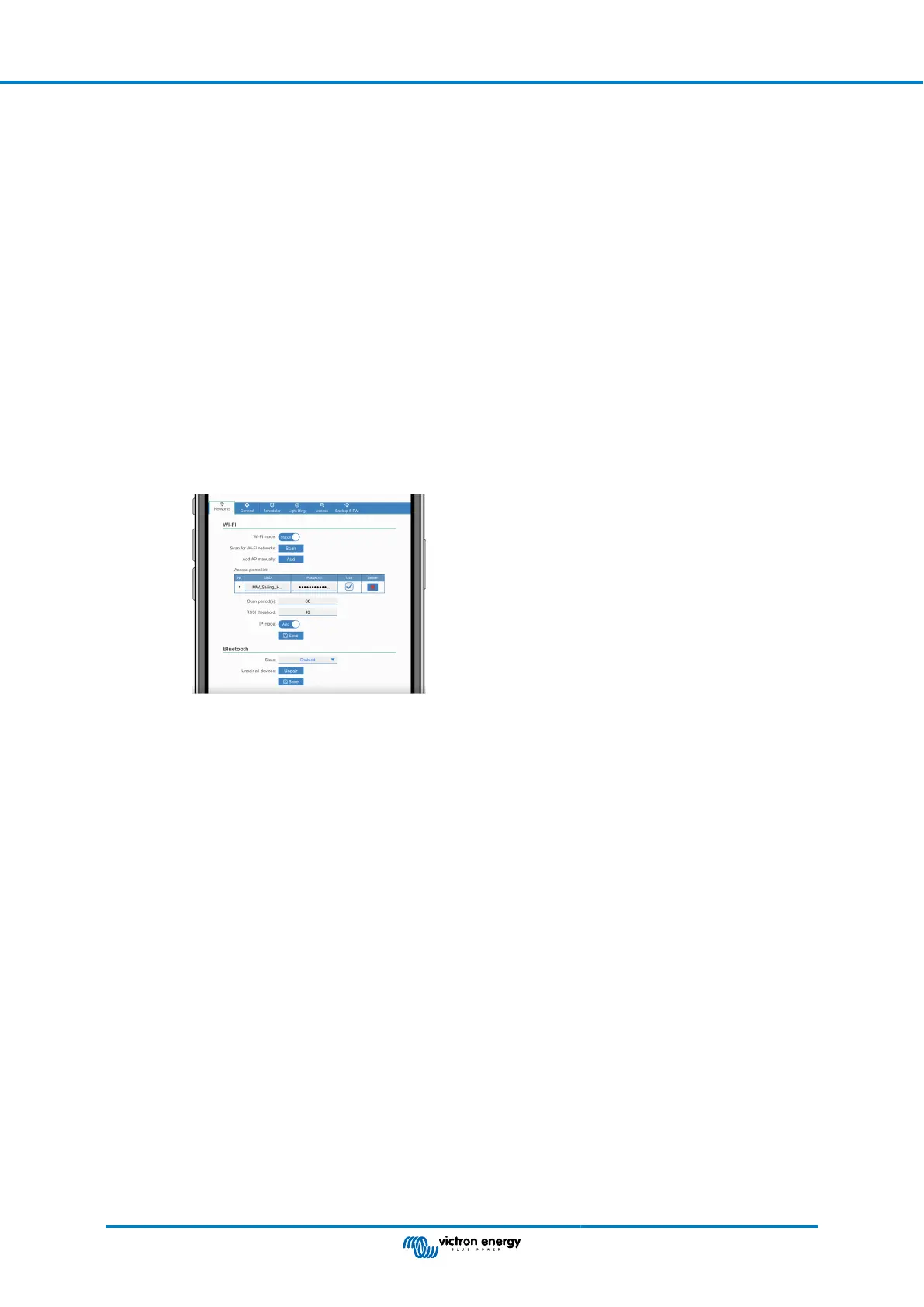
5.4. Networks menu
WiFi options and Bluetooth are configured via the network menu of the web interface. Available options are:
1. WiFi
a. WiFi mode: Toggles between access point and station mode.
i. Access point mode: The unit creates its own WiFi access point. This is either for setting up the unit or in the absence
of a separate WiFi network including a GX device. SSID, password, IP address and Netmask are configurable.
ii. Station mode : Connects the device to a WiFi network that includes other Victron devices like a GX device or VRM.
To do this:
A. Change the WiFi mode from AP to Station.
B. Click the Scan button to manually search for other WiFi networks or manually add a known AP by clicking the Add
button. Note the WiFi standards: 802.11 b/g/n (2.4Ghz only).
C. Tick the network you wish to connect to and then click Apply.
D. In the Password box enter the external WiFi password and click Next.
E. In case you need a static IP rather then DHCP, change the IP mode button to Manual and fill in the static IP
address, Mask, Gateway and DNS.
F. Click Save. Note that when Station mode is enabled, a WiFi strength indicator appears at the top of the web page.
iii. Scan period: If there is only one network to connect to (e.g. a router), the scan period can be set to 0 to
avoid unnecessary scanning during an existing connection. If the EVCS connects to more than one network, it is
recommended to leave it at the default (60). Note that this is about background network scanning. This parameter has
no effect on the manual scan button.
iv. RSSI threshold: An RSSI threshold can be applied to background scanning.
2. Bluetooth
Bluetooth establishes a direct wireless connection between a mobile device and the EV Charging Station NS to control and
monitor the EVCS via VictronConnect. The distance is usually a few meters indoors.
The pairing code can be changed via VictronConnect. A factory reset resets the pairing code to factory defaults.
To enable, disable or unpair Bluetooth via the network menu, the following options are available:
a. State: Enables or disables Bluetooth functionality. A change requires pressing the Save button to apply the new status.
b. Unpair all devices: Click to unpair the EVCS from your mobile device(s). Note that this will also restart the charging
station and you will still need to remove the pairing from your mobile device's Bluetooth menu.
Manual - EV Charging Station NS
Page 18 Setup
Bekijk gratis de handleiding van Victron Energy EV Charging Station NS, stel vragen en lees de antwoorden op veelvoorkomende problemen, of gebruik onze assistent om sneller informatie in de handleiding te vinden of uitleg te krijgen over specifieke functies.
Productinformatie
| Merk | Victron Energy |
| Model | EV Charging Station NS |
| Categorie | Niet gecategoriseerd |
| Taal | Nederlands |
| Grootte | 4132 MB |