Handleiding
Je bekijkt pagina 7 van 128
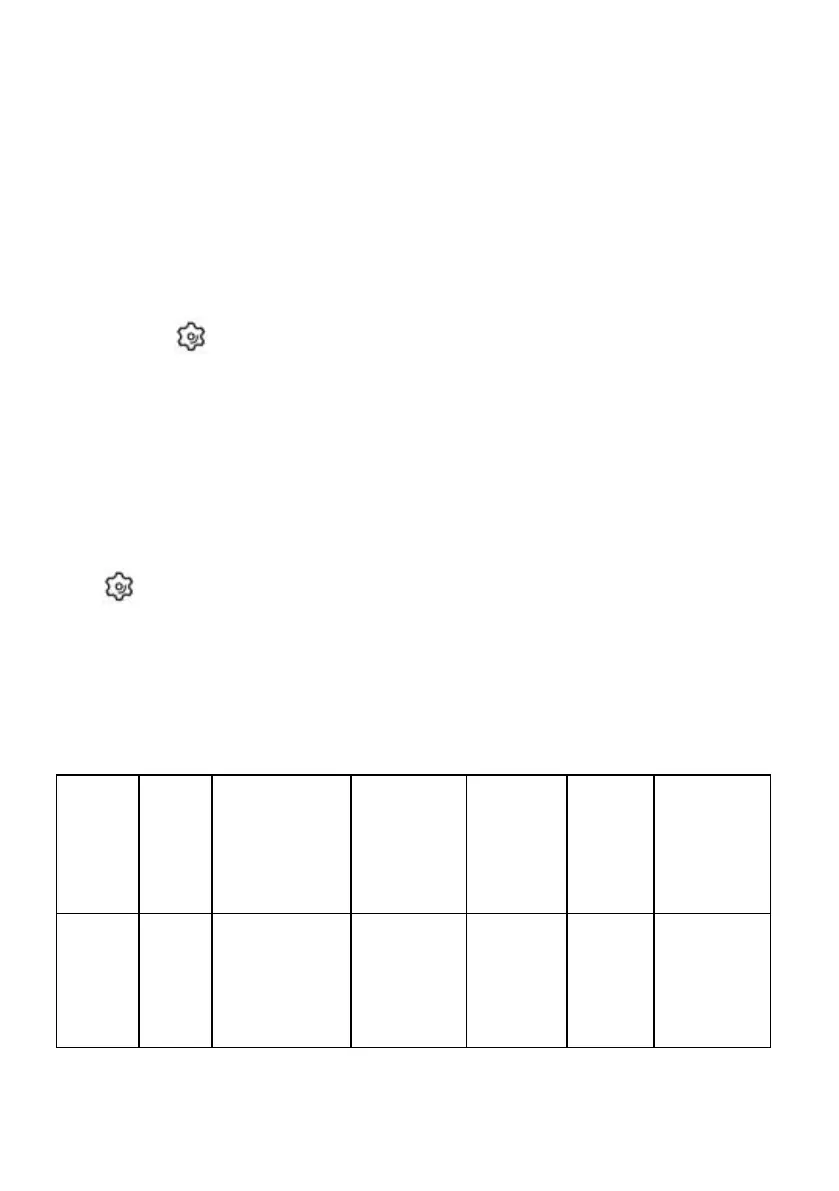
- 6 -
2) If the clapboard is removed from the compartment, the temperature display of the small
compartment will be off. In this condition, there is only one storage compartment.
3) The temperature display will flash for 3 seconds and then fix the setting after adjusting
the temperature and no more action on buttons. The setting temperature will be memorized,
and the display will turn back to show the actual temperature of the storage compartment.
4) The default value for an initial startup is 0 ℃/32 ℉.
3.MAX / ECO Mode Conversion
Directly press key to switch to MAX mode or ECO mode.
MAX running mode: the fridge will work hard to reduce temperature fast.
ECO running model: the fridge will work longer to reduce the temperature to save energy.
4.Celsius (° C)/Fahrenheit (° F) display switching
Press and hold the "+" key and the setting key on the left (large box) for over 3 seconds to
switch.
5.Battery Protection Levels: H1 (High) N2 (Low) L3 (Medium)
Press key for 3s to enter the battery protection setting. Press the key again to
switch H1 N2 L3 levels in turns.
If no operations were detected, the set level will flash for 3s, then exit and save the
current setting.
Model Parameter Table:
Model
No.
Capa
city
Voltage
AC
Power
DC
Power
Temper
ature
Adjust
able
Plug
type
T35K
35L
AC100~24
0V
(
50/60Hz
)
DC12V/24V
Cooling
: 60W
Coolin
g
60W
50~-
4℉
USA
plug
DC
plug
Bekijk gratis de handleiding van Vevor T35K, stel vragen en lees de antwoorden op veelvoorkomende problemen, of gebruik onze assistent om sneller informatie in de handleiding te vinden of uitleg te krijgen over specifieke functies.
Productinformatie
| Merk | Vevor |
| Model | T35K |
| Categorie | Koelkast |
| Taal | Nederlands |
| Grootte | 13181 MB |







