Vevor EM5500-48L handleiding
Handleiding
Je bekijkt pagina 15 van 352
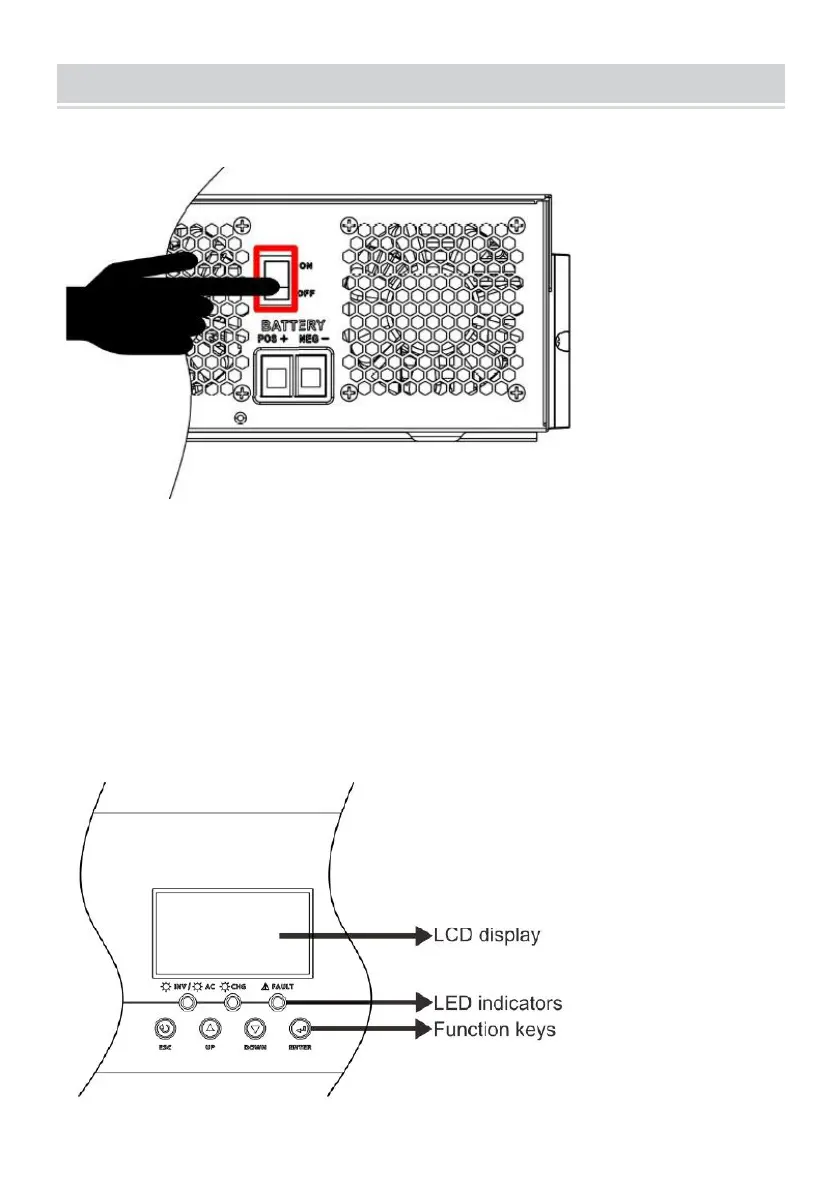
- 13 -
OPERATION
1. Power ON/OFF
Once the unit has been properly installed and the batteries are connected
well, simply press On/Off switch (located on the button of the case) to turn
on the unit.
2. Operation and Display Panel
The operation and display panel, shown in below chart, is on the front
panel of the inverter. It includes three indicators, four function keys and a
LCD display, indicating the operating status and input/output power
information.
Bekijk gratis de handleiding van Vevor EM5500-48L, stel vragen en lees de antwoorden op veelvoorkomende problemen, of gebruik onze assistent om sneller informatie in de handleiding te vinden of uitleg te krijgen over specifieke functies.
Productinformatie
| Merk | Vevor |
| Model | EM5500-48L |
| Categorie | Niet gecategoriseerd |
| Taal | Nederlands |
| Grootte | 56647 MB |







