Vestel Ekmek handleiding
Handleiding
Je bekijkt pagina 11 van 22
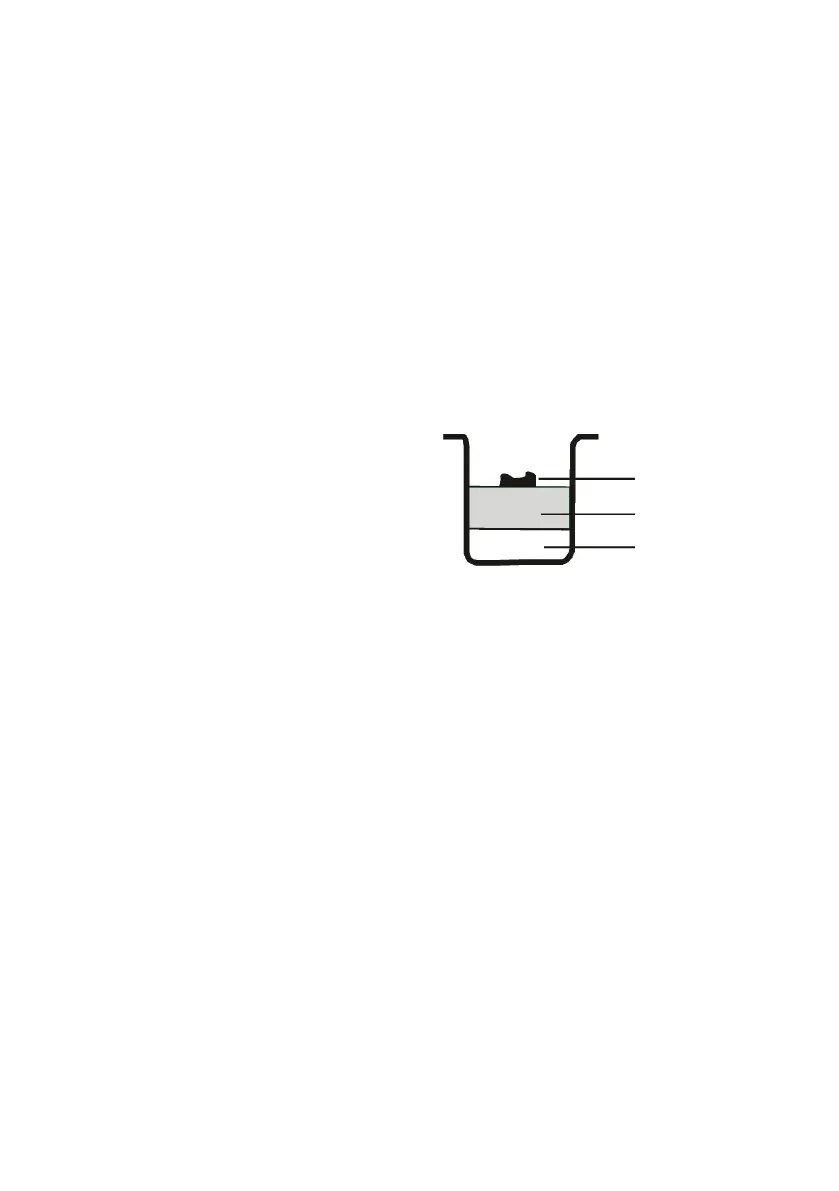
8
J Before Initial
Operation
• The cooking times in the image / on
the product are recommended times
and you can adjust the cooking times
of the foods according to your taste.
• Make sure all parts are dry.
• During the first use of your appliance,
since the parts are new, a thin smoke
may be emitted, do not worry.
• Use your appliance by placing it on
a flat, stable, dry and temperature-
resistant surface.
• Please make sure that all parts and
accessories are complete and intact.
• Clean all parts according to the
next chapter titled “Cleaning and
Maintenance”.
• Set the bread maker to baking mode
and let it run unloaded in this mode
for around 10 minutes.
• After it has cooled down, clean it once
more.
• Dry and reinstall all parts so that your
products is ready to use.
J Usage
• Attach the pan and turn it clockwise
until it clicks.
• Attach the kneading blade to the drive
shafts.
• Rotate the kneaders clockwise until
they click in place. It is recommended
to fill the holes with heat-resistant
margarine before attaching the
kneaders. This way, the dough will not
stick to the bottom of the kneaders
and they can be removed easily from
the dough.
• Place the ingredients in the bread
pan. Follow the order of steps in the
recipe. Usually, you add water or
liquid ingredients and then sugar, salt
and flour.
• Always make sure that the yeast or
baking powder are the last ingredients
to add. If you are using dense rye
or wholemeal flour to make a heavy
dough, we recommend you to add the
ingredients in reverse order, that is,
add the dry yeast and flour first, and
then the liquid ingredients.
Yeast or baking
powder/baking
soda
Dry ingredients
Water or liquid
ingredients
Note: Please check the recipe for the
maximum flour or yeast amount.
• Use your finger to make a dent on the
dough. Add the yeast into this dent.
Make sure that the yeast does not
contact liquid ingredients or salt.
• Close the cover slowly and plug in the
product.
• Keep pressing the Menu button until
your desired program is selected.
• Press color button to select the desired
crust color.
• The cooking times in the image / on
the product are recommended times
and you can adjust the cooking times
of the foods according to your taste.
• Set the delay time by pressing the
Time + or Time - key. You can skip this
step if you want the bread maker to
start running right away.
Bekijk gratis de handleiding van Vestel Ekmek, stel vragen en lees de antwoorden op veelvoorkomende problemen, of gebruik onze assistent om sneller informatie in de handleiding te vinden of uitleg te krijgen over specifieke functies.
Productinformatie
| Merk | Vestel |
| Model | Ekmek |
| Categorie | Niet gecategoriseerd |
| Taal | Nederlands |
| Grootte | 1925 MB |







