Vestel BMA 6402 X WIFI handleiding
Handleiding
Je bekijkt pagina 24 van 35
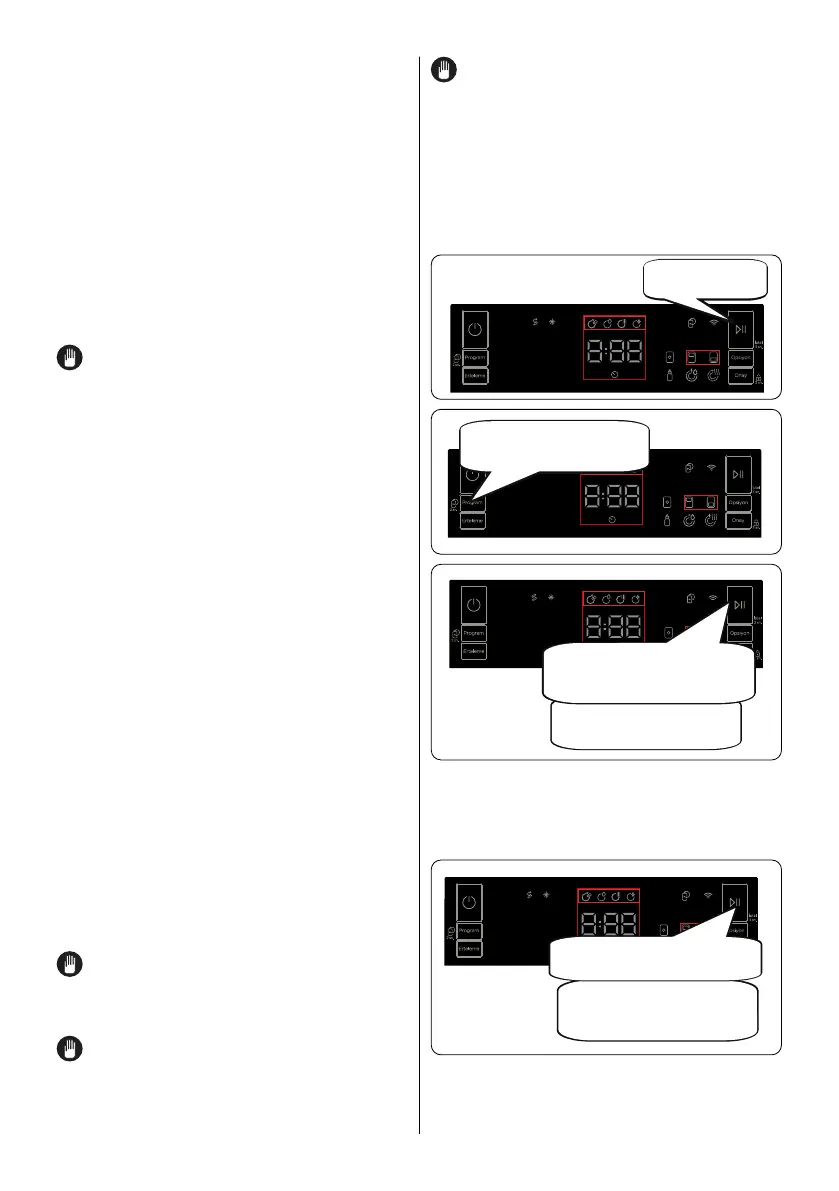
EN - 20
you want to change the water temperature
and washing time of the selected program
to ensure a more hygienic washing cycle.
13. Extra Rinse Option Indicator
If you select the rinsing option, washing-
rinsing steps will be added to this program
to ensure that your dishes are extra dry and
shiny.
14. Extra Dry Option Indicator
If you select the Extra Drying function, extra
heating and drying steps will be added to
the selected program. This will ensure that
your dishes dry better.
NOTE: If you have used one of the
extra options in the last washing program,
this option will be enabled in the newly
selected program until the machine is
switched off. To cancel this option in the
newly selected program, press the Option
key (6) until its light goes off.
15. Washing Step Progress Indicator
Washing, Rinsing, Drying and End symbols
of the running program will be shown on the
display alternately. While the drying symbol
is on, the product will be silent for 15 to 100
minutes according to the selected program.
16. Wi-Fi Connection Indicator
To switch your machine into wireless
network searching mode, press and hold
the Delay (3) and Confirm (7) keys at the
same time for 3 seconds. When the network
searching mode is enabled, the Wi-Fi
Connection indicator will flash.
When the Wi-Fi setup is established, the
Wi-Fi connection indicator will remain on.
17. Remote Access Indicator
When the Wi-Fi setup is complete, you can
press and hold the Program key (2) for 2
seconds to enable remote access. When
the remote access function is enabled, the
Remote Access indicator will remain on.
NOTE: Please check the section “Evin
Aklı” - Wi-Fi Connection for settings related
to the remote access function.
NOTE: To enable/disable Child Lock,
press and hold the Confirm key (7) for about
3 seconds. When this function is enabled,
all LEDs will flash and “CL” will be shown
once on the Remaining Time Indicator (4).
NOTE:To store a program as your
favorite program, press Program (2) and
Confirm (7) keys at the same time for 1
second. To select a Favorite program, press
Program (2) and Time Delay (3) keys at the
same time momentarily.
7.1. Changing the Program
If you want to change the program while the
machine is running:
Press the Start/
Pause key.
Once the program has stopped,
use the program selection key to
select the desired program.
Start the program that you have
newly selected by pressing the
Start/Pause key.
The newly selected program will
resume where it left off.
7.2. Cancelling the Program
If you want to cancel the program while it is
running.
Press the Start/Pause key for 3
seconds.
End light will flash during the
cancellation process. The machine
will drain the water inside for about
30 seconds.
Bekijk gratis de handleiding van Vestel BMA 6402 X WIFI, stel vragen en lees de antwoorden op veelvoorkomende problemen, of gebruik onze assistent om sneller informatie in de handleiding te vinden of uitleg te krijgen over specifieke functies.
Productinformatie
| Merk | Vestel |
| Model | BMA 6402 X WIFI |
| Categorie | Vaatwasser |
| Taal | Nederlands |
| Grootte | 4244 MB |



