Handleiding
Je bekijkt pagina 35 van 141
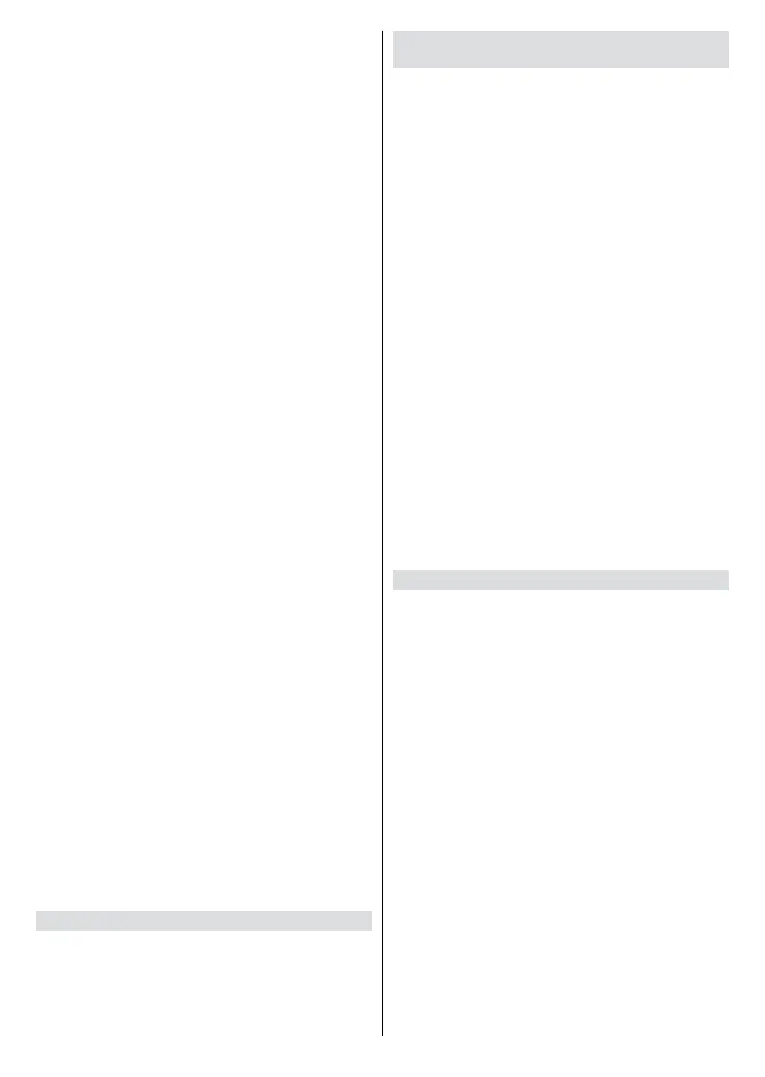
English - 34 -
This function may not be applicable in some models/
countries/regions.
Surround Sound: Surround sound uses DTS TruSurround™
to deliver an immersive surround sound experience from
the TV’s internal speakers.
This function may not be applicable in some models/
countries/regions.
Dialogue Clarity: Dialogue Clarity uses DTS Dialog
Clarity™ to boost the frequency range of the human voice
so dialogue is clearly understood and heard above audio
or surround eects.
This function may not be applicable in some models/
countries/regions.
TruVolume: Automatic control over large volume changes
while watching TV programmes or lms, providing a more
comfortable and consistent volume.
This function may not be applicable in some models/
countries/regions.
Dolby Atmos: Enable Dolby Atmos to enhance the richness
of sound allowing a more immersive listening experience.
DTS Virtual X: Enable for getting three-dimensional
surround sound.
Audio Enhancement: Set Audio Enhancement to enjoy the
audio performance of Dolby Atmos, DTS Virtual X. Enable
or disable according to your own preference. Selections
may vary depending on models.
Waves: Based on the psychoacoustic low-frequency
extension technology. Waves effectively extend bass
response beyond the physical capabilities of the system,
presenting a natural, vigorous and strong bass eect.
Equalizer: Boost the volume at dierent frequencies.
This function is only applicable when TV Speaker is
selected at Home>Settings>Sound>Audio Output.
Wall Mount Setup: Automatically optimise the sound
based on the position of the TV.
This function may not be applicable in some models/
countries/regions.
Auto Volume Control: Activate to prevent the volume
from changing when switching TV channels.
This function may not be applicable in some models/
countries/regions.
Reset Current Mode: Restore all of the audio settings
in the current audio mode to the factory default values.
Note: Some models may not support decoding of DTS CD bitstreams.
Playback of this format may produce undesirable noise.
Select Speakers
Press the Home button on your remote control and select
Settings>Sound>Audio Output.
Select the speakers which you want to use.
Using External Speakers with TV Speaker to
Output Audio
Audio can be played through multiple devices at the
same time.
Note:
This function may not be applicable in some models/countries/
regions.
Wired Headphones + TV Speaker
Content your wired headphones to the TV.
Press the Home button on your remote control to select
Settings>Sound>Audio Output to choose TV Speaker.
Bluetooth Headphones + TV Speaker
Turn on Bleetooth at the Home>Settings>Connection>B
-
luetooth.
Pair your Bluetooth headphones with the TV.
Press the Home button on your remote control to select
Settings>Sound>Audio Output to choose TV Speaker.
Bluetooth Speaker + TV Speaker
Turn on Bluetooth at Home>Settings>Connection>B
-
luetooth.
Pair your Bluetooth speaker with the TV.
Set the external device as BT Headphone in Setting
-
s>Connection>Bluetooth>Bluetooth Device>Change
Device Type.
Press the Home button on your remote control to select
Settings>Sound>Audio Output to choose TV Speaker.
Audio Output Settings Setup
Press the Home button on your remote control and select
Settings>Sound>Audio Output Settings.
Select the digital audio output format that best suits the
audio device type.
Options mat dier depending on your model/country/
region and the Audio Output you select. Please refer to
the specic product.
Balance
Adjust the left and right speaker level to optimise audio
for a specic location.
Note: This function may not be applicable in some Audio Output
modes.
Lip Sync
Synchronise the video and audio.
Note: This function may not be applicable in some Audio Output
modes.
Headphone Volume
Independently adjust the volume of the headphones.
When Headphone Only is selected, in Audio Output,
you can adjust the volume by the remote or in Headphone
Volume menu on screen.
Bekijk gratis de handleiding van Vestel 65UV9750, stel vragen en lees de antwoorden op veelvoorkomende problemen, of gebruik onze assistent om sneller informatie in de handleiding te vinden of uitleg te krijgen over specifieke functies.
Productinformatie
| Merk | Vestel |
| Model | 65UV9750 |
| Categorie | Televisie |
| Taal | Nederlands |
| Grootte | 15341 MB |







