Handleiding
Je bekijkt pagina 36 van 82
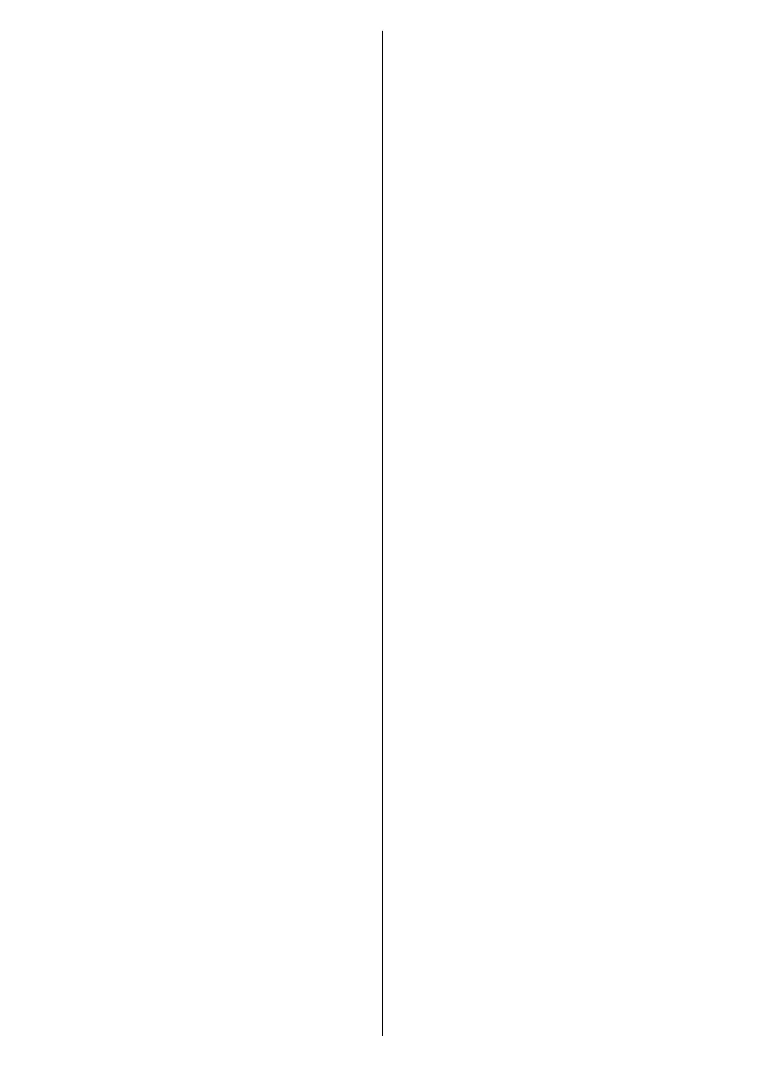
English - 35 -
Channel Installation Mode: Set
this option as Preferred Satellite
or General Satellite. The channel
list will also change depending
on the selected option here. In
order to watch the channels on
the satellite you want, this option
should be selected accordingly. Set
to Preferred Satellite to watch
operator channels, if you have
performed an operator installation.
Set to General Satellite to watch
other satellite channels, if you have
performed a normal installation.
Satellite Re-scan: Start a satellite
scan beginning with the antenna
selection screen. When this scanning
option is preferred, some scanning
congurations will not be available
and thus the preferences you made
during the initial setup process may
not be changed.
For the General Satellite channel
installation mode the SatcoDX
Scan option may also be available
here. For standard installation
select Normal scan. For SatcoDX
installation select SatcoDX Scan
and copy the relevant sdx file
into the root directory of an USB
storage device and connect it to
your TV. Highlight this option and
press OK or the Right directional
button. The Download SatcoDX
option will be highlighted, press OK
or the Right directional button to
continue. Select the sdx le from the
connected USB storage device and
press OK. Satellite selection screen
will be displayed. The status of the
rst satellite option will appear as
On. Highlight that satellite option
and press OK. Set the parameters
corresponding to your system and
correct satellite and press the Back/
Return button to return to the
satellite selection screen. Highlight
Next and press OK to proceed with
the SatcoDX channel list installation.
If the selected satellite is not correct
for SatcoDX installation, a warning
dialogue will be displayed on the
screen. The satellite/s that can be
selected will be listed. Press OK to
close the dialogue and press OK or
the Back/Return button to return to
satellite selection screen. Then set
the satellite accordingly.
Satellite Add: Add satellite/s on
which you want to perform a channel
scan. This menu option will be active,
if Channel Installation Mode is set
to General Satellite.
Satellite Update: Search for any
updates by repeating the previous
scan with the same settings. You
will also be able to congure these
settings before the scan. Depending
on the Channel Installation Mode
setting, this option may not be
available or named differently
depending on the available services.
Highlight the satellite and press
OK to congure detailed satellite
parameters. Then press the Back/
Return button to return to the
Bekijk gratis de handleiding van Vestel 65QMG9950, stel vragen en lees de antwoorden op veelvoorkomende problemen, of gebruik onze assistent om sneller informatie in de handleiding te vinden of uitleg te krijgen over specifieke functies.
Productinformatie
| Merk | Vestel |
| Model | 65QMG9950 |
| Categorie | Televisie |
| Taal | Nederlands |
| Grootte | 8193 MB |







