Handleiding
Je bekijkt pagina 35 van 82
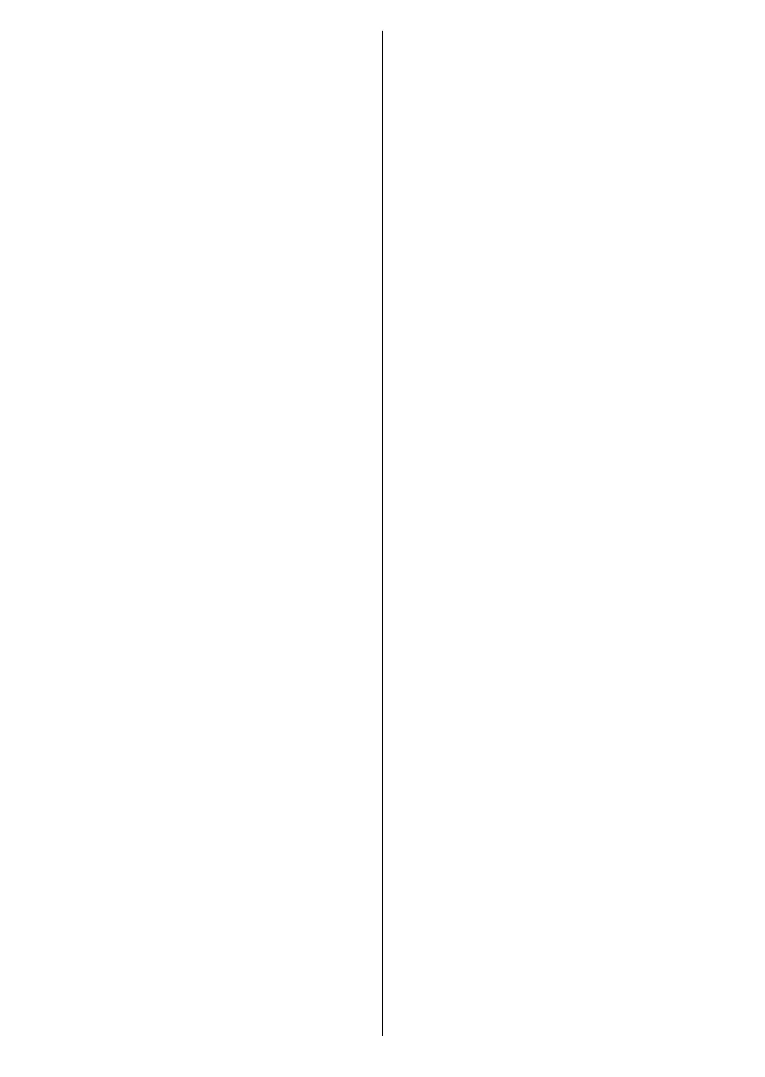
English - 34 -
and Signal Quality of the selected
channel will be shown. Press OK to
start scan on the selected RF channel.
The found channels will be stored in
the channel list. You can press the
Back/Return button to cancel the
scan. Then press the Back/Return
button again or highlight Finish and
press OK to exit.
Manual Service Update: Start a
service update manually. You can
press OK or the Back/Return button
to cancel the scan. Then press OK
or the Back/Return button again
to exit.
LCN: Set your preference for LCN.
LCN is the Logical Channel Number
system that organises available
broadcasts in accordance with
a recognisable channel number
sequence (if available).
Channel Scan Type: Set your scan
type preference.
Channel Store Type: Set your store
type preference.
Favourite Network Select: Select
your favourite network. This menu
option will be active, if more than
one network is available.
Cable
Channel Scan: Start a scan for
digital cable channels. If available,
operator options will be listed. Select
the desired one and press OK. Scan
Mode, Frequency and Network
ID options may be available. The
options may vary depending on
the operator and the Scan Mode
selections. Set the Scan Mode as
Full if you don’t know how to set up
other options. Highlight Scan and
press OK or the Right directional
button to start the scan. You can
press the Back/Return button to
cancel the scan. The channels that
have already been found will be
stored in the channel list.
Single RF Scan: Enter the Frequency
value. Signal Level and Signal
Quality of the selected Frequency
will be shown. Highlight the Scan
option and press OK or the Right
directional button to start scan. The
found channels will be stored in the
channel list.
LCN: Set your preference for LCN.
LCN is the Logical Channel Number
system that organises available
broadcasts in accordance with
a recognisable channel number
sequence (if available).
Channel Scan Type: Set your scan
type preference.
Channel Store Type: Set your store
type preference.
Favourite Network Select: Select
your favourite network. This menu
option will be active, if more than
one network is available. This option
may not be available depending on
the selected country during the initial
setup process.
Satellite
Bekijk gratis de handleiding van Vestel 65QMG9950, stel vragen en lees de antwoorden op veelvoorkomende problemen, of gebruik onze assistent om sneller informatie in de handleiding te vinden of uitleg te krijgen over specifieke functies.
Productinformatie
| Merk | Vestel |
| Model | 65QMG9950 |
| Categorie | Televisie |
| Taal | Nederlands |
| Grootte | 8193 MB |







