Handleiding
Je bekijkt pagina 61 van 75
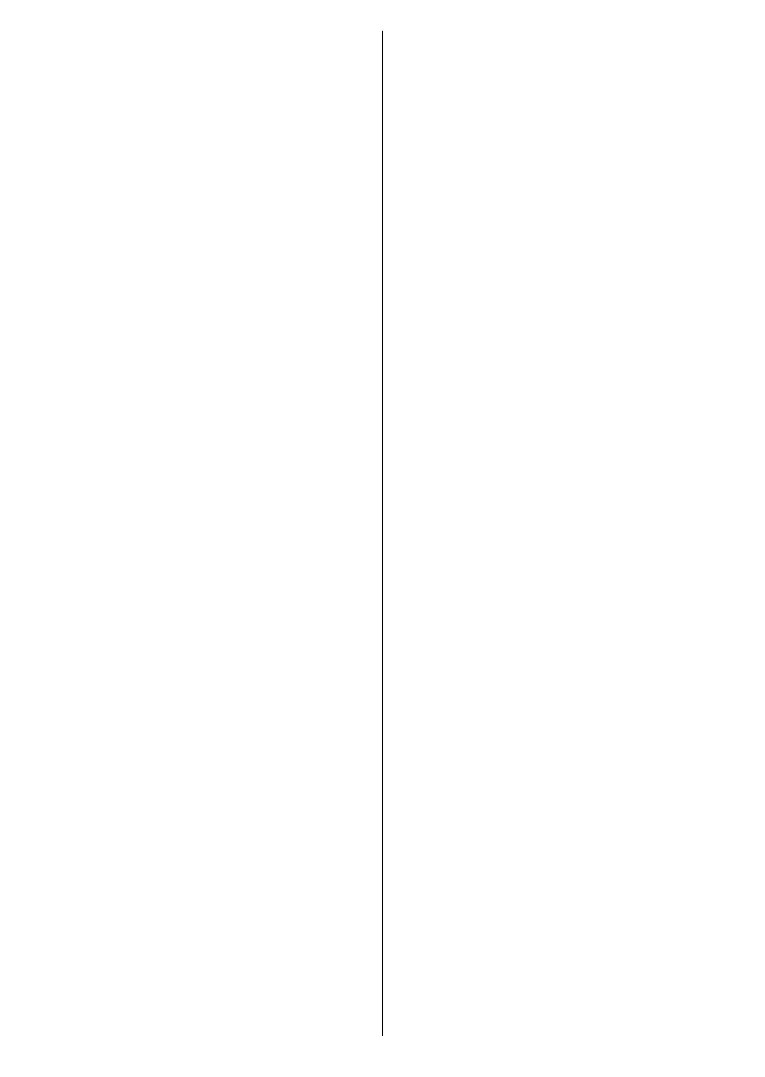
English - 60 -
Start the smart center application.
If all connections are configured
properly, you will see your TV’s name
on your mobile device. If your TV’s
name doesn’t appear on the list, wait
a while and tap on the Refresh widget.
Select your TV from the list.
Mobile Device screen
On the main screen you can find tabs
to access various features.
The application retrieves actual
channel list from TV first when it starts.
MY CHANNELS: The programmes of
the first four channels from the channel
list retrieved from the TV are shown.
You can change the listed channels.
Press on the channel thumbnail and
hold. A list of channels will be displayed
and you can choose your desired
channel to be replaced.
TV: You can watch content through the
TV tab. In this mode you can navigate
through the channel list retrieved from
your TV and click on thumbnails to view
the detail pages.
RECORDINGS: You can view your
active recordings (if available) and
reminders through this tab. To delete
any item, simply press on the delete
icon found on each row.
EPG(Electronic programme guide):
You can view the broadcast schedules
of selected channel lists through this
tab. You can also navigate through
channels by pressing on the selected
channel on the EPG grid. Please
note that updating / refreshing the
EPG information may take a while
depending on your network and web
service quality.
Note: Internet connection is required
for WEB based EPG information.
SETTINGS: Configure the application
to your liking. You can change;
Auto-enable FollowMeTV:
FollowMeTV function (if available) will
start automatically when this setting
is enabled. Default is disabled.
Auto-connection to TV: When
enabled, your mobile device will
automatically connect to last
connected TV and skips the TV
search screen.
Change TV: Shows the currently
connected TV. You can press on this
setting to go to the “TV search”
screen and change to a dierent TV.
Edit custom channel list: You can
edit your custom channel list using
this setting.
Choose channel list source: You
can choose the channel list source
to be used in the application. The
options are “TV List” and “Custom
List”. Additionally you can activate
“Remember my choice” option to set
the selected channel list source as a
constant choice. In this case if the
selected source is available it will be
used in the application.
Version No: Displays the current
version of the application.
Bekijk gratis de handleiding van Vestel 50UT9850, stel vragen en lees de antwoorden op veelvoorkomende problemen, of gebruik onze assistent om sneller informatie in de handleiding te vinden of uitleg te krijgen over specifieke functies.
Productinformatie
| Merk | Vestel |
| Model | 50UT9850 |
| Categorie | Televisie |
| Taal | Nederlands |
| Grootte | 8015 MB |







