Handleiding
Je bekijkt pagina 53 van 75
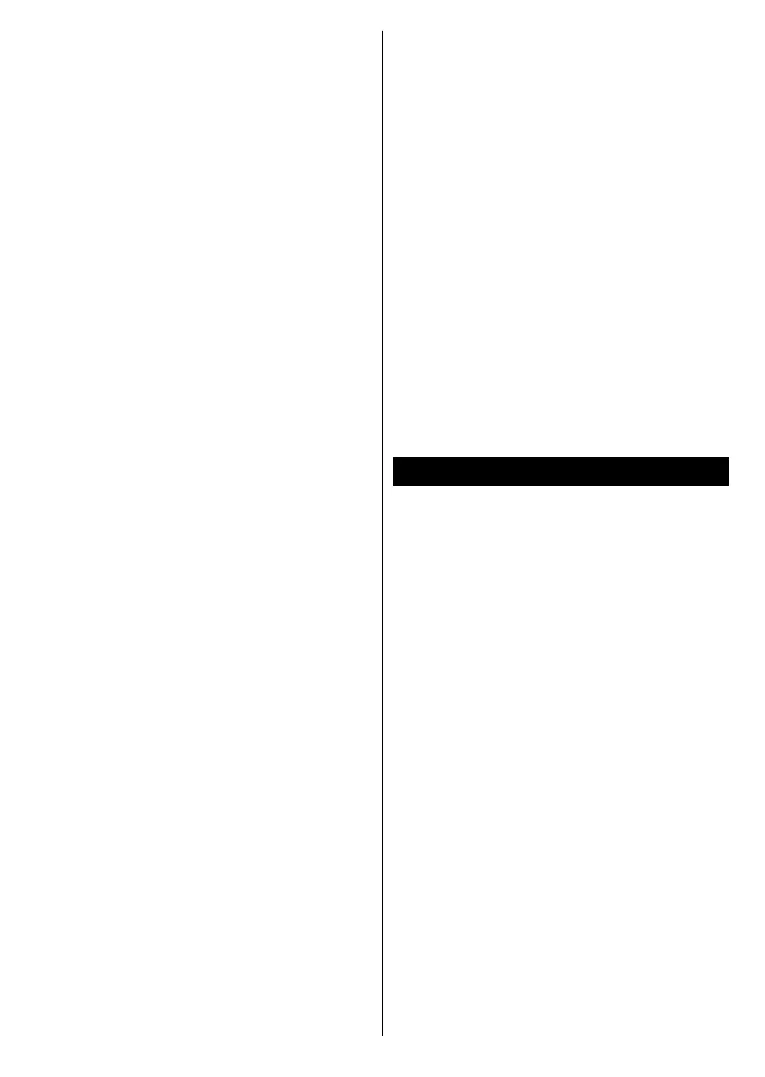
English - 52 -
press the OK button to save settings
when complete.
Networked Standby Mode
You can enable or disable the
Networked Standby Mode feature by
setting this option accordingly. Refer
to the Networked Standby Mode
section for further information.
Other Information
The status of the connection will
be displayed as Connected or Not
Connected and the current IP address,
if a connection is established. The
MAC address of your TV will also be
displayed on the screen.
Connecting to your mobile device
via WLAN
• If your mobile device has WLAN
feature, you can connect it to your
TV via a router, in order to access
the content in your device. For this,
your mobile device must have an
appropriate sharing software.
Connect your TV to your router by
following the steps mentioned in the
sections above.
Afterwards, connect your mobile
device to the same network as your
TV and then activate the sharing
software on your mobile device. Then,
select files that you want to share
with your TV.
If the connection is established
correctly, you will be able to access
the shared files installed on your
mobile device via the Audio Video
Sharing feature of your TV.
Go to the navigation carousel on the
Home screen and select Sources.
Then highlight the Audio Video
Sharing option in the Sources menu
and press OK, available media
server devices in the network will be
displayed. Select your mobile device
and press the OK button to continue.
• If available, you can download a
virtual remote controller application
from the server of your mobile device
application provider.
Note: This feature may not be supported on
all mobile devices.
Networked Standby Mode
Networked Standby Mode is a
standard that allows a device to be
turned on or woken up by a network
message. The message is sent to
the device by a program executed
on a remote device connected to the
same local area network, such as a
smartphone.
To enable this feature set the
Networked Standby Mode option
in the Network menu as On. It is
necessary that both the device, from
which the network message will be sent
to the TV, and the TV are connected to
the same network. Networked Standby
Mode feature is only supported for
Android OS devices and can only
be used via YouTube and Netflix
applications.
Bekijk gratis de handleiding van Vestel 50UT9850, stel vragen en lees de antwoorden op veelvoorkomende problemen, of gebruik onze assistent om sneller informatie in de handleiding te vinden of uitleg te krijgen over specifieke functies.
Productinformatie
| Merk | Vestel |
| Model | 50UT9850 |
| Categorie | Televisie |
| Taal | Nederlands |
| Grootte | 8015 MB |







