Handleiding
Je bekijkt pagina 35 van 75
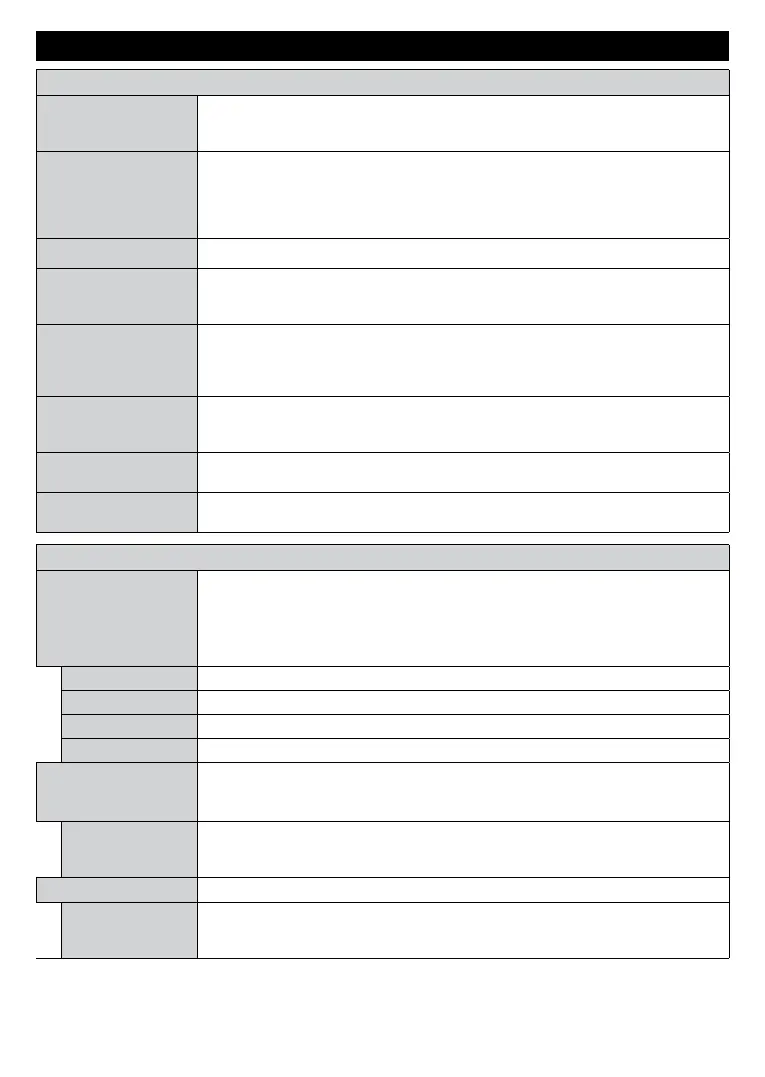
English - 34 -
Settings Menu Content
Devices Menu Content
Pair Audio Link Device
Press OK
Connecting Other Wireless Devices
Pair Remote Control
or Other Device
Press OKremotes,
Connecting Other Wireless Devices
Virtual Remote
Audio Video Sharing
ALLM
Game
Game Mode
Timer of No Signal
CEC
CEC Auto Power On
Picture Menu Content
Mode
Cinema, Game, Sports, Dynamic Natural
Dolby Vision Modes: Dolby Vision DarkDolby Vision
BrightCinemaNatural
Contrast
Brightness
Sharpness
Colour
Energy Saving
Energy Saving to Custom, Minimum, Medium, Maximum, Auto, Screen
O or O
Backlight
Energy Saving
Energy SavingCustom
Picture Zoom
Picture Shift
Picture Zoom
Picture ZoomOK
Bekijk gratis de handleiding van Vestel 50QT9850, stel vragen en lees de antwoorden op veelvoorkomende problemen, of gebruik onze assistent om sneller informatie in de handleiding te vinden of uitleg te krijgen over specifieke functies.
Productinformatie
| Merk | Vestel |
| Model | 50QT9850 |
| Categorie | Televisie |
| Taal | Nederlands |
| Grootte | 8025 MB |







