Handleiding
Je bekijkt pagina 29 van 78
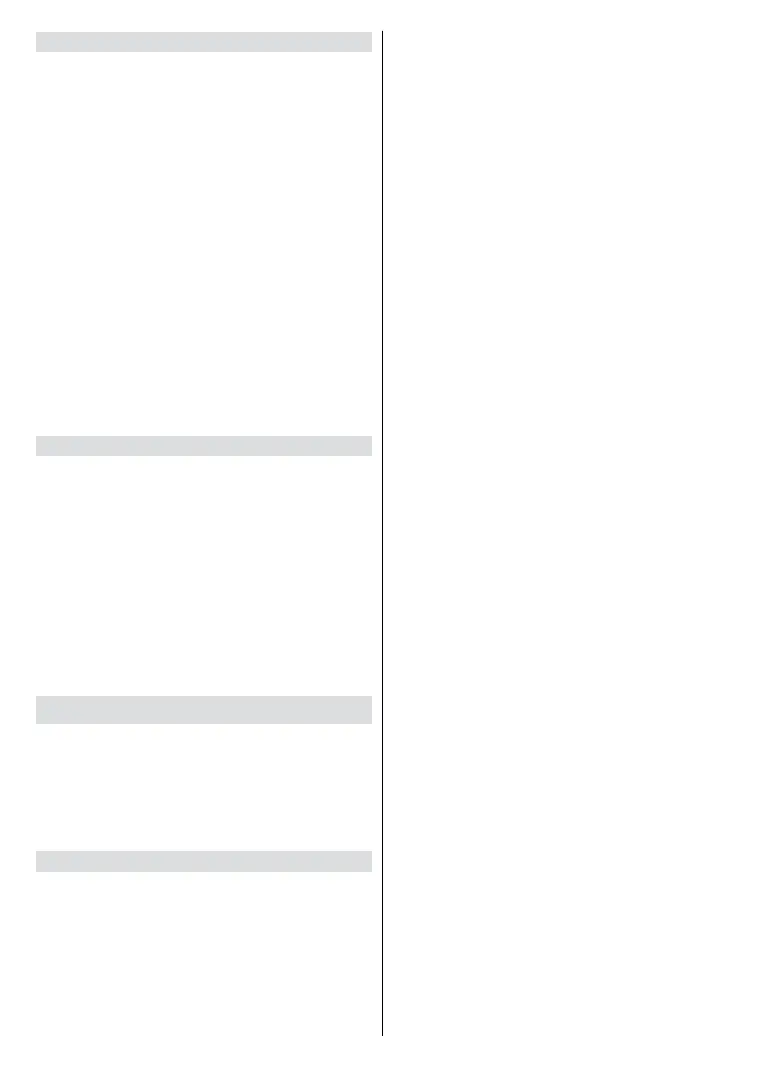
English - 28 -
Other options
Add new network: Add networks with
hidden SSID’s (network name).
Scanning always available: You can
let the location service and other apps
scan for networks, even when the
WLAN function is turned o. Press OK
to turn it on and o.
Wow: Turn this function on and o.
This function allows you to turn on or
awaken your TV via wireless network.
Wol: Turn this function on and o.
This function allows you to turn on or
awaken your TV via network.
Ethernet
Connected/Not connected: Displays
the status of the internet connection
via Ethernet, IP and MAC addresses.
Proxy settings: Set a HTTP proxy for
browser manually. This proxy may not
be used by other apps.
IP settings: Configure your TV’s IP
settings.
Channel
The content of this menu may change
depending on the selected input source
and whether the channel installation is
completed.
Channels
Options of this menu may change or
become inactive depending on the
input source and on the Channel
Installation Mode selection.
Input Source - Antenna
Channel Scan: Start a scan for digital
terrestrial channels. You can press
the Back/Return button to cancel the
scan. The channels that have already
been found will be stored in the channel
list.
Update Scan: Search for updates.
Previously added channels will not be
deleted, but any newly found channels
will be stored in the channel list.
Single RF Scan: Select the RF Channel
by using the Right/Left directional
buttons. Signal Level and Signal
Quality of the selected channel will
be shown. Press OK to start scan on
the selected RF channel. The found
channels will be stored in the channel
list.
Manual Service Update: Start a service
update manually.
LCN: Set your preference for LCN. LCN
is the Logical Channel Number system
that organises available broadcasts in
accordance with a recognisable channel
number sequence (if available).
Channel Scan Type: Set your scan
type preference.
Channel Store Type: Set your store
type preference.
Favourite Network Select: Select your
favourite network. This menu option
will be active, if more than one network
is available.
Channel Skip: Set channels to be
skipped when switching the channels
via Programme +/- buttons on
Bekijk gratis de handleiding van Vestel 24HA9950Y, stel vragen en lees de antwoorden op veelvoorkomende problemen, of gebruik onze assistent om sneller informatie in de handleiding te vinden of uitleg te krijgen over specifieke functies.
Productinformatie
| Merk | Vestel |
| Model | 24HA9950Y |
| Categorie | Televisie |
| Taal | Nederlands |
| Grootte | 7400 MB |







