Handleiding
Je bekijkt pagina 50 van 78
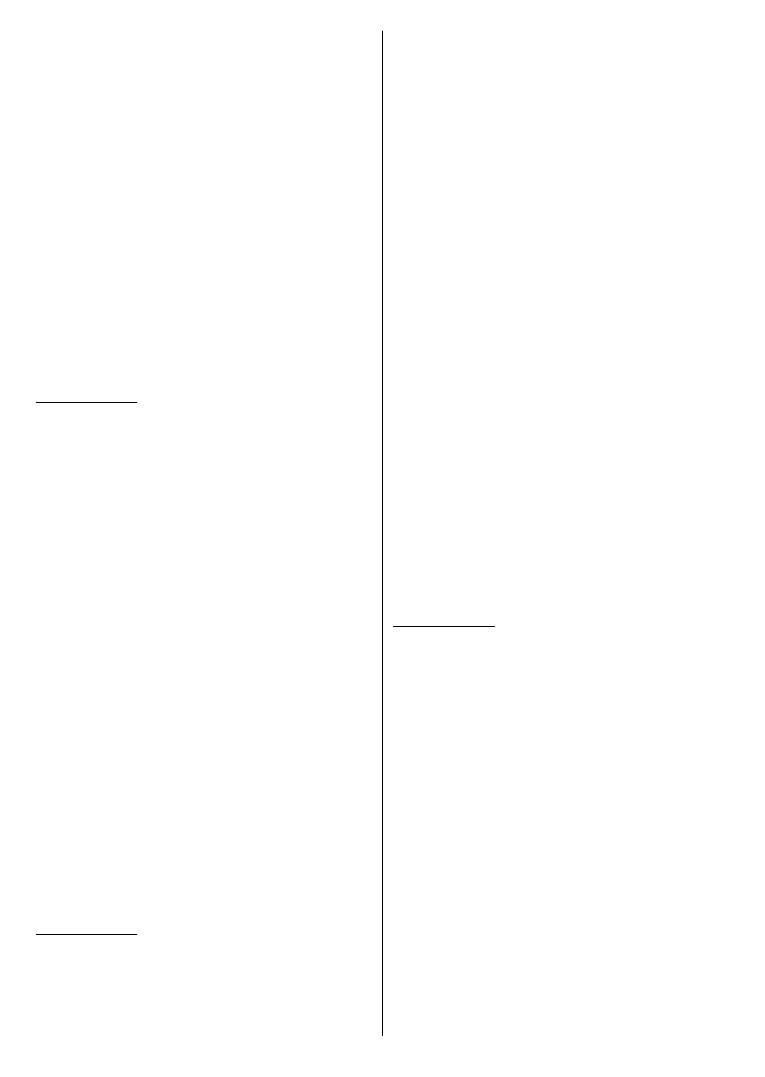
English - 49 -
screen if the browse mode is set to List
View. You can also use Programme
+/- buttons to jump directly to the first
and last folder or file if the view style
is set to Grid View.
You can also enable or disable the
USB Auto Play feature by pressing the
Yellow button. Using this feature you
can set your TV to start playing the
media content installed on a connected
USB storage device automatically.
Refer to the USB Auto Play Feature
section for more information.
Video Files
Press OK to play back the highlighted
video file.
Info: Display the info bar. Press twice
to display the extended information
and the next file.
Pause/Play: Pause and resume the
playback.
Rewind: Start reverse playback. Press
consecutively to set the rewind speed.
Fast Forward: Start fast forward
playback. Press consecutively to set
the forward playback speed.
Stop: Stop the playback.
Programme +: Switch to next file.
Programme -: Switch to previous file.
Back/Return: Return to the media
player screen.
Music Files
Press OK to play back the highlighted
music/audio file.
Info: Display the extended information
and the next file.
Pause/Play: Pause and resume the
playback.
Rewind: Press and hold to rewind.
Fast Forward: Press and hold to fast
forward.
Stop: Stop the playback.
Programme +: Switch to next file.
Programme -: Switch to previous file.
Back/Return: Return to the media
player screen.
If you press Back/Return button
without stopping the playback first
the playback will continue while you
are browsing in the multimedia player.
You can use the media player buttons
to control the playback. The playback
will stop if you exit the media player or
switch the media type to Video.
Photo Files
Press OK to display the highlighted
photo file. When you press the OK
button as a second time slide show
will also start and all photo files in the
current folder or in the storage device,
depending on the viewing style, will be
displayed in order. If the Repeat option
is set to None only the files between
the highlighted one and the last listed
one will be displayed. Press the OK or
Pause/Play button to pause or resume
the slide show. The slide show will stop
after the last listed file is displayed and
media player screen will be displayed.
Bekijk gratis de handleiding van Vestel 24HA9950S, stel vragen en lees de antwoorden op veelvoorkomende problemen, of gebruik onze assistent om sneller informatie in de handleiding te vinden of uitleg te krijgen over specifieke functies.
Productinformatie
| Merk | Vestel |
| Model | 24HA9950S |
| Categorie | Televisie |
| Taal | Nederlands |
| Grootte | 7400 MB |







