Handleiding
Je bekijkt pagina 44 van 78
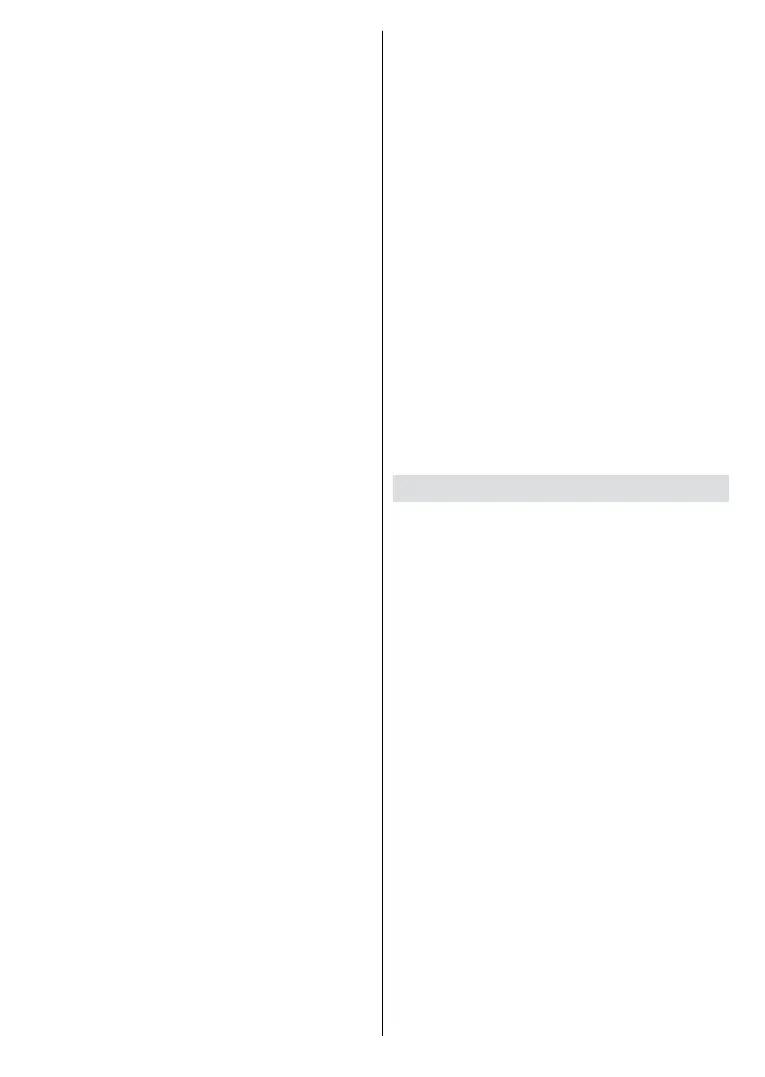
English - 43 -
Usage & Diagnostics: Automatically
send usage data and diagnostic in-
formation to Google. Set according to
your preference.
Manufacturer Usage & Diagnosti-
cs: If you accept, your TV will send
personal data (such as MAC address,
country, language, software and fir-
mware versions, bootloader version,
the source and brand of the TV, and
connection type) from your device to
a server located in Ireland. This data
is collected and stored to ensure your
device operates properly.
Accessibility: Configure Audio Type,
Visually Impaired, Captions, Text
to Speech settings and/or turn Hi-
gh-contrast Text on/o. Some of the
caption settings may not be applied.
Visually Impaired: Set the Audio
Type as Audio Description to enable
this option. Digital TV channels can
broadcast special audio commen-
tary describing on-screen action,
body language, expressions and
movements for people with visual
disabilities.
Speaker: Turn this option on if you
want to hear the audio commentary
through the TV speakers.
Headphone: Turn this option on
if you want to route the sound of
the audio commentary to the TV’s
headphone output.
Volume: Adjust the volume level of
the audio commentary.
Pane and Fade: Turn this option
on if you want to hear the audio
commentary more clearly, when
it is available through broadcast.
Audio for the Visually Impaired:
Set the audio type for visually im-
paired. Options will be available de-
pending on the selected broadcast.
Fader Control: Adjust the volume
balance between the main TV au-
dio (Main) and audio commentary
(AD).
Restart: A confirmation message will
be displayed, select Restart to proceed
with restarting. The TV will switch o/
on first. Select Cancel to exit.
Bluetooth Remotes and Accessories
You can use Bluetooth accessories,
such as your remote control (depends
on the model of the remote control),
headphones, keyboards or game
controllers with your Android TV. Add
devices to use them with your TV.
Select the Bluetooth Remotes and
Accessories option in the Settings
menu and press OK to start searching
available devices in order to pair them
with your TV. If available highlight
Add accessory option and press OK
to start the search. Set your device to
pairing mode. Available devices will
be recognised and listed or pairing
request will be displayed. To start
pairing, select your device from the
list and press OK, or highlight OK and
press OK when the pairing request
appears.
Bekijk gratis de handleiding van Vestel 24HA9950S, stel vragen en lees de antwoorden op veelvoorkomende problemen, of gebruik onze assistent om sneller informatie in de handleiding te vinden of uitleg te krijgen over specifieke functies.
Productinformatie
| Merk | Vestel |
| Model | 24HA9950S |
| Categorie | Televisie |
| Taal | Nederlands |
| Grootte | 7400 MB |







