Handleiding
Je bekijkt pagina 42 van 78
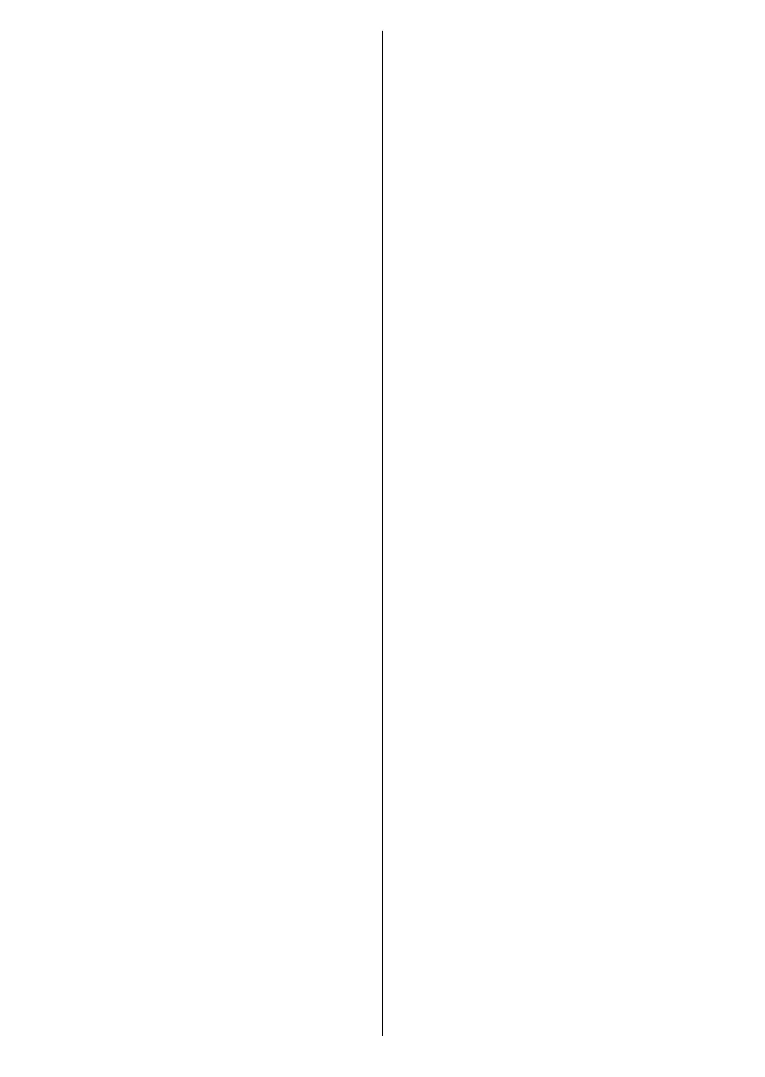
English - 41 -
Sound Mode option will be avai-
lable to set. Highlight the Sound
Mode option and press OK to see
the preset sound modes. Game,
Movie, Music, News, Stadium,
Smart and User options will be
available. Highlight the option you
prefer and press OK to set. Some
options may not be available if this
option is not set to User.
Volume Leveller: Allows you to ba-
lance the sound levels. In this way,
you are minimally aected by ab-
normal sound rises and falls. Turn
this feature on/o by pressing OK.
Dialogue Enhancer: This feature
provides sound postprocessing
options for speech-gated dialogue
enhancement. O, Low, Medium
and High options will be available.
Set according your preference.
Note: This feature has an eect only
if input audio format is AC-4 or dolby
audio processing is enabled. This eect
only applies to TV loudspeaker output.
Reset to Default: Resets the sound
settings to factory defaults.
Storage: View the total storage space
status of the TV and connected devices
if available. To see detailed informati-
on on the usage details highlight and
press OK. There will also be options for
ejecting and setting up the connected
USB storage devices as device storage.
Eject: To keep your content safe,
eject your USB storage device before
you unplug it from your TV.
Delete and format as device
storage: You can use the connected
USB storage device to extend the
storage capacity of your TV. After
doing this, that device will only be
usable with the TV. Follow the on-
screen instructions and read the
information displayed on the screen
before proceeding.
Note: Formatting the connected storage
device will erase all data installed on it.
Back up the files that you want to keep
before you proceed with formatting the
device.
Delete and format as removable
storage: If you did priorly format
your USB storage device as device
storage, it will only be usable with
your TV. You can use this option to
format it again in order to use it with
other devices. Before proceeding
with the formatting, you may
consider backing up the data on your
device to your TV’s internal storage
or to another USB storage device
using the Back up apps option.
Otherwise, some apps may not work
properly after formatting. Follow the
on-screen instructions and read the
information displayed on the screen
before proceeding.
Note: Formatting the connected storage
device will erase all data installed on it.
Back up the files that you want to keep
before you proceed with formatting the
device.
You can also go to the Notifications
section on the Home Screen after
Bekijk gratis de handleiding van Vestel 24HA9950S, stel vragen en lees de antwoorden op veelvoorkomende problemen, of gebruik onze assistent om sneller informatie in de handleiding te vinden of uitleg te krijgen over specifieke functies.
Productinformatie
| Merk | Vestel |
| Model | 24HA9950S |
| Categorie | Televisie |
| Taal | Nederlands |
| Grootte | 7400 MB |







