Handleiding
Je bekijkt pagina 38 van 78
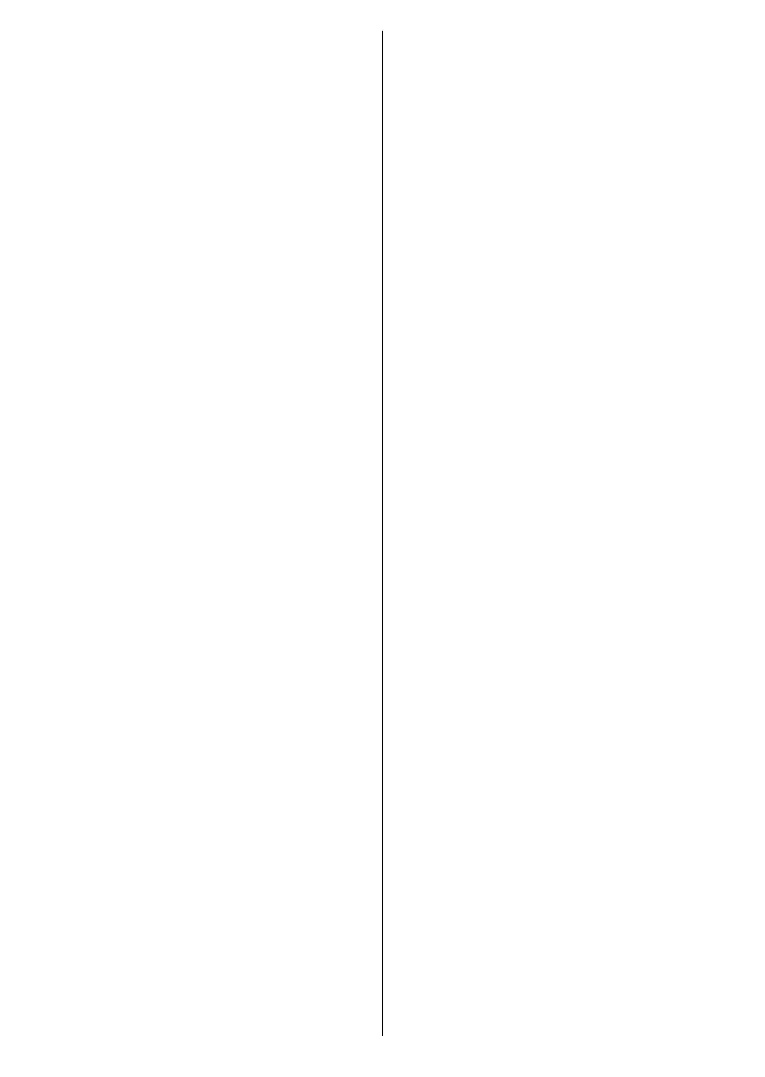
- 37 -
only once at the defined time in
option below.
Available if
the is enab-
led. Set the desired time for your TV
to come on from standby using the
directional buttons and press to
save the new set time.
Set your TV
to turn o by itself. Set this option
as or to enable a power o
timer to be set, set as to disable.
If set as the TV will turn o
only once at the defined time in
option below.
Available if
the is enabled.
Set the desired time for your TV to
go to standby using the directional
buttons and press to save the
new set time.
Set your language pre-
ference.
Select your keyboard type
and manage keyboard settings.
Show or hide an input ter-
minal, change the name of an input
terminal, and configure the options
for HDMI CEC (Consumer Electronic
Control) function and display the CEC
device list.
Define a time after whi-
ch you want your TV to enter sleep
mode automatically.
Select this option and
press to turn the screen off.
Press a button on the remote or on
the TV to turn the screen on again.
Note that you can not turn the screen
on via the , and
buttons. These buttons will
function normally.
Set the
behaviour of the TV, when no signal
is detected from the currently set in-
put source. Define a time after which
you want your TV to turn itself o or
set as to disable.
Define an idle time after
which you want your TV to enter
sleep mode automatically. ,
and options are
available. Set as to disable.
The changes made in this menu will be
applied to the current picture mode.
You can use the
to reset all options to their factory
default settings.
Set the picture mode to
suit your preference or requirements.
Picture mode can be set to one of these
options: , , ,
and .
Some of the picture settings will be
adjusted according to the selected
picture mode.
Set your auto ba-
cklight preference. , ,
Bekijk gratis de handleiding van Vestel 24HA9950S, stel vragen en lees de antwoorden op veelvoorkomende problemen, of gebruik onze assistent om sneller informatie in de handleiding te vinden of uitleg te krijgen over specifieke functies.
Productinformatie
| Merk | Vestel |
| Model | 24HA9950S |
| Categorie | Televisie |
| Taal | Nederlands |
| Grootte | 7400 MB |







