Handleiding
Je bekijkt pagina 37 van 78
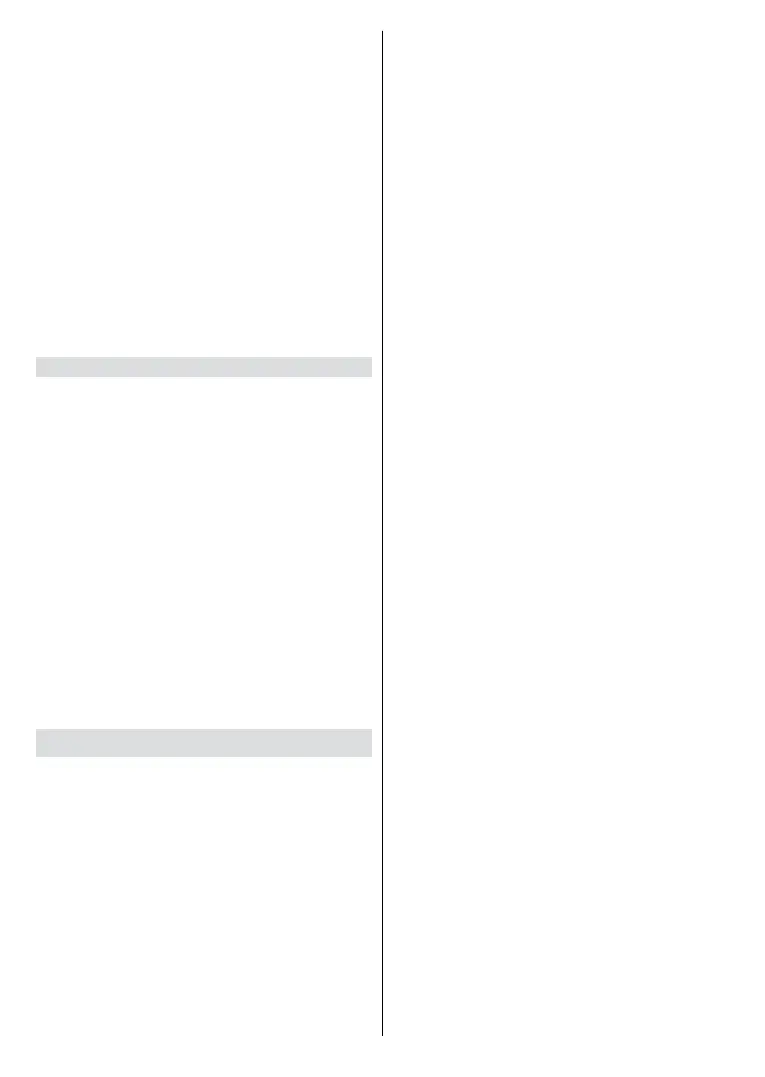
English - 36 -
Note that the apps that moved to
a connected USB storage device
will not be available if that device
is disconnected. And if you format
the device with the TV as removable
storage, don’t forget to back up
the apps using the related option.
Otherwise, the apps stored on that
device will not be available after
formatting. For more information
refer to the Storage section in the
Settings>Device Preferences menu.
Permissions
Manage the permissions and some
other features of the apps.
App permissions: The apps will be
sorted by permission type categories.
You can enable disable permissions for
the apps from within these categories.
Special app access: Configure some
app features and special permissions.
Security & restrictions: You can allow
or restrict installation of apps from
sources other than the Google Play
Store.
Device Preferences
About: Check for system updates,
change the device name, reset the
TV to the factory defaults and display
system information such as network
addresses, serial numbers, versions,
etc. You can also display legal infor-
mation, manage advertisings, display
your advertising ID, reset it and turn
on/o the personalised advertisings
based on your interests.
Factory reset: Reset all TV settings
to the factory defaults. Highlight Fa-
ctory reset and press OK. Informati-
on on this operation will be displayed,
select Factory reset to proceed with
resetting. Further information will be
displayed, select Delete everything
to factory reset the TV. The TV will
switch o/on first and the initial se-
tup will start. Select Cancel to exit.
Note: You may be asked to enter a PIN
to proceed with the reset operation.
Enter the PIN you have defined during
the initial setup. If you didn’t set a PIN during the initial
setup, you can use the default PIN. The default PIN is 1234.
Netflix ESN: Displays your ESN
number. ESN number is an unique
ID number for Netix, created espe-
cially to identify your TV.
TV Life Time: Your TV’s lifetime infor-
mation is displayed.
Date & Time: Set the date and time
options of your TV. You can set your
TV to automatically update the time
and date data over the network or over
the broadcasts. Set corresponding to
your environment and preference.
Disable by setting as O if you want
to manually change the date or time.
Then set date, time, time zone and
hour format options.
Timer
Power On Time Type: Set your TV
to turn on by itself. Set this option
as On or Once to enable a power on
timer to be set, set as O to disable.
If set as Once the TV will turn on
Bekijk gratis de handleiding van Vestel 24HA9950S, stel vragen en lees de antwoorden op veelvoorkomende problemen, of gebruik onze assistent om sneller informatie in de handleiding te vinden of uitleg te krijgen over specifieke functies.
Productinformatie
| Merk | Vestel |
| Model | 24HA9950S |
| Categorie | Televisie |
| Taal | Nederlands |
| Grootte | 7400 MB |







