Handleiding
Je bekijkt pagina 20 van 78
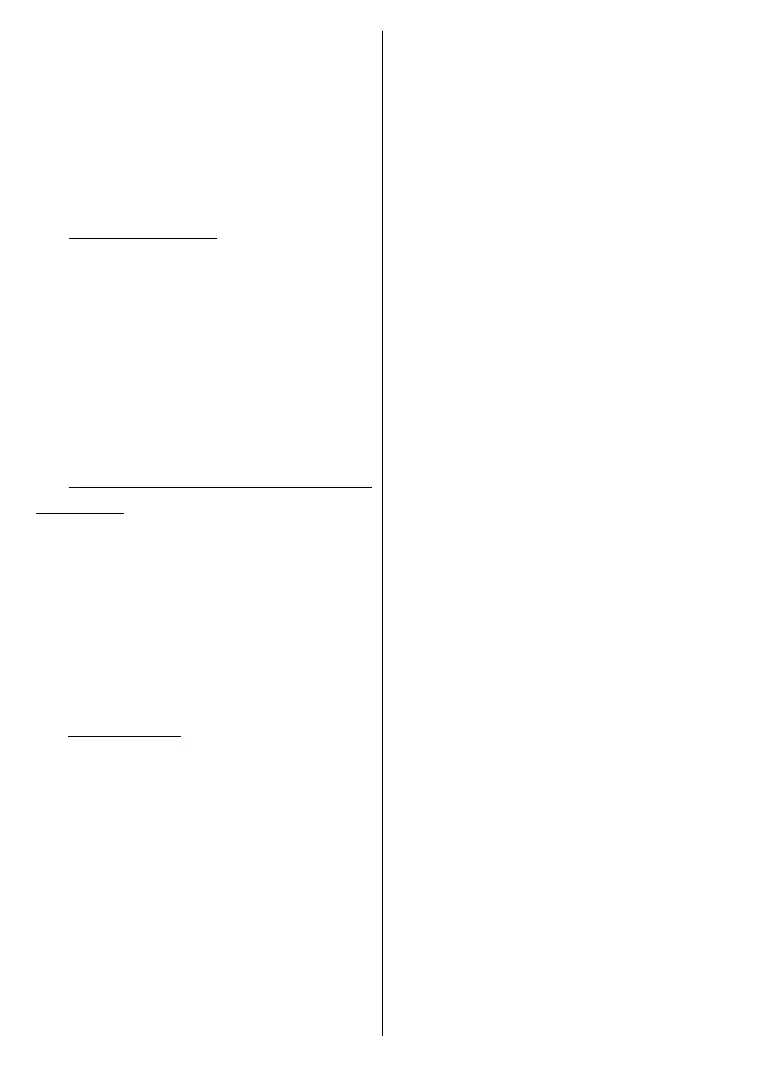
English - 19 -
to proceed. The selected PIN cannot be
0000. This PIN will be required in order
to access some menus, content or to
release locked channels, sources, etc.
You will have to enter it if you are asked
to enter a PIN for any menu operation
later.
12.
Selec
t TV Mode
In the following step of the initial
setup, you can set the TV’s operation
mode either as Home or as Store. The
Store option will configure your TV’s
settings for store environment. This
option is intended only for store use.
It is recommended to select Home for
home use.
13.
Go
ogle Cast built-in always
available
Select your Google Cast availability
preference. If set as On your TV will
be detected as a Google Cast device
and allow Google Assistant and other
services to wake your TV up to respond
to Cast commands, even when on
standby mode and the screen is o.
14.
T
uner Mode
The next step is the selection of
the tuner mode. Select your tuner
preference to install channels for
Live TV function. Aerial, Cable,
and Satellite options are available.
Highlight the option that corresponds
to your environment and press OK or
Right directional button to proceed. If
you don’t want to perform a tuner scan
highlight Next and press OK.
When the channel scan with the
selected tuner is completed, the
installation wizard will bring you
back to this step. In case you want
to continue scanning channels with
another tuner, you can proceed as
explained below. If you don’t want to
continue and finish the setup highlight
Next and press OK.
Aerial
If the Aerial option is selected, you can
choose to search for digital terrestrial
and analogue broadcasts. On the next
screen highlight the option you prefer
and press OK to start the search or
select Skip Scan to continue without
performing a search.
Note: If the country selected does not have
analogue broadcasts, analogue channels
may not be searched.
Cable
If the Cable option is selected, you can
choose to search for digital cable and
analogue broadcasts. If any, available
operator options will be listed on the
Select Operator screen. Otherwise this
step will be skipped. You can select only
one operator from the list. Highlight
the desired operator and press OK
or the Right directional button to
proceed. On the next screen highlight
the option you prefer and press OK to
start the search or select Skip Scan to
continue without performing a search.
If one of the digital channel search
options is selected a configuration
screen will be displayed next. Scan
Bekijk gratis de handleiding van Vestel 24HA9950M, stel vragen en lees de antwoorden op veelvoorkomende problemen, of gebruik onze assistent om sneller informatie in de handleiding te vinden of uitleg te krijgen over specifieke functies.
Productinformatie
| Merk | Vestel |
| Model | 24HA9950M |
| Categorie | Televisie |
| Taal | Nederlands |
| Grootte | 7467 MB |







