Veritas Power Stitch 21 DENIM handleiding
Handleiding
Je bekijkt pagina 49 van 56
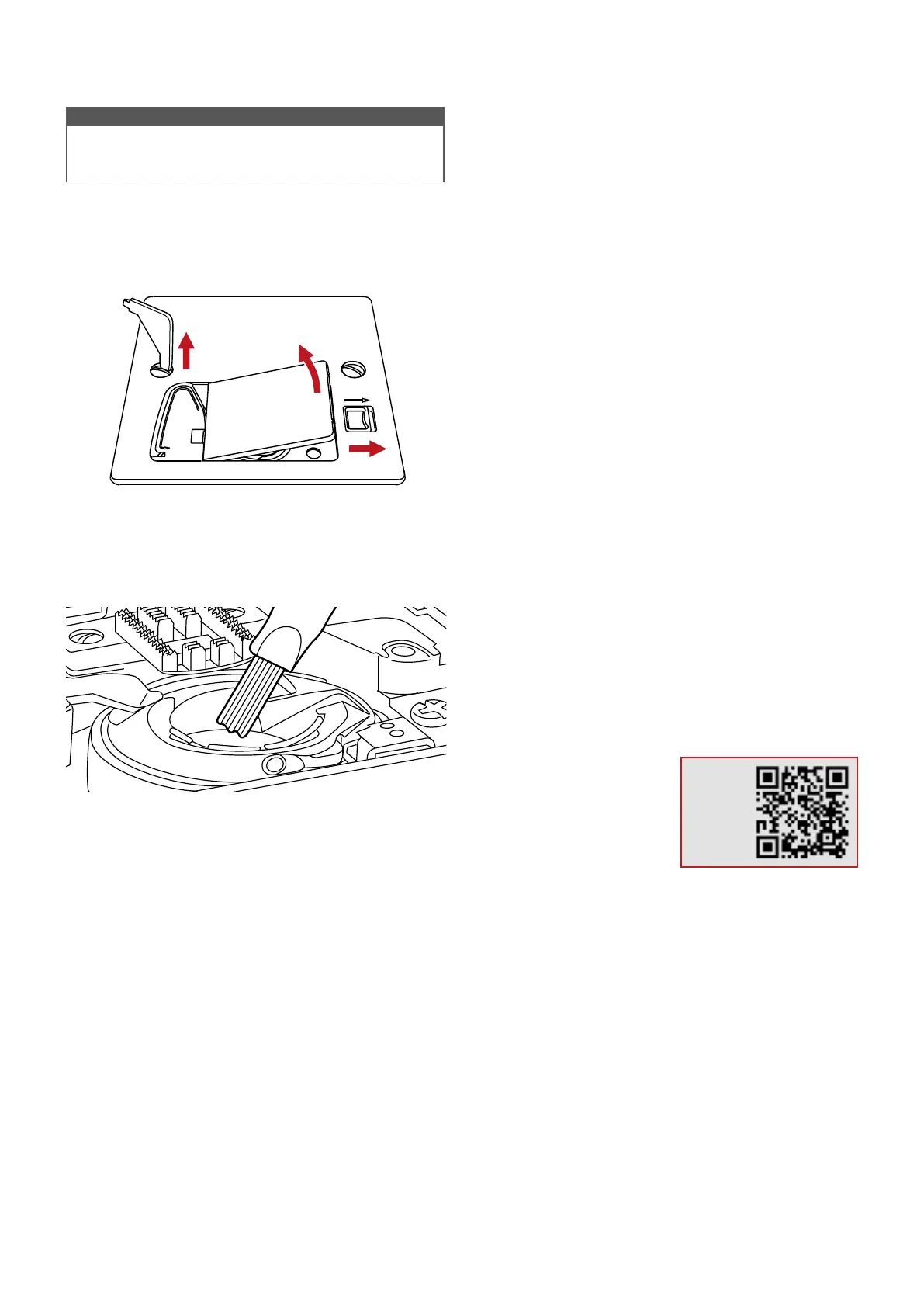
49
Maintenance
v
Cleaning the machine surface
Clean the sewing machine if the surface of the sewing
machine is dirty:
Wipe the sewing machine with a light cloth dipped in
mild detergent and wrung out thoroughly. After cleaning
the sewing machine once in this way, wipe the surface
again with a dry cloth.
Clean the looper, feed dog and bobbin case with the
brush side of the supplied seam ripper/brush.
Also use a soft and dry cloth to clean them.
Follow steps 1 to 4 in reverse order and install the
removed parts.
v
Cleaning the looper, bobbin case and
feed dog
If lint and bits of thread accumulate in the hook, this
will interfere with the smooth operation of the machine.
Check regularly and clean the stitching mechanism
when necessary.
Remove the needle, presser foot and presser foot
holder.
Remove the bobbin cover and bobbin.
Remove the screws on the needle plate then remove
the needle plate.
①
Bobbin cover
②
Screws
③
Needle plate
n
Attention
Disconnect the power cord from the wall socket
before carrying out any maintenance, otherwise
injury or electrical shock may result.
v
Storage
• Always remove the power plug from the socket when
not using the sewing machine.
• Store the sewing machine in a dry location which
children cannot access.
• If the sewing machine is not used for an extended
period, it should be protected from excessive dust, dirt
or moisture.
watch
tutorial
video
Bekijk gratis de handleiding van Veritas Power Stitch 21 DENIM, stel vragen en lees de antwoorden op veelvoorkomende problemen, of gebruik onze assistent om sneller informatie in de handleiding te vinden of uitleg te krijgen over specifieke functies.
Productinformatie
| Merk | Veritas |
| Model | Power Stitch 21 DENIM |
| Categorie | Naaimachine |
| Taal | Nederlands |
| Grootte | 13180 MB |
