Venta AirSense ECO AS100 handleiding
Handleiding
Je bekijkt pagina 19 van 243
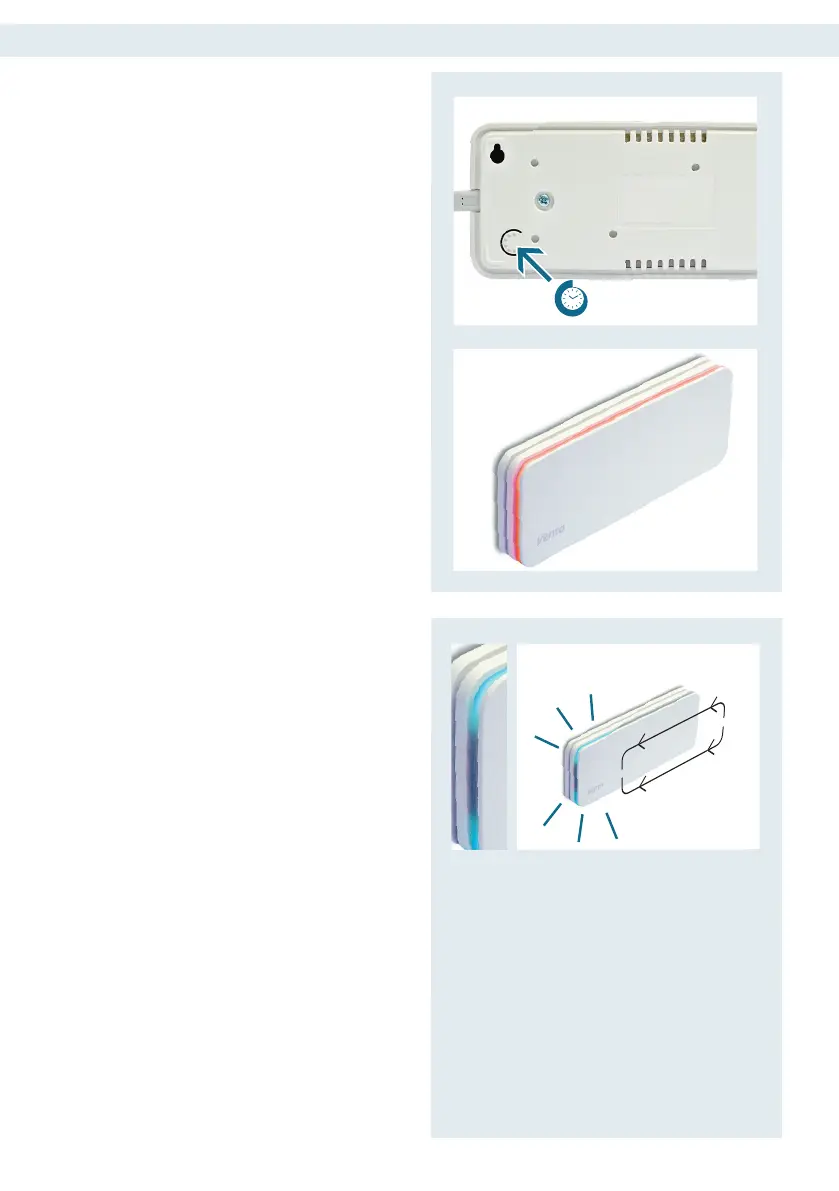
ENGLISH
19
Restarting
Press and hold the Reset button on the back
of the device for approx. 5 seconds until the
LED strip shows orange:
The device has now been reset to the factory
settings and is in hotspot mode (see section
Hotspot mode).
Note: Each time the device is restarted, the
locally stored data is deleted.
Firmware update
Two blue chaser lights run from the micro
USB connector along the LED strip to the
other side of the device. When updates are
available, rmware updates take place auto-
matically.
5 s
Bekijk gratis de handleiding van Venta AirSense ECO AS100, stel vragen en lees de antwoorden op veelvoorkomende problemen, of gebruik onze assistent om sneller informatie in de handleiding te vinden of uitleg te krijgen over specifieke functies.
Productinformatie
| Merk | Venta |
| Model | AirSense ECO AS100 |
| Categorie | Niet gecategoriseerd |
| Taal | Nederlands |
| Grootte | 35754 MB |
