VARI-LITE VL800 EVENTPAR handleiding
Handleiding
Je bekijkt pagina 21 van 28
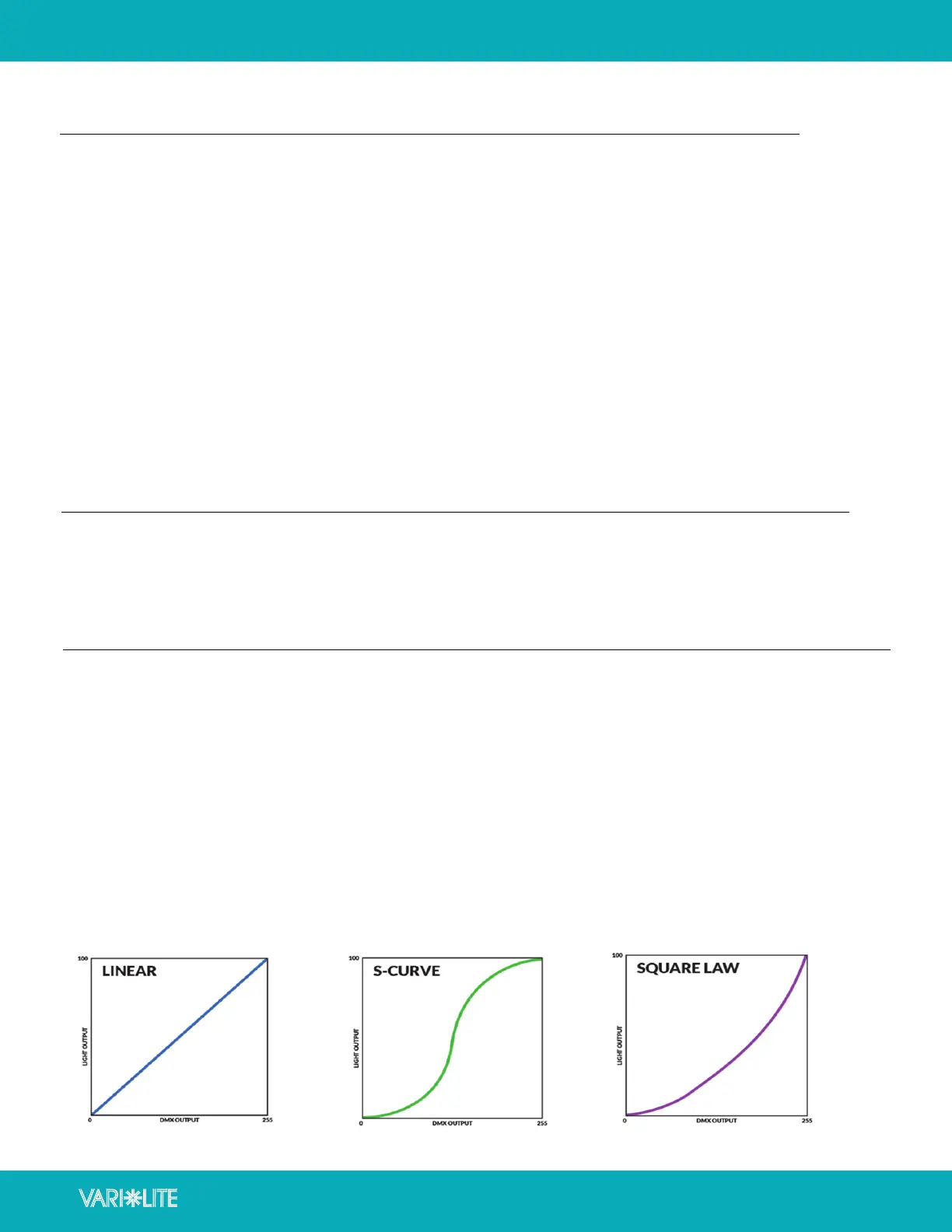
USER MANUAL
WWW.VARI-LITE.COM
VL800 EVENTPAR RGBA
21
ton. To go backwards, touch the Menu Button.
To navigate and access menu settings/selections:
Step 1. Make sure unit is powered and turned on.
Step 2. Touch [MENU] to access menu categories.
Step 3. Use two Arrow (▲▼) buttons to navigate through the various options and settings.
Step 4. Once menu item is reached, touch [ENTER] to access the menu item parameters.
Step 5. Make changes to parameters as desired.
Step 6. Press [ENTER] button to accept changes.
ADDRESS
ADDRESS
Sets the starting DMX address for the fixture. Can also be set via RDM.
TAbLE 1. MENU FUNCTIONS
LEVEL 1 LEVEL 2 LEVEL 3 LEVEL 4 LEVEL 5 LEVEL 6 DEFAULT
DMX
Data
Ch 1 - Intensity XXX (Value)
Ch 2 - Intensity Fine XXX (Value)
…All functions
DMX Mode
16-bit (Default)
8-bit
Color Mode
16-bit Decay
DMX Fail
DMX Hold
Black out (Default)
Fixture
Status (No Errors... or displays a list of errors)
ReCal Fixture Are you Sure?
Reboot Fixture Are you sure?
Version MM/DD/YY
Fixture Hours XXXXXX h
Crossload
(software)
Send
Service Diagnostics
Fan Check
LED Temp
Te st All Test (Run ‘All Test’)
Manual Preset
Playback
Power Up Pre-
set
01 - 20 (Default 0)
Preset Intensity 000 - 255 255
Priority
Preset (Default)
DMX
Power Up?
Preset O (Default)
Preset On
Edit
Load Preset 01 - 20
Edit Settings
Intensity 0 - 255
Strobe 0 - 255
Color Preset 1 - 43
Red 0 - 255
Green 0 - 255
Blue 0 - 255
Amber 0 - 255
Store 01 - 20
Are You
Sure?
Yes
No
Clear 01 – 20
Are You
Sure?
Yes
No
Clear All Presets Are You Sure? Yes
MENU SYSTEM
DISPLAY AND MENU SYSTEM OPERATION
The Display Menu system consists of several categories. Use the Menu Button to access the menu.
Then use the Up/Down arrow to navigate. When you reach the desired item, touch the Enter But-
CONFIGURE
LED
This menu allows for viewing the LED engine hours, setting the dimming curve, dim snap, output mode,
fan mode, and refresh rate.
LED Engine Hours
Displays the current LED engine hours.
Color Calibration
Turn the LED color calibration on or o. Can also be set via the control channel.
Dimming Curve
Select from Linear, S-Curve and Square Law. Can also be set via the control channel.
Bekijk gratis de handleiding van VARI-LITE VL800 EVENTPAR, stel vragen en lees de antwoorden op veelvoorkomende problemen, of gebruik onze assistent om sneller informatie in de handleiding te vinden of uitleg te krijgen over specifieke functies.
Productinformatie
| Merk | VARI-LITE |
| Model | VL800 EVENTPAR |
| Categorie | Niet gecategoriseerd |
| Taal | Nederlands |
| Grootte | 3089 MB |






