VARI-LITE VL800 EVENTPAR handleiding
Handleiding
Je bekijkt pagina 13 van 28
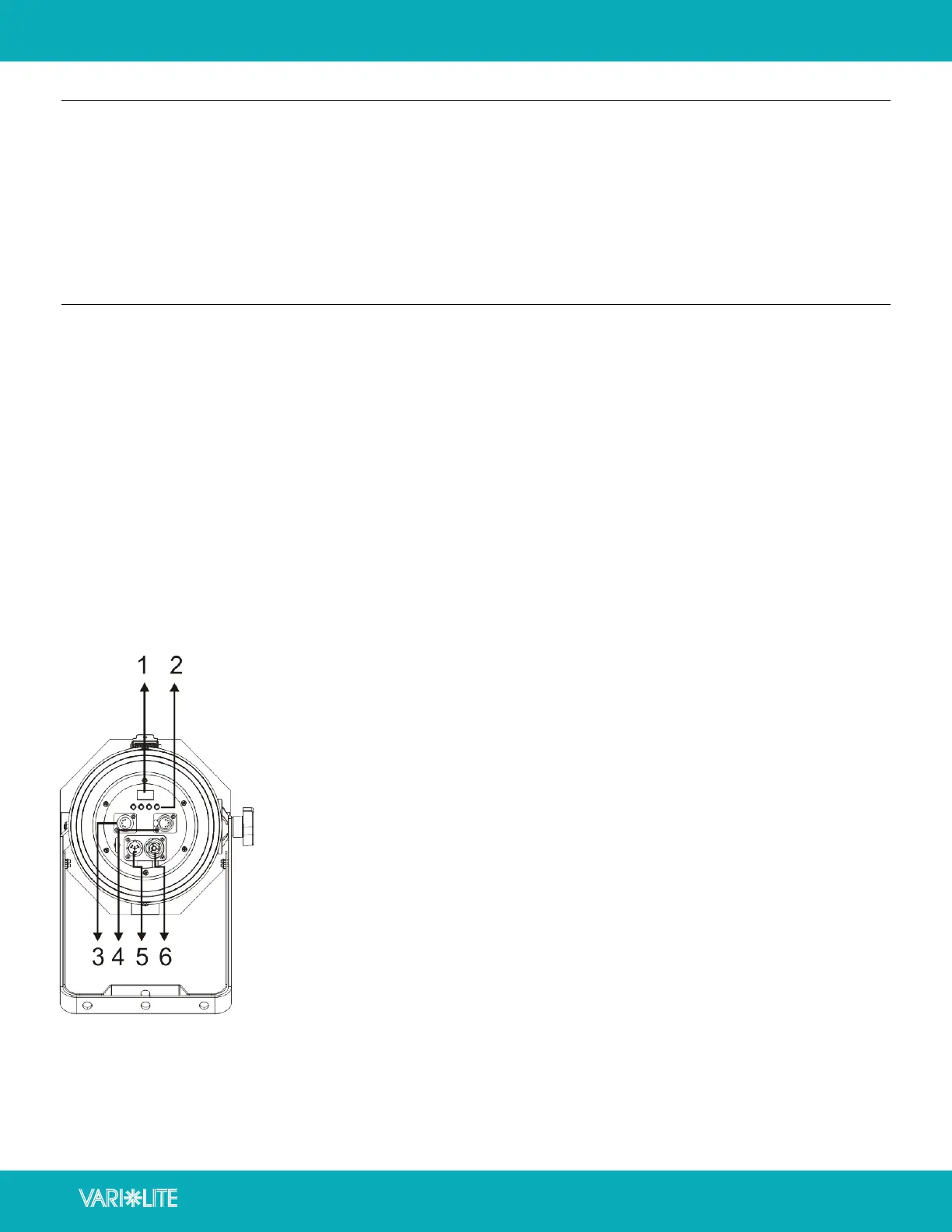
user manual
www.vari-lite.com
VL800 EVENTPAR RGBA
13
POWERING UP
POWER-UP PROCEDURE
When AC power is applied, the luminaire immediately boots and performs a systems check. If any errors are
found, they will be reported on the display.
To power up:
Step 1. At each luminaire, apply power connecting the power cable to the unit.
Step 2. Luminaire boots and performs a systems check.
ADDRESSING
PROGRAM STARTING ADDRESS
The address setting for DMX console controlled systems is entered using the Menu Display. The luminaire retains
the DMX address even if power is removed.
DmX aDDress
To set, edit, and save a DMX address:
Step 1. Press [MENU].
Step 2. Press [UP] / [DOWN] arrows until Address appears. Press [ENTER].
Step 3. Use [UP] and [DOWN] arrow buttons to scroll through all available starting address.
Step 4. Once correct starting address is selected, press [ENTER] to set..
1 Display. Shows menu and selected functions
2 Buttons.
MENU To select the programming functions
UP To go backward in the selected functions
DOWN To go forward in the selected functions
ENTER To confirm the selected functions
3 DMX/RDM input.
Connectors for DMX 512 operation, 5-pin XLR cable to link the DMX console
4 DMX/RDM thru. Connectors for DMX 512 operation, 5-pin XLR cable to link the next unit
5 Power Input. Connects to supply power.
6 Power Thru. Connects to the next fixture.
CONTROL PANEL
Bekijk gratis de handleiding van VARI-LITE VL800 EVENTPAR, stel vragen en lees de antwoorden op veelvoorkomende problemen, of gebruik onze assistent om sneller informatie in de handleiding te vinden of uitleg te krijgen over specifieke functies.
Productinformatie
| Merk | VARI-LITE |
| Model | VL800 EVENTPAR |
| Categorie | Niet gecategoriseerd |
| Taal | Nederlands |
| Grootte | 3089 MB |






