VARI-LITE VL5LED handleiding
Handleiding
Je bekijkt pagina 35 van 48
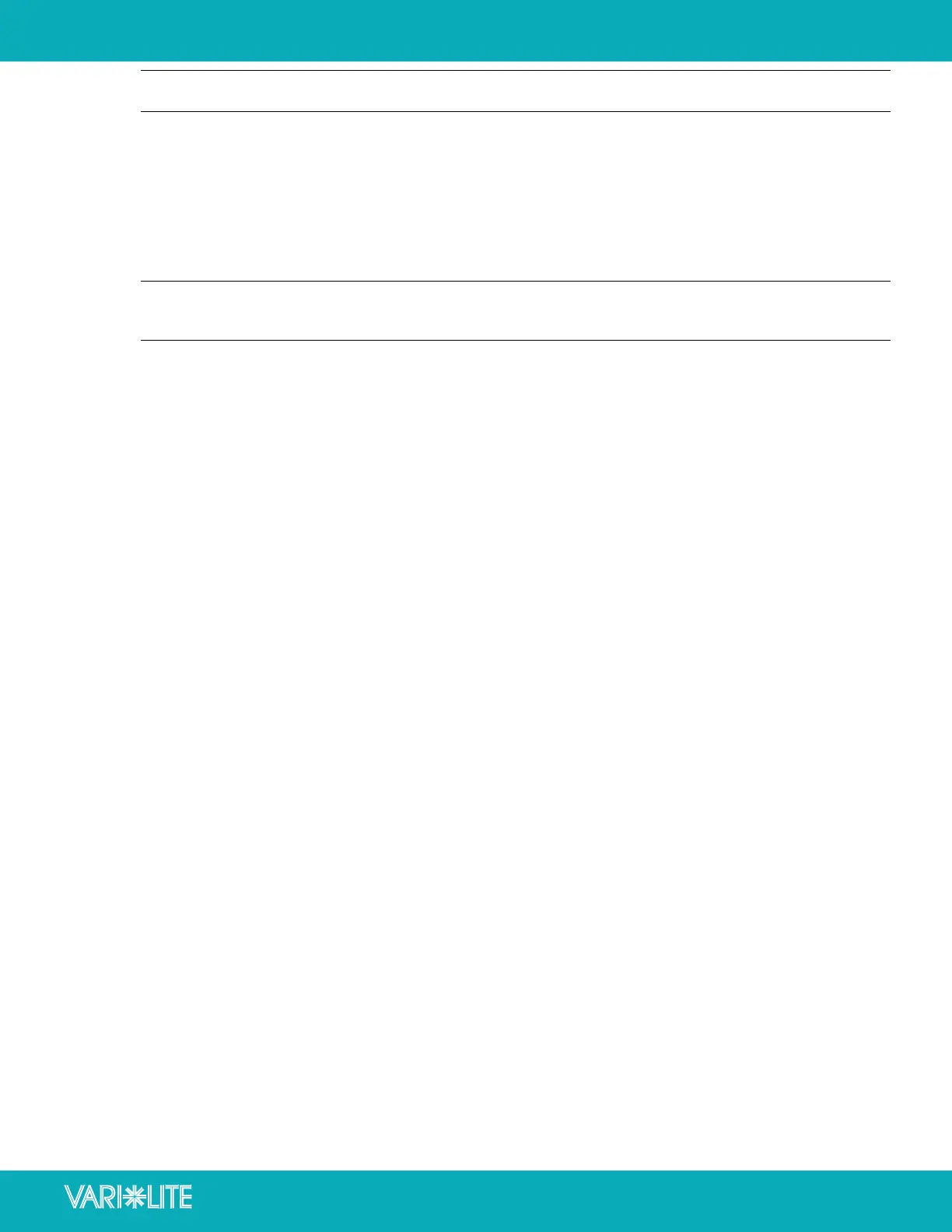
USER MANUAL
WWW.VARI-LITE.COM
VL5LED WASH
35
NOTE: The particular storing syntax for your console, as well as instructions on how to write part cues, can be
found in the operation manual for that console.
To use these channels, you must:
Step 1. Create the cue, including color and frost as required.
Step 2. Decide which fi xtures and which parameter groups will use timing channels.
Step 3. Assign a value to the particular timing channel(s) you wish to use (for timing information, see chart on
next page).
Step 4. Set console timing (or cue fade time) for parameters and timing channels to zero seconds.
Step 5. Store cue.
NOTE: Avoid changing timing channel values in a fading cue. This can cause unexpected behavior in the lumi-
naire as the timing channel value is updated over time. Timing channel values and the fi nal destination of the
parameters a ected by the timing channel should always be sent in a zero count.
Timing channels can be set in either % or 0-255(DMX) modes, with the following values assigned:
Bekijk gratis de handleiding van VARI-LITE VL5LED, stel vragen en lees de antwoorden op veelvoorkomende problemen, of gebruik onze assistent om sneller informatie in de handleiding te vinden of uitleg te krijgen over specifieke functies.
Productinformatie
| Merk | VARI-LITE |
| Model | VL5LED |
| Categorie | Niet gecategoriseerd |
| Taal | Nederlands |
| Grootte | 6380 MB |






