VARI-LITE SL Nitro 510C handleiding
Handleiding
Je bekijkt pagina 45 van 56
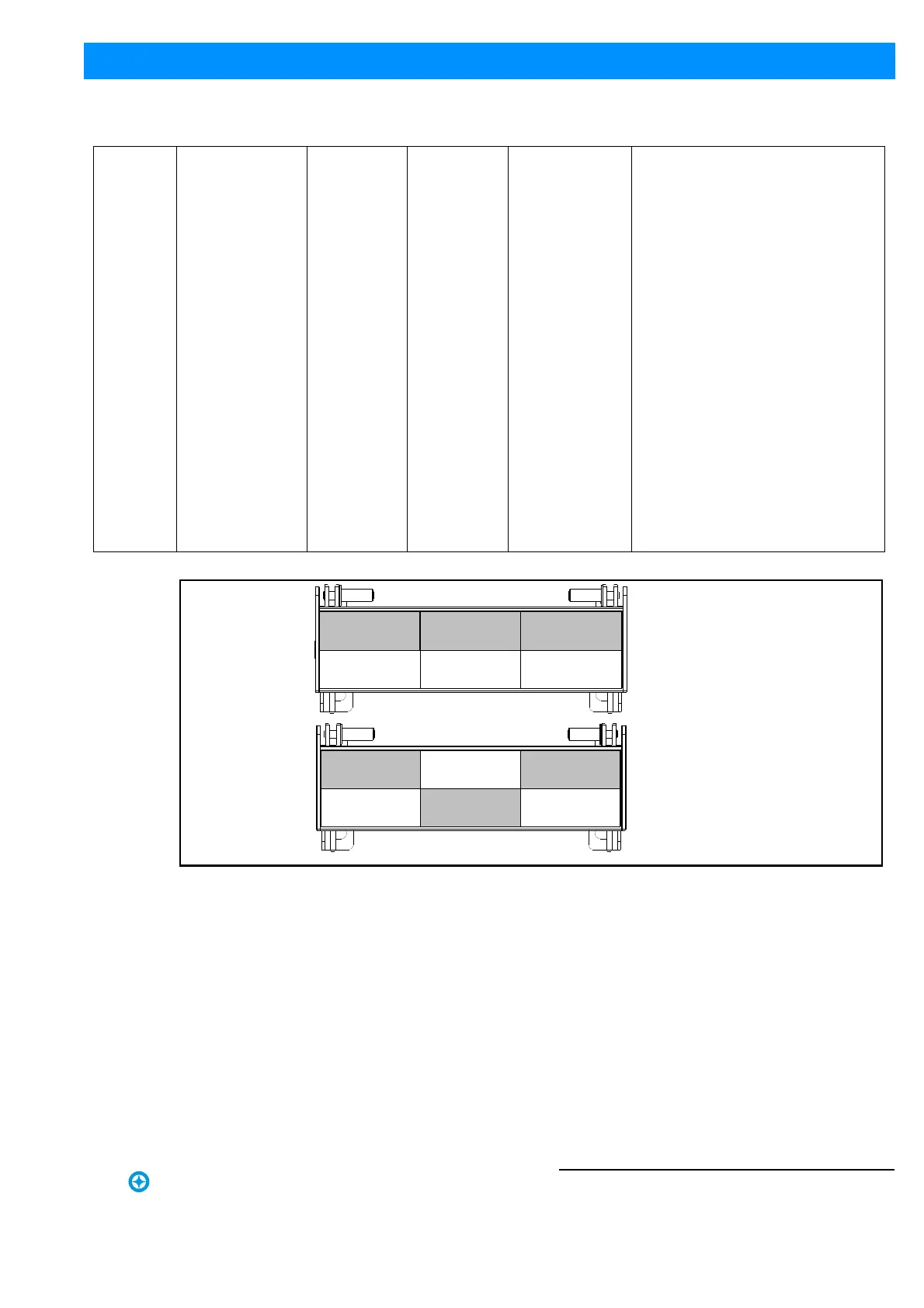
6-Channel Mode 43
SL NITRO 510C LED STROBE Luminaire
Installation & User’s Manual
Sh wline
Figure 20: Linear & Checker Pattern
6 Control Channel 0 - 255 0 - 100% 0
Control channel operation. Set control channel
value to desired action, hold value for at least 5
seconds, then turn to 0. Set control channel
value to 0 without any scaling.
Default Setting on Console = DMX 0-4
Dimming Curve_linear = DMX 30 - 34
Dimming Curve_Square = DMX 35- 39
Dimming Curve_S-Curve = DMX 40 - 44
Dimming Curve_PL-Curve = DMX 45 - 49
Calibration_OFF = DMX 70 - 74
Calibration_ON = DMX 75 - 79
Fan_Auto = DMX 80 - 84
Fan_Off = DMX 85 - 89
The following is only available for "Zones
Mapping" protocol. The following is instantly
applied and DOES NOT require the 5 second
hold.
Combined zone control - (all zones follow zone 1
setting) = DMX 100 - 104
The following is only available for "2 Zones
Modes". The following is instantly applied and
does not require the 5 second hold:
Linear Pattern = DMX 105 - 108*
Checker Pattern = 109 - 112*
*See
Figure 20.
Not Used = DMX 113 - 250 (Reserved for future
use)
Table 19: DMX Channel Mapping (6-Channel Mode)
Zone 1 Zone 2 Zone 3
Zone 4 Zone 5 Zone 6
Top of Luminaire
Bottom of Luminaire
Front of Luminaire
Note, this is a graphical representation
Linear Pattern
Zone 1 Zone 2 Zone 3
Zone 4 Zone 5 Zone 6
Top of Luminaire
Bottom of Luminaire
Front of Luminaire
Checker Pattern
for reference purposes only.
Bekijk gratis de handleiding van VARI-LITE SL Nitro 510C, stel vragen en lees de antwoorden op veelvoorkomende problemen, of gebruik onze assistent om sneller informatie in de handleiding te vinden of uitleg te krijgen over specifieke functies.
Productinformatie
| Merk | VARI-LITE |
| Model | SL Nitro 510C |
| Categorie | Verlichting |
| Taal | Nederlands |
| Grootte | 10185 MB |