VARI-LITE SL Nitro 510C handleiding
Handleiding
Je bekijkt pagina 28 van 56
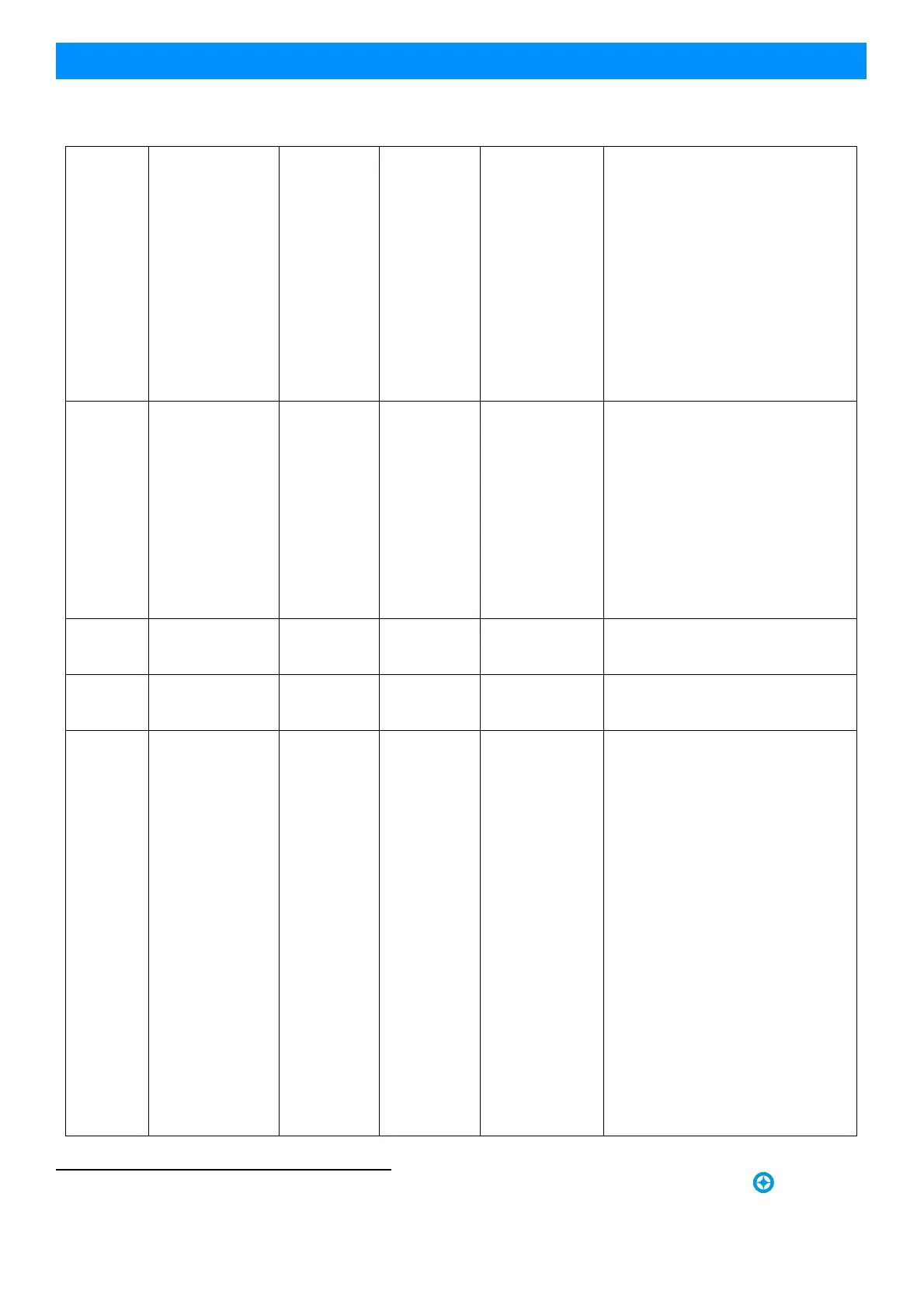
Installation & User’s Manual SL NITRO 510C LED STROBE Luminaire
26 DMX CONTROL
Sh wline
3 Color Presets 0 - 255 0 - 100% 0
CONTINUED FROM PREVIOUS PAGE
Chase1 DMX 202 - 204
Chase2 DMX 205 - 207
Chase3 DMX 208 - 210
Chase4 DMX 211 - 213
Chase5 DMX 214 - 216
Chase6 DMX 217 - 219
Chase7 DMX 220 - 222
Chase8 DMX 223 - 225
Chase9 DMX 226 - 228
Chase10 DMX 229 - 231
User Chase1 DMX 232 - 234
User Chase2 DMX 235 - 237
User Chase3 DMX 238 - 240
User Chase4 DMX 241 - 243
User Chase5 DMX 244 - 246
User Chase6 DMX 247 - 249
User Chase7 DMX 250 - 252
User Chase8 DMX 253 - 255
4 Strobe Effects 0 - 255 0 - 100% 0
Controls strobe operation as follows:
No Effect = DMX 0 - 5 (default)
Ramp Up = DMX 6 - 42
Ramp Down = DMX 43 - 85
Ramp up/down = DMX 86 - 128
Random = DMX 129 - 171
Top row only = DMX 172 - 173
Bottom row only = DMX 174 - 175
Left zone only = DMX 176 - 178
Center zone only = DMX 179 - 180
Right zone only = DMX 181 - 182
Checker pattern A = DMX 183 - 184
Checker pattern B = DMX 185 - 186
Random zones = DMX 187 - 214
Circle zone chase CW = DMX 215 - 235
Circle zone chase CCW = DMX 236 - 255
5 Intensity Timing 0 - 255 0 - 100% 255
Allows for timing control of intensity. Channel
should default to 255 for smoothest actions using
console and/or manual
fades.
6 Color Timing 0 - 255 0 - 100% 255
Allows for timing control of color parameters.
Channel should default to 255 for smoothest
actions using console and/or manual
fades.
7 Control Channel 0 - 255 0 - 100% 0
Control channel operation. Set control channel
value to desired action, hold value for at least 5
seconds, then turn to 0. Set control channel
value to 0 without any scaling.
Default Setting on Console = DMX 0-4
Dimming Curve_linear = DMX 30 - 34
Dimming Curve_Square = DMX 35- 39
Dimming Curve_S-Curve = DMX 40 - 44
Dimming Curve_PL-Curve = DMX 45 - 49
Calibration_OFF = DMX 70 - 74
Calibration_ON = DMX 75 - 79
Fan_Auto = DMX 80 - 84
Fan_Off = DMX 85 - 89
The following is only available for "Zones
Mapping" protocol. The following is instantly
applied and DOES NOT require the 5 second
hold.
Combined zone control - (all zones follow zone 1
setting) = DMX 100 - 104
The following is only available for "2 Zones
Modes". The following is instantly applied and
does not require the 5 second hold:
Linear Pattern = DMX 105 - 108*
Checker Pattern = 109 - 112*
*See
Figure 16 on page 27.
Not Used = DMX 113 - 250 (Reserved for future
use)
Table 11: DMX Channel Mapping (RGBW Full Mode)
Bekijk gratis de handleiding van VARI-LITE SL Nitro 510C, stel vragen en lees de antwoorden op veelvoorkomende problemen, of gebruik onze assistent om sneller informatie in de handleiding te vinden of uitleg te krijgen over specifieke functies.
Productinformatie
| Merk | VARI-LITE |
| Model | SL Nitro 510C |
| Categorie | Verlichting |
| Taal | Nederlands |
| Grootte | 10185 MB |