VARI-LITE SL Nitro 510C handleiding
Handleiding
Je bekijkt pagina 23 van 56
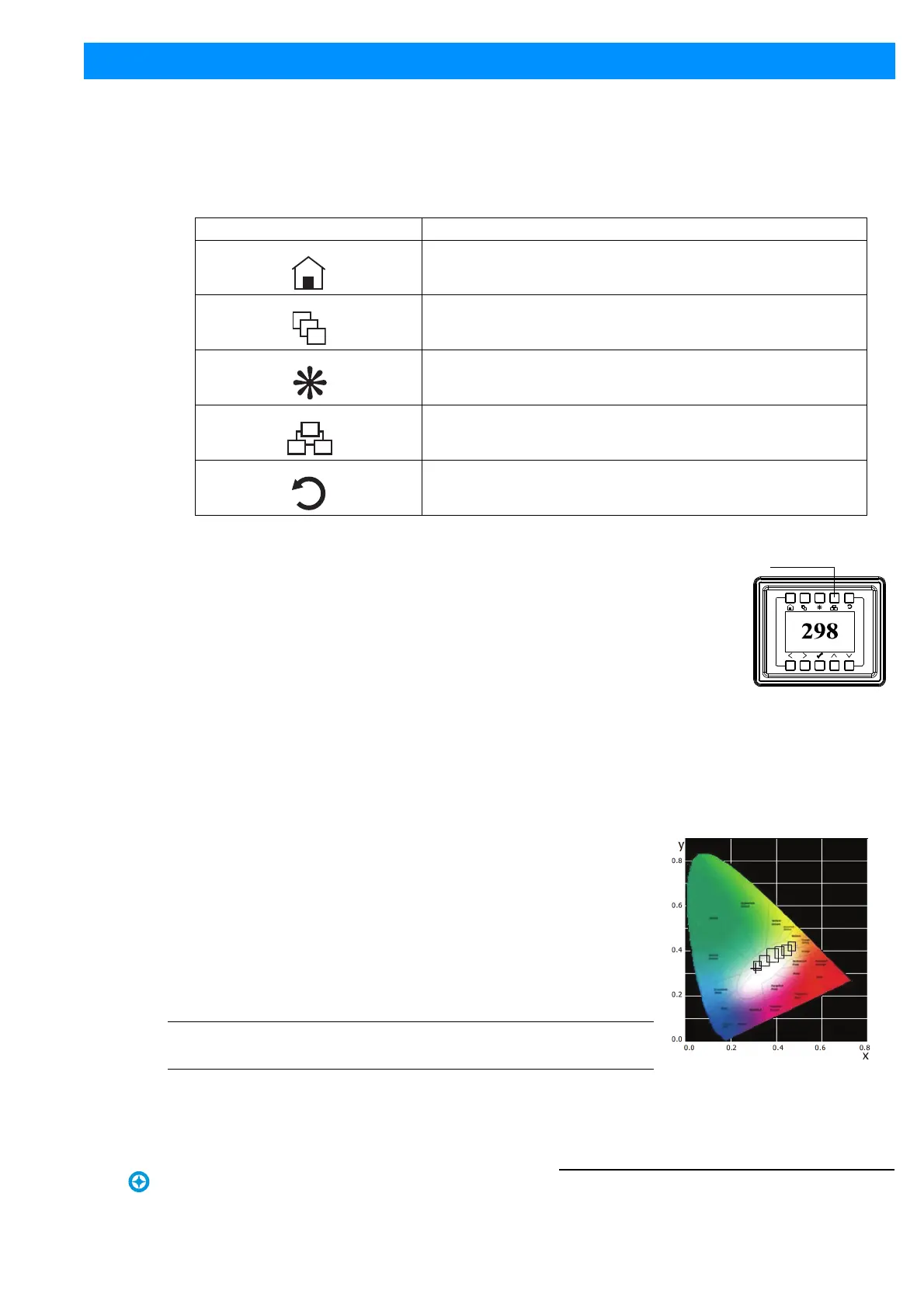
Harmonize Color Calibration 21
SL NITRO 510C LED STROBE Luminaire
Installation & User’s Manual
Sh wline
Quick Selection Buttons
The Showline menu system includes four quick selection buttons on the top of the menu. These keys provide direct
access to common functions and act as shortcuts to main menu items as described in Table 9.
DMX Address
You can display and edit the current DMX start address for the fixture by
pressing the Quick Select button on the top of the menu system (as shown right).
The current DMX start address will be display in large digits.
To edit the DMX start address:
Step 1. Press the Check Mark button to begin the DMX start address editing.
The last digit will change to a blue color.
Step 2. Use the UP and Down arrows to change the value of the currently
selected digit.
Step 3. Use the Left and Right arrows to select another digit to adjust.
Step 4. Press the Check Mark button to save the new DMX Start Address.
4. Harmonize Color Calibration
Harmonize is a proprietary, advanced LED color matching system,
consisting of 3 correction modules: RGB, RGBW and Cool White/Warm
White. Every Showline fixture undergoes rigorous testing to provide you
with consistent control of color and intensity as well as output of the highest
quality.
When enabled either via DMX or the fixture's menu, the Harmonize
technology will ensure that colors match from fixture-to-fixture and pixel-to-
pixel. As the Harmonize system matches Showline products, they will all
operate in the same color space. Use the Harmonize system when perfect
color matching is an essential requirement.
Note: When attempting to achieve the most saturated colors possible,
disable the Harmonize color calibration.
Table 10: Quick Select Buttons
Quick Select Button Description
Main Menu
Refer to Settings/General for more information.
Edit a Preset
Refer to Recalling or Editing Presets for more information.
Effects / Edit a Chase
Refer to Effects and Editing User Chases for more information.
DMX Start Address
Refer to DMX Address for more information.
Return to Main Menu / Return Up a Menu Item
Addres s
DMX Address
Bekijk gratis de handleiding van VARI-LITE SL Nitro 510C, stel vragen en lees de antwoorden op veelvoorkomende problemen, of gebruik onze assistent om sneller informatie in de handleiding te vinden of uitleg te krijgen over specifieke functies.
Productinformatie
| Merk | VARI-LITE |
| Model | SL Nitro 510C |
| Categorie | Verlichting |
| Taal | Nederlands |
| Grootte | 10185 MB |