Valeton GP-200 handleiding
Handleiding
Je bekijkt pagina 21 van 56
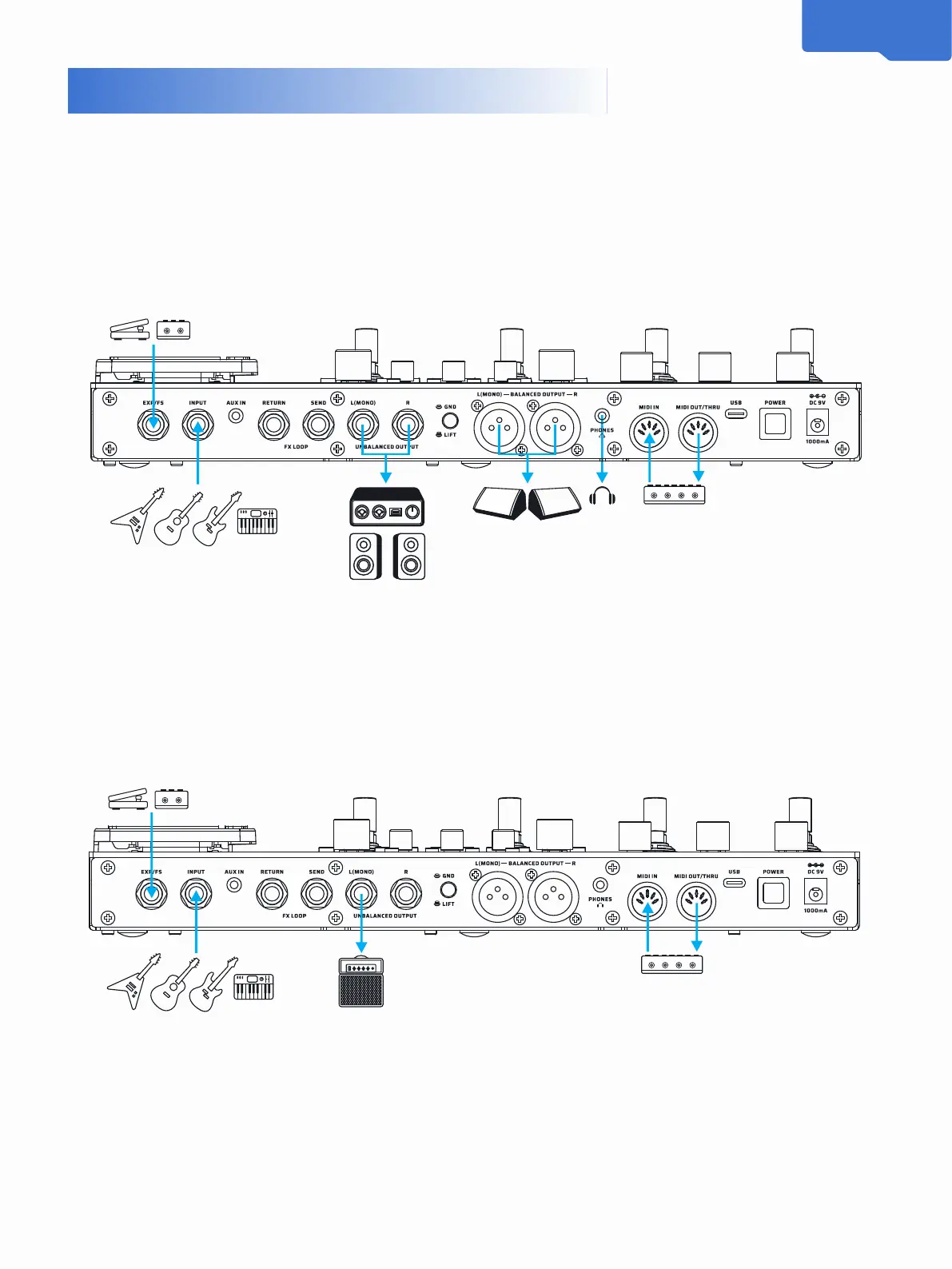
Application Scenarios
19
With full-range speaker devices
Full-range devices include audio interface, studio monitor, PA system, headphones etc. In this scenario, the output jack or
headphone jack of the GP-200 can be connected according to the need of subsequent devices. The balanced and
unbalanced output signals are the same, and the balanced output is more suitable for long-distance signal transmission.
If there is only one speaker, please select the L (MONO) first.
To get the best tonal performance, keep the AMP and CAB modules ON and keep the "No CAB" mode o.
In this section, we will introduce the connection methods of GP-200 in common usage scenarios.
With guitar amps (INPUT jack)
In this scenario, directly connect the GP-200's UNBALANCED OUTPUT to the guitar amp's INPUT.
If only one amp is available, please select the L (MONO) first.
To get the best tonal performance, keep the AMP and CAB modules o to avoid adverse eects on the tone.
Bekijk gratis de handleiding van Valeton GP-200, stel vragen en lees de antwoorden op veelvoorkomende problemen, of gebruik onze assistent om sneller informatie in de handleiding te vinden of uitleg te krijgen over specifieke functies.
Productinformatie
| Merk | Valeton |
| Model | GP-200 |
| Categorie | Niet gecategoriseerd |
| Taal | Nederlands |
| Grootte | 8440 MB |

