Valeton GP-200 handleiding
Handleiding
Je bekijkt pagina 17 van 56
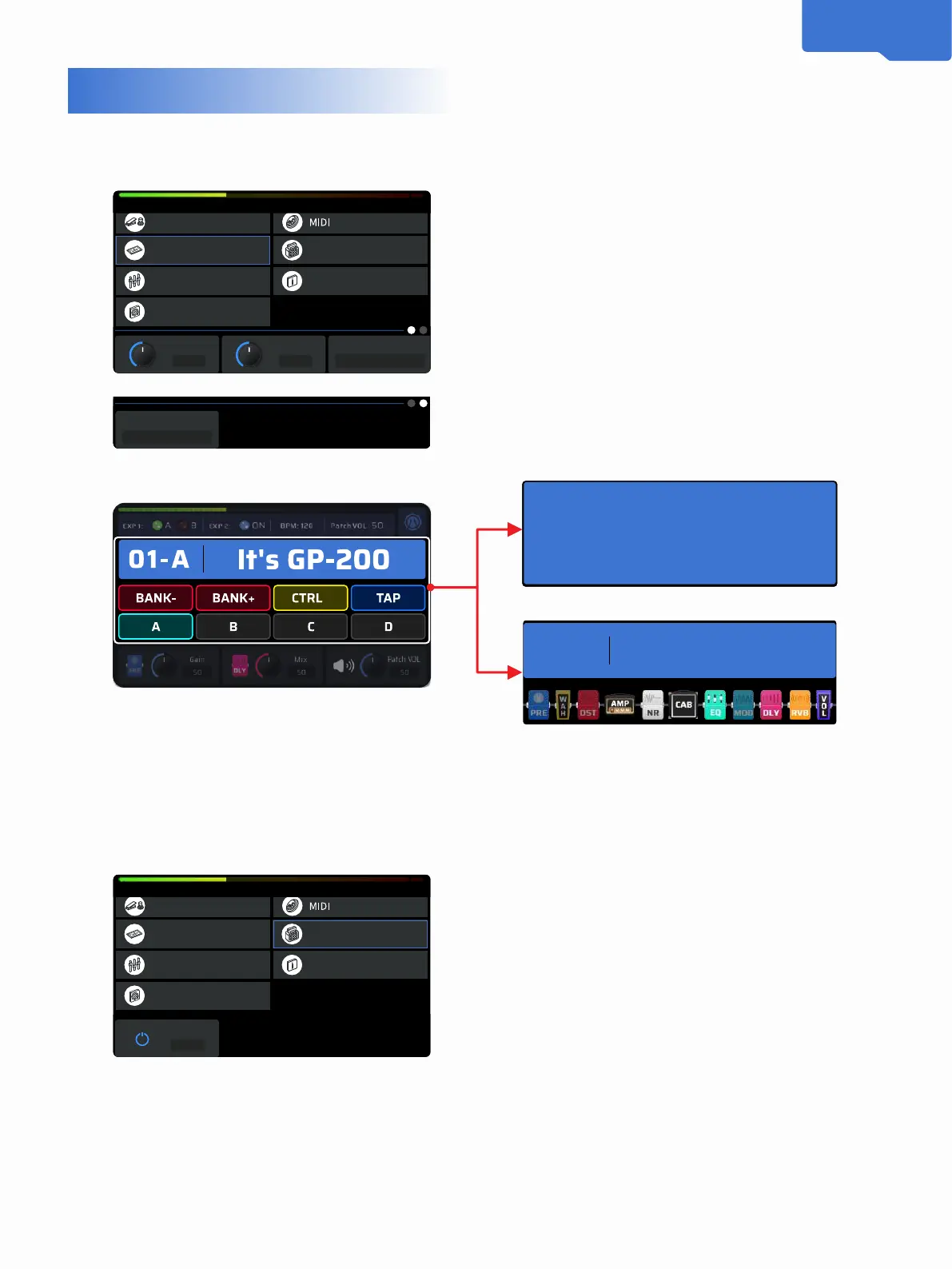
Ÿ Brightness: For adjusting screen brightness
Ÿ Display Time: The time GP-200 needs to enter sleep
mode.
Ÿ Language: For choosing your system language.
Ÿ Display Mode: Personalize the important information
displayed in the main interface. Switch between
these modes according to your preferences.
◦ Footswitch: the current setting of the footswitch.
◦ Patch: magnify the patch names and numbers.
◦ Signal chain: display the current signal chain and
the module's status.
ON/OFF
ON
EXP 2/ Footswitch
Display
Global EQ
Factory Reset
Auto CAB Match
About
GLOBALSETTINGS
15
Display
This menu is to adjust parameters and settings of the displayed factors.
Auto CAB Match
This is to turn on/o the correlation status of the AMP module and the CAB module.
When turned ON, the eects in the CAB module will correspondingly change with the eects in the AMP module.
Global Settings
Brightness
50
DisplayTime
Always
Language
EXP 2/ Footswitch
Display
Global EQ
Factory Reset
Auto CAB Match
About
GLOBALSETTINGS
English
DisplayMode
Footswitch
1
01 -A
It's GP-200
01- A
It's GP-200
Footswitch
Patch
Signal chain
Bekijk gratis de handleiding van Valeton GP-200, stel vragen en lees de antwoorden op veelvoorkomende problemen, of gebruik onze assistent om sneller informatie in de handleiding te vinden of uitleg te krijgen over specifieke functies.
Productinformatie
| Merk | Valeton |
| Model | GP-200 |
| Categorie | Niet gecategoriseerd |
| Taal | Nederlands |
| Grootte | 8440 MB |

