Valeton GP-200 handleiding
Handleiding
Je bekijkt pagina 16 van 56
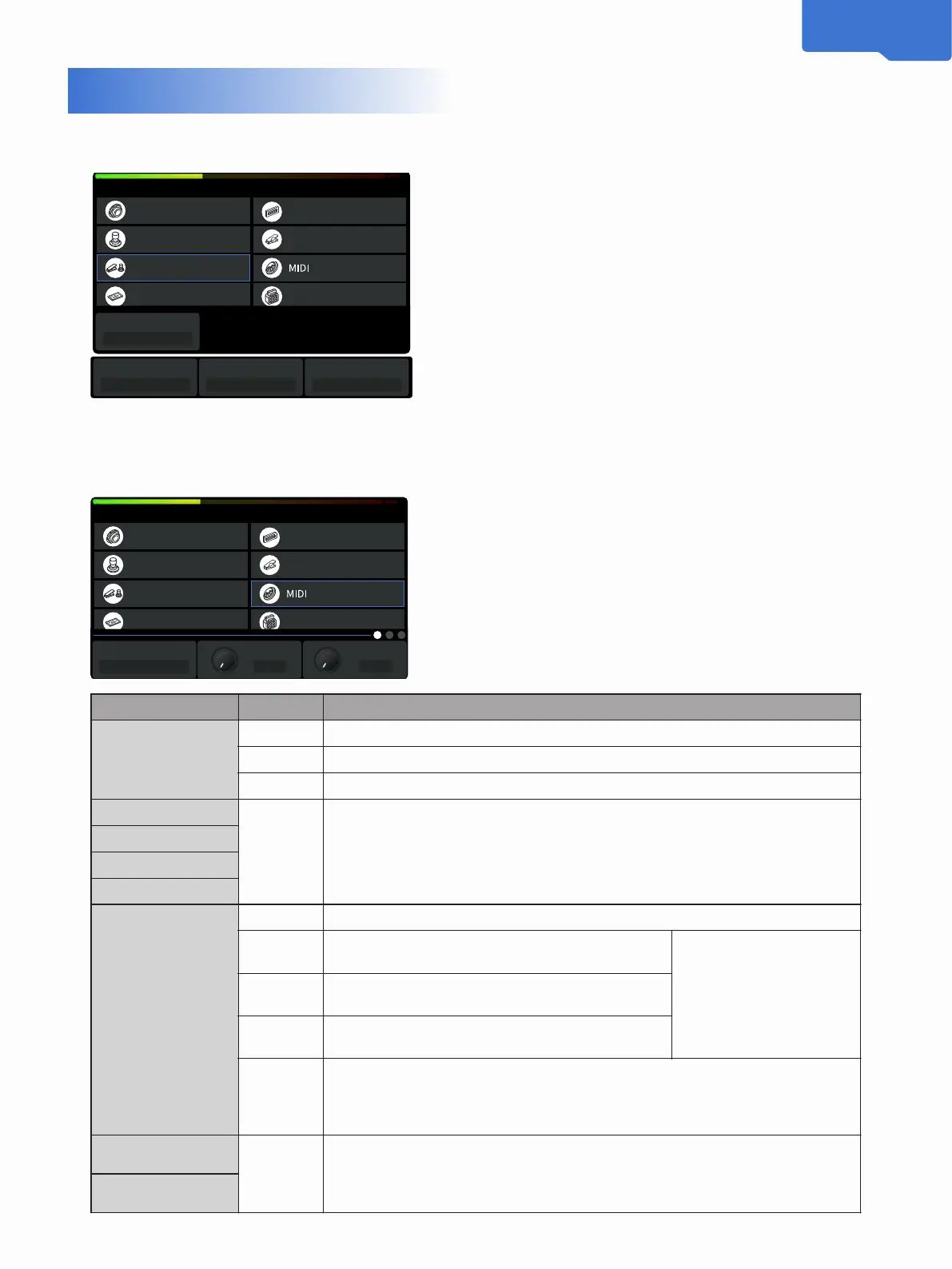
Display
Auto CAB Match
USB Audio
EXP CalibrateFootswitch
Input/Output
EXP 2/Footswitch
GLOBALSETTINGS
EXP
Mode
Display
Auto CAB Match
USB Audio
EXP CalibrateFootswitch
Input/Output
EXP 2/Footswitch
GLOBALSETTINGS
MIDI In Source
Mixed
Input Ch(DIN) Input Ch(USB)
Omni Omni
MIDI
14
EXP 2 / Footswitch
This menu is to adjust parameters related to external devices
through EXP/FS input.
You need to set up for the type of the external devices. If it is an
external pedal, it is called EXP 2, and you’ll need to manage the
parameters in “Patch Settings – EXP Settings”; if it is a single
footswitch or dual footswitch, the options in the Quick Access
menu will help you set up.
This menu is to set up MIDI messages, including MIDI In Source, Input Channel (DIN), Input Channel (USB), Output
Channel (DIN), Output Channel (USB), Clock Source, Clock Out (DIN) and Clock Out (USB).
MIDI In Source: Control where the MIDI message is coming from.
Input Channel (DIN), Input Channel (USB), Output Channel (DIN),
Output Channel (USB): For setting up the channel of the USB
input and the MIDI messages' input and output
Clock Source: For choosing the source of the MIDI clock.
Clock Out (DIN), Clock Out (USB): To control whether the MIDI
OUT and USB will send out MIDI clock messages. Use this to set
your GP-200 as the main clock for all MIDI devices.
Parameters
Range
Description
MIDI In Source
DIN Only
Only receiving MIDI messages from the MIDI IN.
USB Only
Only receiving MIDI messages from the USB.
Mixed
Receiving from both the MIDI IN and the USB.
Input Channel (DIN)
Omni ~ 1 ~ 16
(The default
setting is
Omni)
For setting up the channel of the USB input and the MIDI messages’ input and
output
Input Channel (USB)
Output Channel (DIN)
Output Channel (USB)
Clock Source
Internal
Only receiving from the internal clock
DIN Only
Only receiving the clock messages from the MIDI IN
When “Din Only” ,“USB
Only”or“External”is
selected, the internal clock
will not work and the Tap
Tempo will not function
USB Only
Only receiving the clock messages from the USB
External
Only receiving from the external clock
Mixed
(Default)
Receiving clock messages from the internal clock, MIDI In and USB. If using
dierent clock sources simultaneously, then the last message type the GP-200
receives will cover previous ones
Clock Out (DIN)
ON/OFF
(The default
is OFF)
When turned ON, this unit will negate all input signals; Additionally, when your
Clock Source is set to “DIN Only” or “USB Only”, this unit will not send out MIDI
clock messages.
Clock Out (USB)
Global Settings
Mode
Dual FS
FS9Tap
None
FS10Tap
None
Bekijk gratis de handleiding van Valeton GP-200, stel vragen en lees de antwoorden op veelvoorkomende problemen, of gebruik onze assistent om sneller informatie in de handleiding te vinden of uitleg te krijgen over specifieke functies.
Productinformatie
| Merk | Valeton |
| Model | GP-200 |
| Categorie | Niet gecategoriseerd |
| Taal | Nederlands |
| Grootte | 8440 MB |

