Valeton GP-200 handleiding
Handleiding
Je bekijkt pagina 13 van 56
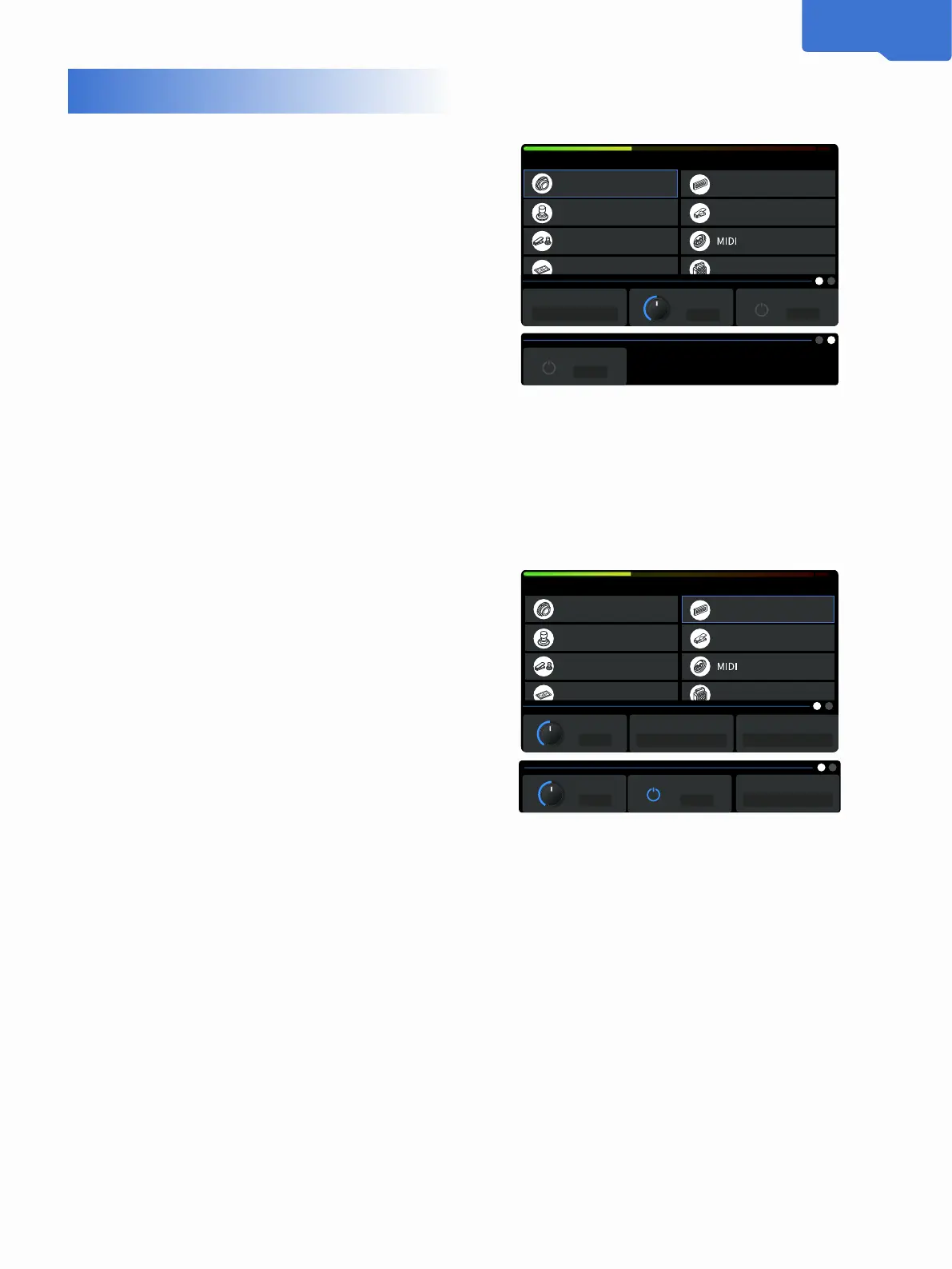
11
Global Settings
Input/Output
This option is to adjust input/output related parameters.
Ÿ Input Mode: to adjust the impedance, including acoustic
guitars, electric guitars and line in.
◦ Acoustic guitar: Impedance set to 4.7MΩ, used to connect
acoustic guitars or piezoelectric pickups.
◦ Electric guitar: Impedance set to 1MΩ, used to connect
electric guitars and bass guitars with pickups.
◦ Line in: Impedance set to 10kΩ, used to connect
synthesizers and more analog audio devices.
◦ The default option is set to electric guitar.
Ÿ Input Level: Ranged from -20dB to +20dB with default
value set to 0dB, you can adjust the value to get the best
experience based on varied instruments.
USB Audio
This is to adjust related settings when using the GP-200 as
a USB audio interface.
Ÿ Rec Level: To control the master volume of the output
when recording, ranged from -20dB to +20dB. The
default is 0dB.
Ÿ Rec Mode Left/Right: GP-200 has a USB stereo analog
output channel. When choosing Dry, the corresponding
output channel will send out direct signals; when
choosing Wet, the corresponding output channel will
send out signals with eects. This function can easily
achieve “monitor wet, record dry”. The default is wet.
Ÿ No CAB mode(L/R): By activating no CAB mode on
Mono left or right, you can get the audio eect
where there is no CAB module simulation in the
analog output. The default is o.
Ÿ AUX To USB: When activating, audios from AUX IN can be recorded in USB devices. This means, when using GP-
200 for livestreaming, you can mix the audios from AUX IN with eects from the GP-200, and send out to the
streaming device through USB output.
Ÿ Monitor Level: To control the volume of playback through USB, ranged from -20dB to +20dB. The default is 0dB.
Ÿ USB mode: switch to a multi-channel output. Legacy mode: switch to this mode for a 2x2 USB audio without MIDI
function, this mode is compatible with the OTG function of most phones(connection to GP-200 software will be
lost). Normal mode: switch to this mode for a 6 x 4 USB audio with MIDI function, this mode is compatible with
using this device as a soundcard.
No CAB Mode(R)
OFF
Display
Auto CAB Match
GLOBALSETTINGS
USB Audio
EXP Calibrate
Footswitch
Input/Output
EXP 2/Footswitch
Input Mode
Input Level No CAB Mode(L)
OFF
0dB
E. GT
Display
Rec Level
Rec Mode(L)
Wet
Rec Mode(R)
0dB
Auto CAB Match
USB Audio
EXP Calibrate
Footswitch
Input/Output
EXP 2/Footswitch
GLOBALSETTINGS
Wet
Monitor Level
ON
Aux To USB
ON
USB Mode
Normal
Bekijk gratis de handleiding van Valeton GP-200, stel vragen en lees de antwoorden op veelvoorkomende problemen, of gebruik onze assistent om sneller informatie in de handleiding te vinden of uitleg te krijgen over specifieke functies.
Productinformatie
| Merk | Valeton |
| Model | GP-200 |
| Categorie | Niet gecategoriseerd |
| Taal | Nederlands |
| Grootte | 8440 MB |

