Handleiding
Je bekijkt pagina 13 van 80
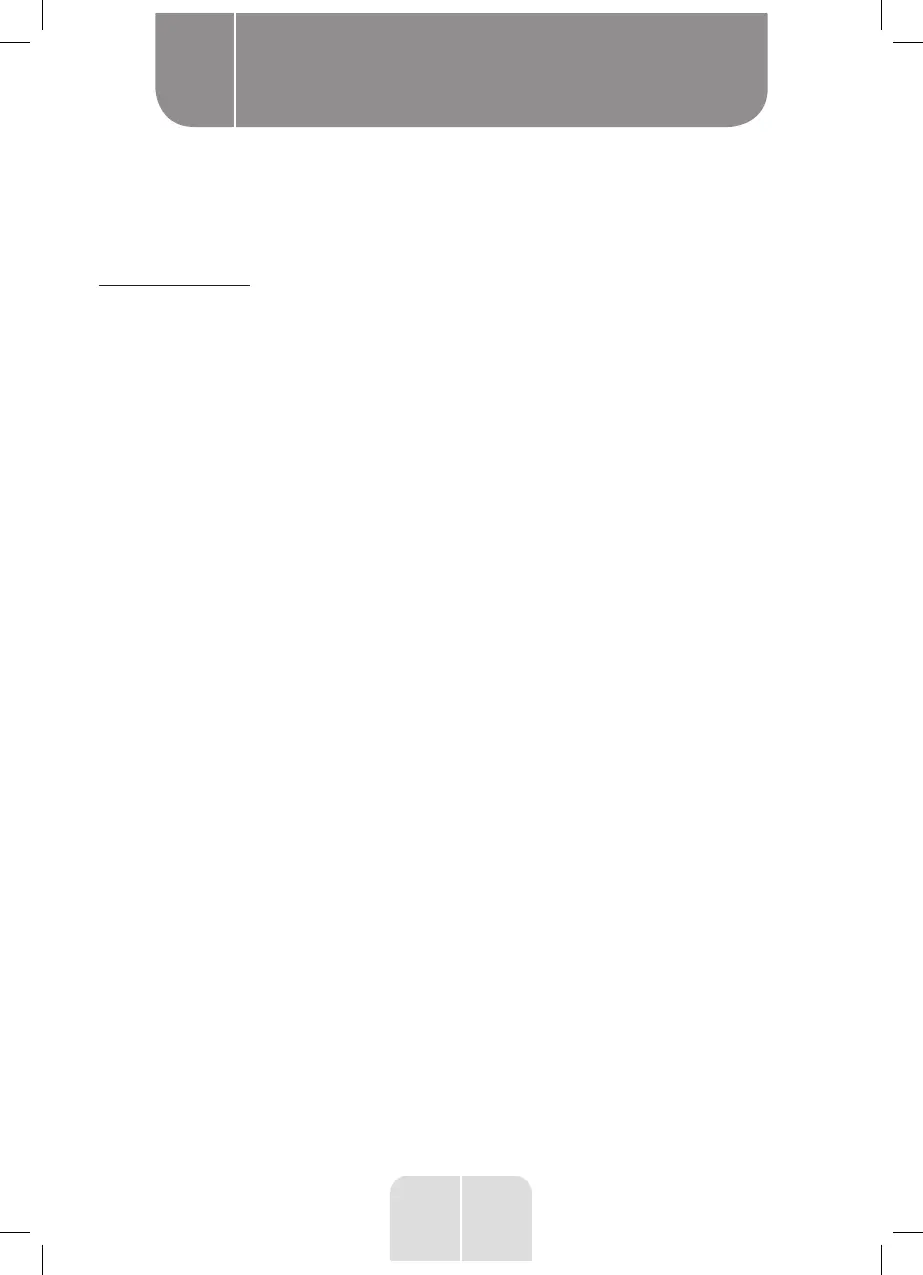
11
EN
Other functions
• Instructions relating to the [Delayed start] function
This function is used to delay the drying of the laundry for up to 24 hours. The delayed start
time means that the program will start x hours later. When the delayed start program is
enabled, the indicated time decreases and the delayed start icon flashes.
Detailed procedure
1. Load your laundry and make sure the machine door is closed.
2.
Press the [On/Off] button, then turn the program selector to select the program you want.
3. Depending on your needs, you can add the [Anti-crease] or [Signal] function.
4. Press the [Delayed start] button.
5. Press and hold the [Delayed start] button to select the duration of the delayed start.
6.
After pressing the [Start/Pause] button, the dryer will start. The drying cycle will start
once the selected duration has elapsed.
7. If you press the [Start/Pause] button again, the delayed start function will pause.
8. To cancel the delayed start function, press the [On/Off] button.
• Instructions relating to the [Time] function
When you select the hot air, cold air or refresh program, you can use the [Time] button to
adjust the drying time in 10-minute steps.
• Instructions relating to the [Drying level] function
This function is used to adjust the level of drying of the laundry. There are two levels.
For each level, 10 minutes are added to the drying time.
1. The Drying level function can only be activated before the program starts.
2. Press the [Drying level] button several times to select the drying time.
3.
Except for the [Cotton iron], [Delicate], [Wool], [Hot air], [Cold air] and [Refresh] programs,
all the other programs can be used with the [Drying level] function.
• Instructions relating to the [Anti-crease] function
At the end of the drying cycle, the anti-crease process lasts 30 minutes (default) or 120
minutes (if selected). The indicator of the [Anti-crease] function lights up when it is selected.
This function prevents the laundry from creasing. The laundry can be removed during the
anti-crease phase. Except for the [Cold air], [Refresh] and [Wool] programs, all the other
programs can be used with this function.
• Instructions relating to the [My cycle] function
This function is used to set and save your favourite program, which you use frequently.
1.
Use the program selector button to select the required program and other drying functions.
2.
Press and hold the [Time] button for 3 seconds until the beep sounds: the required program
has been saved.
3.
Place the program selector in the [My cycle] position; your favourite program is then ready
to be launched. If you want to change the settings of [My Cycle], repeat steps (1) and (2).
• Instructions relating to the [Child lock] function
1. This machine has a special child lock function; this prevents children from pressing the
buttons or causing malfunctions.
Product usage
B
Bekijk gratis de handleiding van Valberg DC 8 G W566C, stel vragen en lees de antwoorden op veelvoorkomende problemen, of gebruik onze assistent om sneller informatie in de handleiding te vinden of uitleg te krijgen over specifieke functies.
Productinformatie
| Merk | Valberg |
| Model | DC 8 G W566C |
| Categorie | Wasdroger |
| Taal | Nederlands |
| Grootte | 5947 MB |



