Handleiding
Je bekijkt pagina 12 van 80
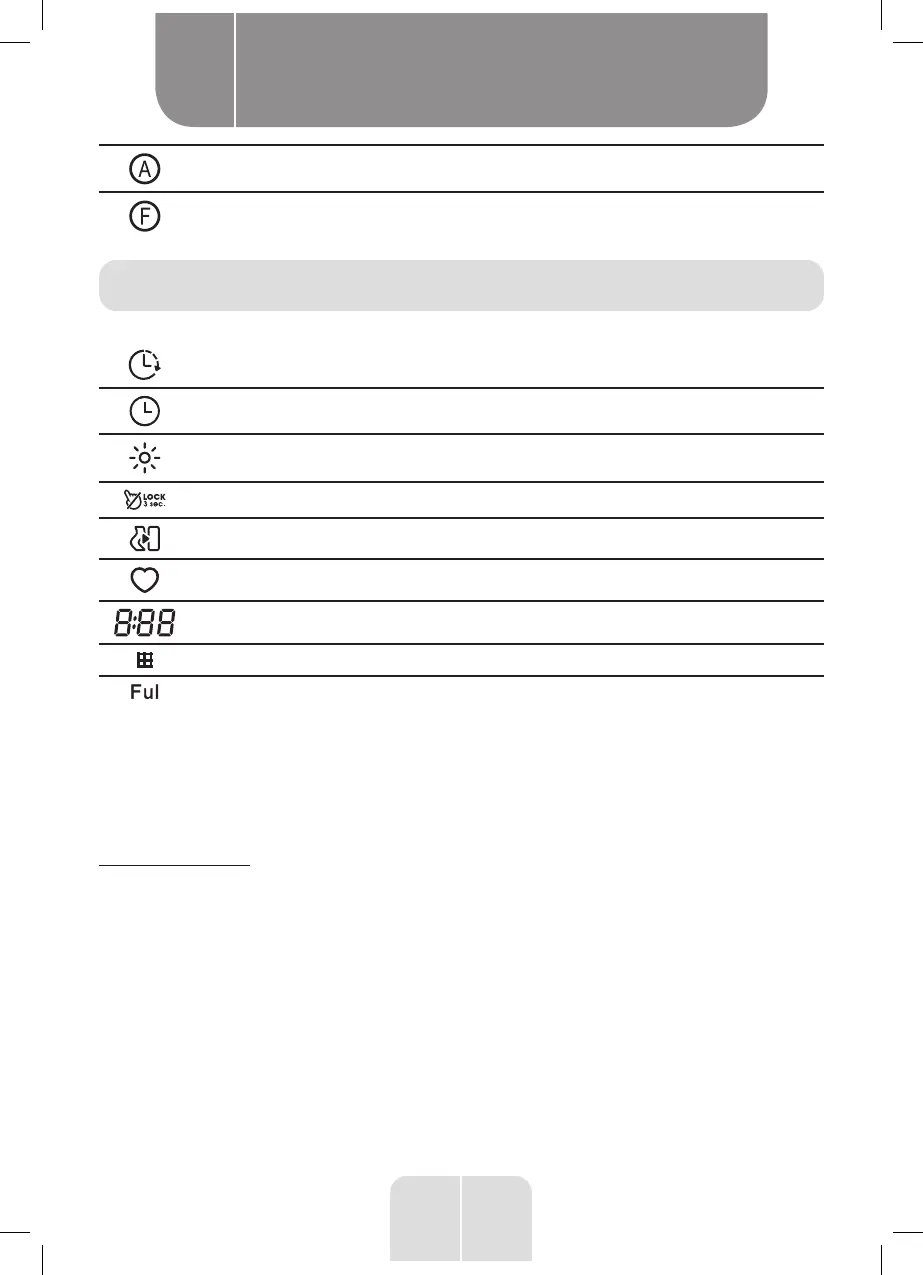
10
EN
Dry clean on a normal cycle (all solvents tolerated)
Dry clean on a normal cycle (all solvents except trichloroethylene)
Control panel
Delay Start
Time
Drying level
Child lock
Anti-crease mode
My cycle
Remaining time indicator/Error message
Clean the filters (warning)
Empty the water tank (warning).
Program selector
1.
Press the [On/Off] button. When the LED display lights up, turn the program selector
knob to select the program you want.
2.
To add additional options, select the functions [Delayed start], [Time], [Drying level], [Quick
drying], [Signal] or [Anti-crease].
Starting a program
3. Press the [Start/Pause] button.
Once the program has started, the drum starts to rotate, the operation indicator located in the
display area starts flashing, and the remaining time is displayed and progresses automatically.
End of program
1.
When the program is finished, the drum stops rotating, the buzzer sounds, the display
shows “000” and the indicator for the last phase of the cycle flashes. The dryer starts the
[Anti-crease] function if the user does not remove the laundry after one minute. Press
the [On/Off] button to turn off the power and unplug the appliance.
2.
If the dryer stops unexpectedly during drying and when the dryer displays indications,
refer to the “Troubleshooting” section to resolve the problem.
Product usage
B
Bekijk gratis de handleiding van Valberg DC 8 G W566C, stel vragen en lees de antwoorden op veelvoorkomende problemen, of gebruik onze assistent om sneller informatie in de handleiding te vinden of uitleg te krijgen over specifieke functies.
Productinformatie
| Merk | Valberg |
| Model | DC 8 G W566C |
| Categorie | Wasdroger |
| Taal | Nederlands |
| Grootte | 5947 MB |



