Handleiding
Je bekijkt pagina 128 van 421
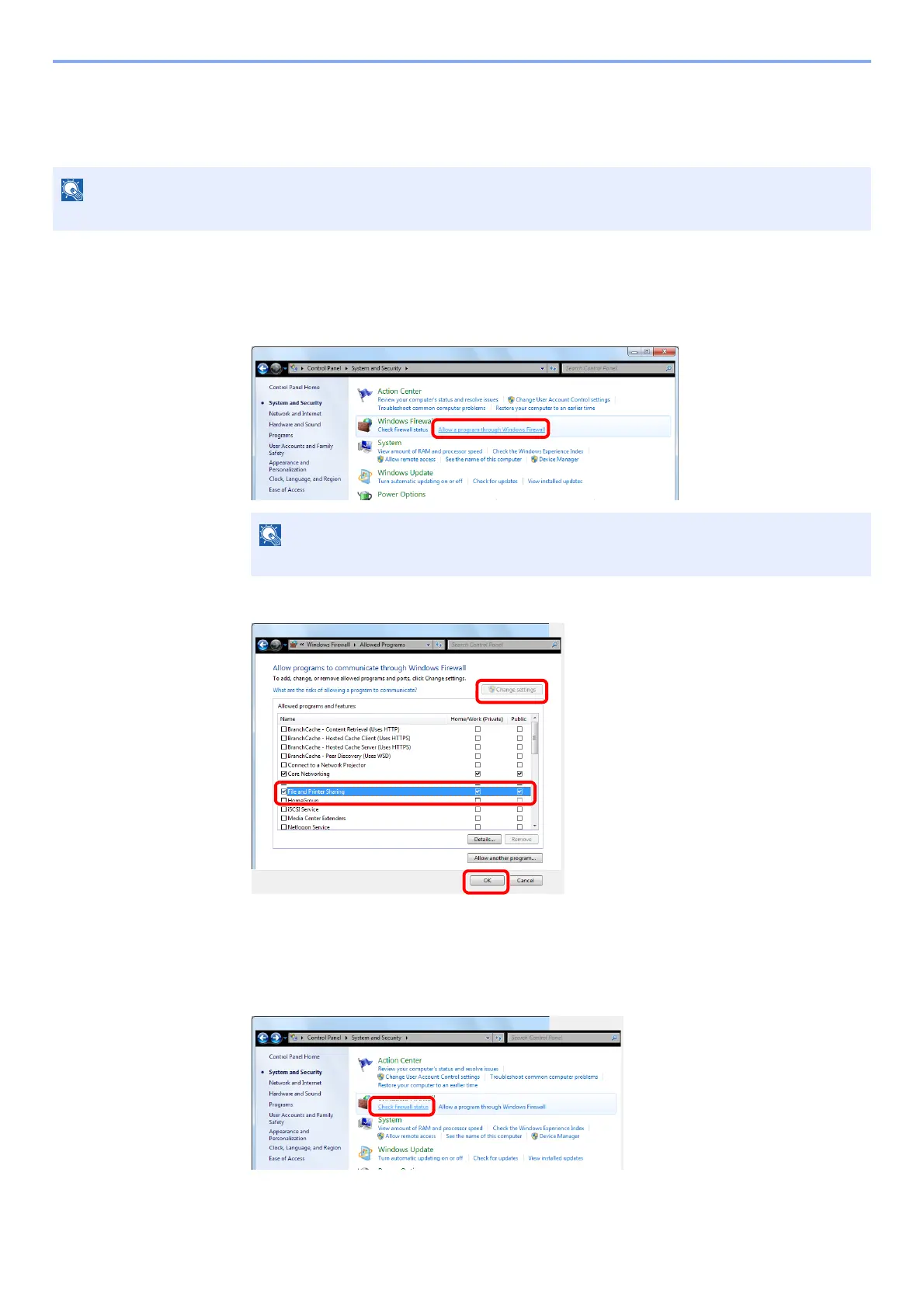
3-31
Preparation before Use > Preparation for Sending a Document to a Shared Folder in a PC
Configuring Windows Firewall
Permit sharing of files and printers and set the port used for SMB transmission.
1
Check file and printer sharing.
1 From [Start] button on the Windows, select [Control Panel], [System and Security], and
[Allow a program through Windows Firewall].
2 Select the [File and Printer Sharing] checkbox.
2
Add a port.
1 From [Start] button on the Windows, select [Control Panel], [System and Security],
and [Check firewall status].
NOTE
Log on to Windows with administrator privileges.
NOTE
If the User Account Control dialog box appears, click the [Continue] button.
1
2
3
Bekijk gratis de handleiding van UTAX P-5035i MFP, stel vragen en lees de antwoorden op veelvoorkomende problemen, of gebruik onze assistent om sneller informatie in de handleiding te vinden of uitleg te krijgen over specifieke functies.
Productinformatie
| Merk | UTAX |
| Model | P-5035i MFP |
| Categorie | Printer |
| Taal | Nederlands |
| Grootte | 54977 MB |
Caratteristiche Prodotto
| Kleur van het product | Black, Grey |
| Gewicht | 23300 g |
| Breedte | 475 mm |
| Diepte | 455 mm |
| Hoogte | 590 mm |







