Handleiding
Je bekijkt pagina 127 van 421
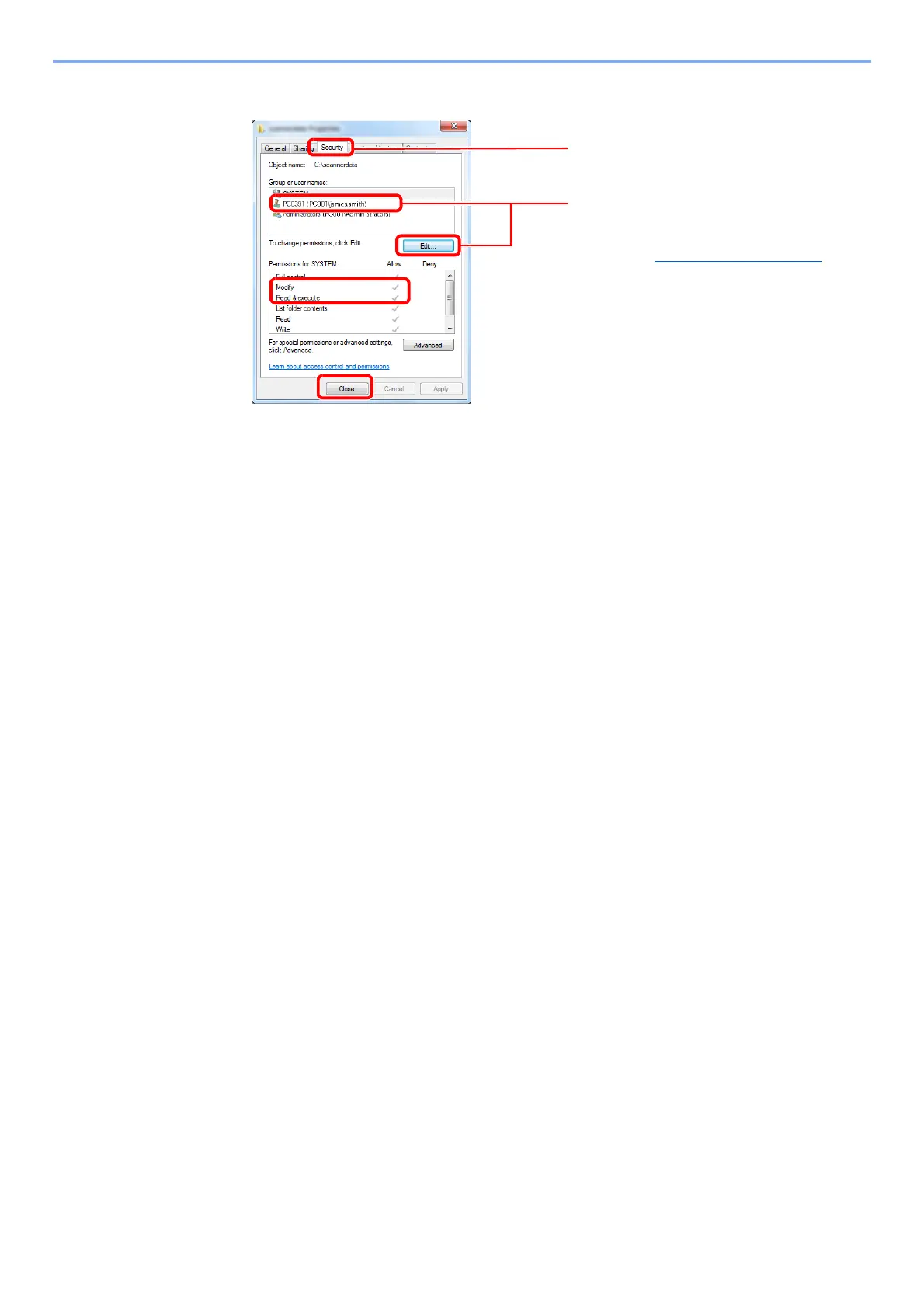
3-30
Preparation before Use > Preparation for Sending a Document to a Shared Folder in a PC
6 Check the details set in the [Security] tab.
Make sure that checkmarks appear on [Allow] checkbox for the "Modify" and "Read & execute"
permissions, and click the [Close] button.
In Windows XP, make sure that checkmarks appear on [Allow] checkbox for the "Modify" and
"Read & execute" permissions, and click the [OK] button.
2
3
4
Select the [Security] tab.
Select the user you entered.
If the user does not appear on "Group or user
names", click [Edit] button to add user in a similar
way of step 2 (Configure permission settings.
).
1
Bekijk gratis de handleiding van UTAX P-5035i MFP, stel vragen en lees de antwoorden op veelvoorkomende problemen, of gebruik onze assistent om sneller informatie in de handleiding te vinden of uitleg te krijgen over specifieke functies.
Productinformatie
| Merk | UTAX |
| Model | P-5035i MFP |
| Categorie | Printer |
| Taal | Nederlands |
| Grootte | 54977 MB |
Caratteristiche Prodotto
| Kleur van het product | Black, Grey |
| Gewicht | 23300 g |
| Breedte | 475 mm |
| Diepte | 455 mm |
| Hoogte | 590 mm |







