Handleiding
Je bekijkt pagina 80 van 106
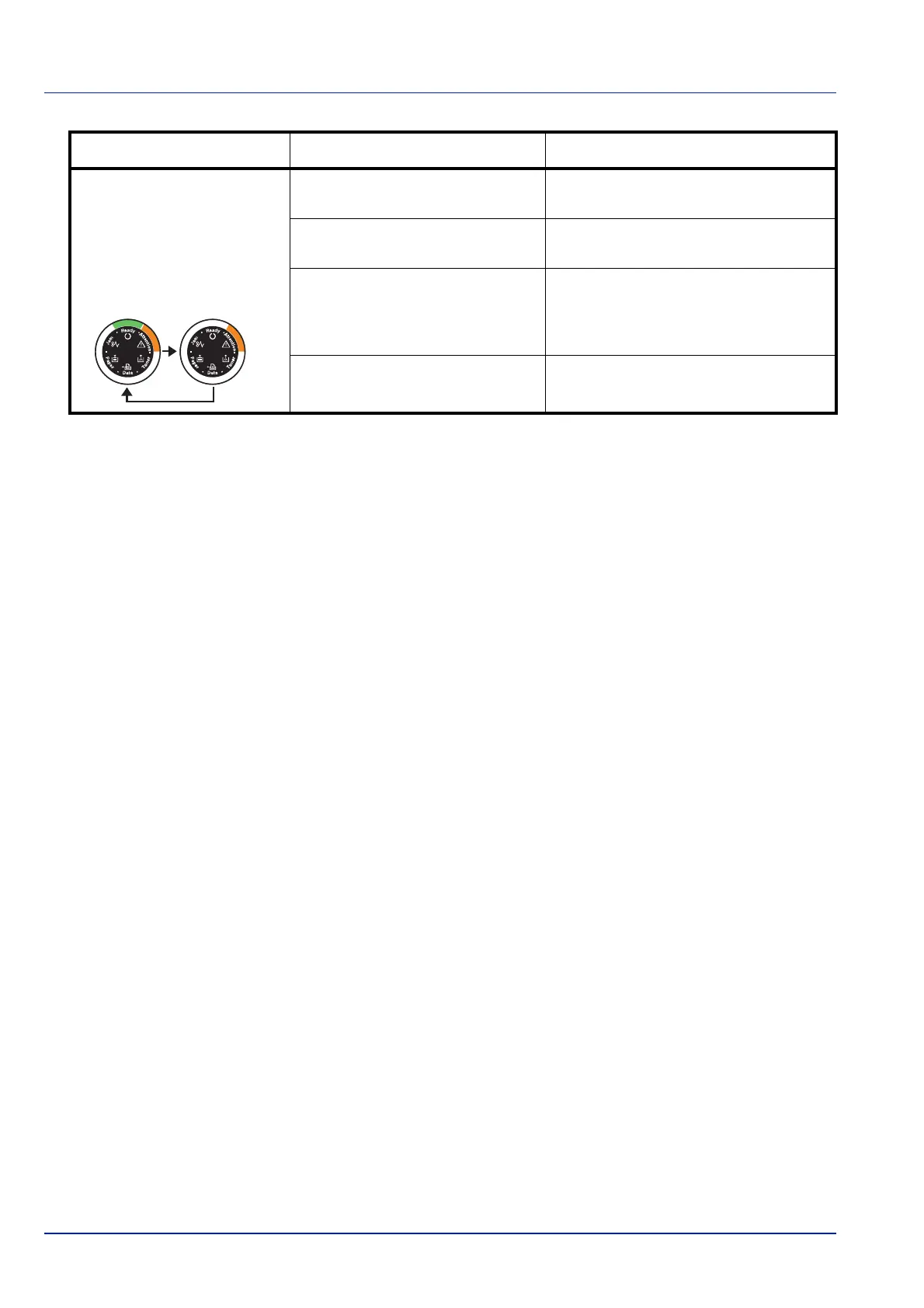
5-10 Troubleshooting
Error Indication
If the indicators light or flash repeatedly in manners not described
above for normal or maintenance indication, a service error has
probably occurred. Press the power switch to turn the machine off,
wait 5 seconds and then turn the printer on again. This may clear the
error. Even if the error is not cleared, contact your service technician.
Specified file not found. Press [GO] to continue processing.
Press [Cancel] to cancel processing.
The current printing cannot be
continued.
Press [GO] to continue processing.
Press [Cancel] to cancel processing.
Unable to print due to insufficient
memory.
Install the expansion memory in the
printer. Press [GO] to continue
processing. Press [Cancel] to cancel
processing.
Unable to print as the data is too
complicated.
Press [GO] to continue processing.
Press [Cancel] to cancel processing.
Indicator Meaning Remedy
Bekijk gratis de handleiding van UTAX P-3520D, stel vragen en lees de antwoorden op veelvoorkomende problemen, of gebruik onze assistent om sneller informatie in de handleiding te vinden of uitleg te krijgen over specifieke functies.
Productinformatie
| Merk | UTAX |
| Model | P-3520D |
| Categorie | Printer |
| Taal | Nederlands |
| Grootte | 8557 MB |
Caratteristiche Prodotto
| Kleur van het product | Black, Grey |
| Ingebouwd display | Nee |
| Gewicht | 12000 g |
| Breedte | 375 mm |
| Diepte | 393 mm |







