Handleiding
Je bekijkt pagina 79 van 106
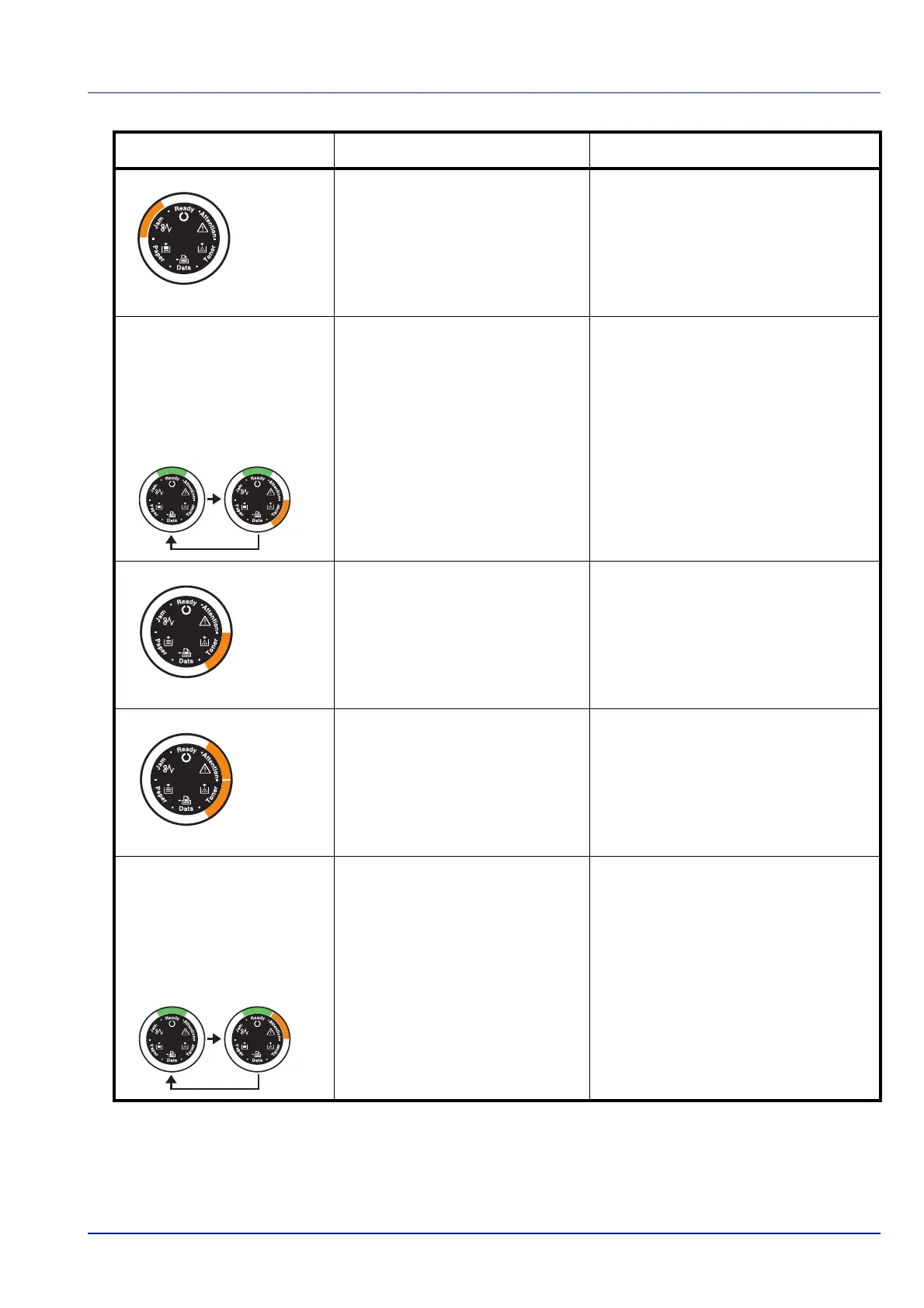
Troubleshooting 5-9
A paper jam occurred during
printing.
Open the printer cover and remove the
jammed paper.
The toner is running low. Have a new toner container ready.
The toner has run out. Replace with a new toner container.
After replacing the toner container,
clean the inside of the printer.
The installed toner container's
regional specification does not
match the printer's.
Install the specified toner container.
Unable to print with the specified
resolution due to insufficient
memory.
Add the expansion memory to the
printer.
Indicator Meaning Remedy
Bekijk gratis de handleiding van UTAX P-3520D, stel vragen en lees de antwoorden op veelvoorkomende problemen, of gebruik onze assistent om sneller informatie in de handleiding te vinden of uitleg te krijgen over specifieke functies.
Productinformatie
| Merk | UTAX |
| Model | P-3520D |
| Categorie | Printer |
| Taal | Nederlands |
| Grootte | 8557 MB |
Caratteristiche Prodotto
| Kleur van het product | Black, Grey |
| Ingebouwd display | Nee |
| Gewicht | 12000 g |
| Breedte | 375 mm |
| Diepte | 393 mm |







