Handleiding
Je bekijkt pagina 161 van 267
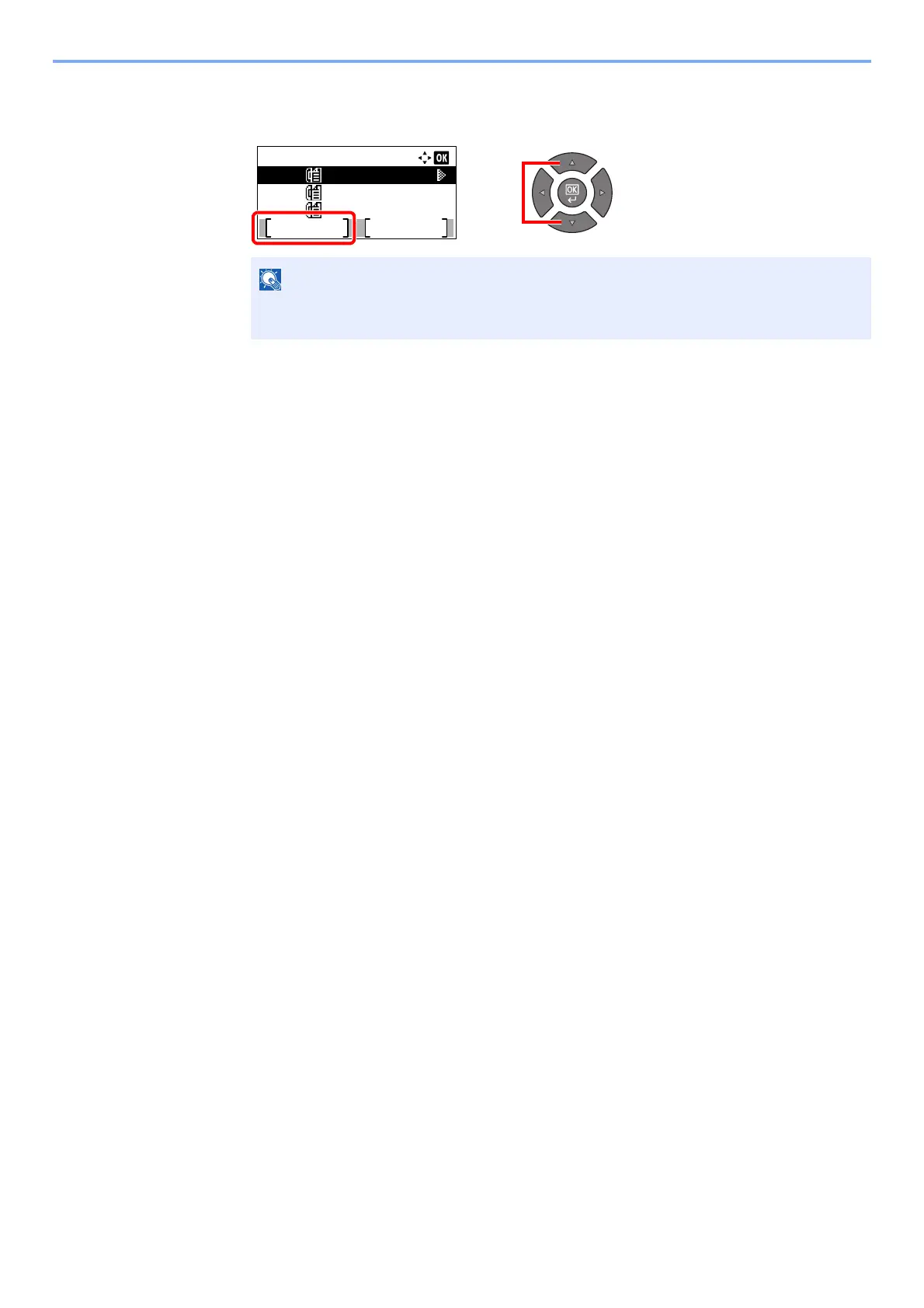
6-11
Checking the Status > Canceling the Jobs in Printing/Waiting
Send Job Status or Scheduled Job Status
1 Press the [▲] or [▼] key to select the job to be canceled, and press [Cancel].
2 Press [Yes] in confirmation screen.
NOTE
A job can be canceled by pressing [Menu], selecting [Cancel Job] and then pressing the
[OK] key.
Send Job Status:
Cancel
Menu
0010
0011
0012
0123456789
1234567890 ...
2345678901 ...
1
2
Bekijk gratis de handleiding van UTAX 2256, stel vragen en lees de antwoorden op veelvoorkomende problemen, of gebruik onze assistent om sneller informatie in de handleiding te vinden of uitleg te krijgen over specifieke functies.
Productinformatie
| Merk | UTAX |
| Model | 2256 |
| Categorie | Printer |
| Taal | Nederlands |
| Grootte | 31573 MB |
Caratteristiche Prodotto
| Kleur van het product | Zwart |
| Ingebouwd display | Ja |
| Gewicht | 26000 g |
| Breedte | 565 mm |
| Diepte | 527 mm |







