USL LSS-200 handleiding
Handleiding
Je bekijkt pagina 18 van 34
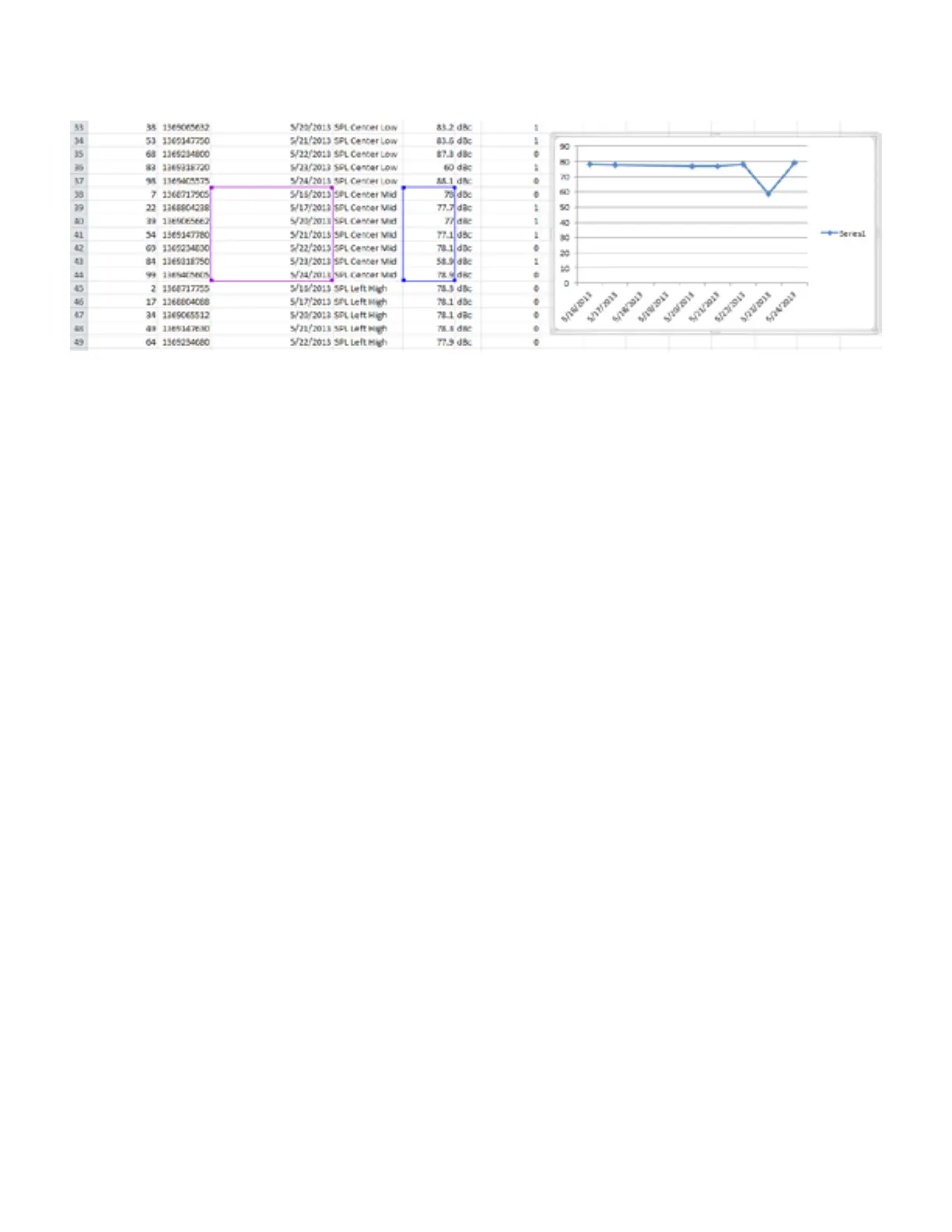
14
TD-001538-01-A1
Sort the spreadsheet on column D (description) to gather like readings together. Graphing or analysis can then be easily accomplished. The image
below shows the generation of a plot of the SPL from the center channel mid-band measurements.
— Figure 15 — Graph Generation from LSS-200 CSV Data
Multiple Logs on One Page
It may be desirable to have a single web page that includes the logs from multiple LSS-200 units (for example, all the auditoriums in a particular
theater). This can be accomplished using HTML iframes (inline frames). Sample code to include multiple LSS-200 log pages is shown below. This
code can be placed on the computer the browser is running on or on a local web server.
<html>
<head>
<title>Obispo LSS-200 Summary</title>
</head>
<body>
<h1 align=”center”>Obispo LSS-200 Summary</title
<iframe seamless frameborder="0" src="http://192.168.6.55/log.cgi?n=20&GuiTz=-
25200&GuiTzName=Pacic%20Standard%20Time&DST=1" width="100%" height="700"></iframe><br />
<iframe seamless frameborder="0" src="http://192.168.6.110/log.cgi?n=20&GuiTz=-
25200&GuiTzName=Pacic%20Standard%20Time&DST=1" width="100%" height="700"></iframe>
</body>
</html>
The iframe does a “client side include” of multiple web pages. The attributes of the iframe tag are described below.
The seamless and frameborder=”0” attributes merge the fetched log pages into the resulting page with no frame borders so it appears to be one page.
The src attribute contains the URL of the log to be inserted at this point. It is simplest to connect to the LSS-200 home page, click log, then copy
the resulting URL for use here with the changes listed below.
Delete the “rn=xx&” from the URL. rn holds the first record number to be displayed. The next part of the URL (“n=100”) indicates how many records
will be shown. If rn is deleted, the LSS-200 shows the n most recent records. By deleting rn from the URL in the iframe, your page will always show
the most recent log entries.
Change “n=100” to “n=20” or some other number indicating the number of log entries you want shown on this combined log page. If you do a
daily log review, you may want to show three days worth of log entries to ensure data from weekends is reviewed.
GuiTz can generally remain unchanged. It is the offset in seconds from UTC where the browser is located. Similarly, the GuiTzName can remain
unchanged. You may need to change DST between 1 and 0 depending on whether daylight saving time is currently in effect. You could build two
pages (one for DST and one for standard time) or include the javascript at the top of the LSS-200 home page that determines whether DST is in
effect at the GUI.
The width attribute is set to 100% so the iframe consumes 100% of the width of the browser window. The height is specified in pixels. If this is too
small, scroll bars will appear on the resulting web page for each of the iframes. Making it too large results in empty space on the page. Experiment
with this until you get the look you want for multiple logs on a single web page.
Bekijk gratis de handleiding van USL LSS-200, stel vragen en lees de antwoorden op veelvoorkomende problemen, of gebruik onze assistent om sneller informatie in de handleiding te vinden of uitleg te krijgen over specifieke functies.
Productinformatie
| Merk | USL |
| Model | LSS-200 |
| Categorie | Niet gecategoriseerd |
| Taal | Nederlands |
| Grootte | 6136 MB |





