USL LSS-200 handleiding
Handleiding
Je bekijkt pagina 13 van 34
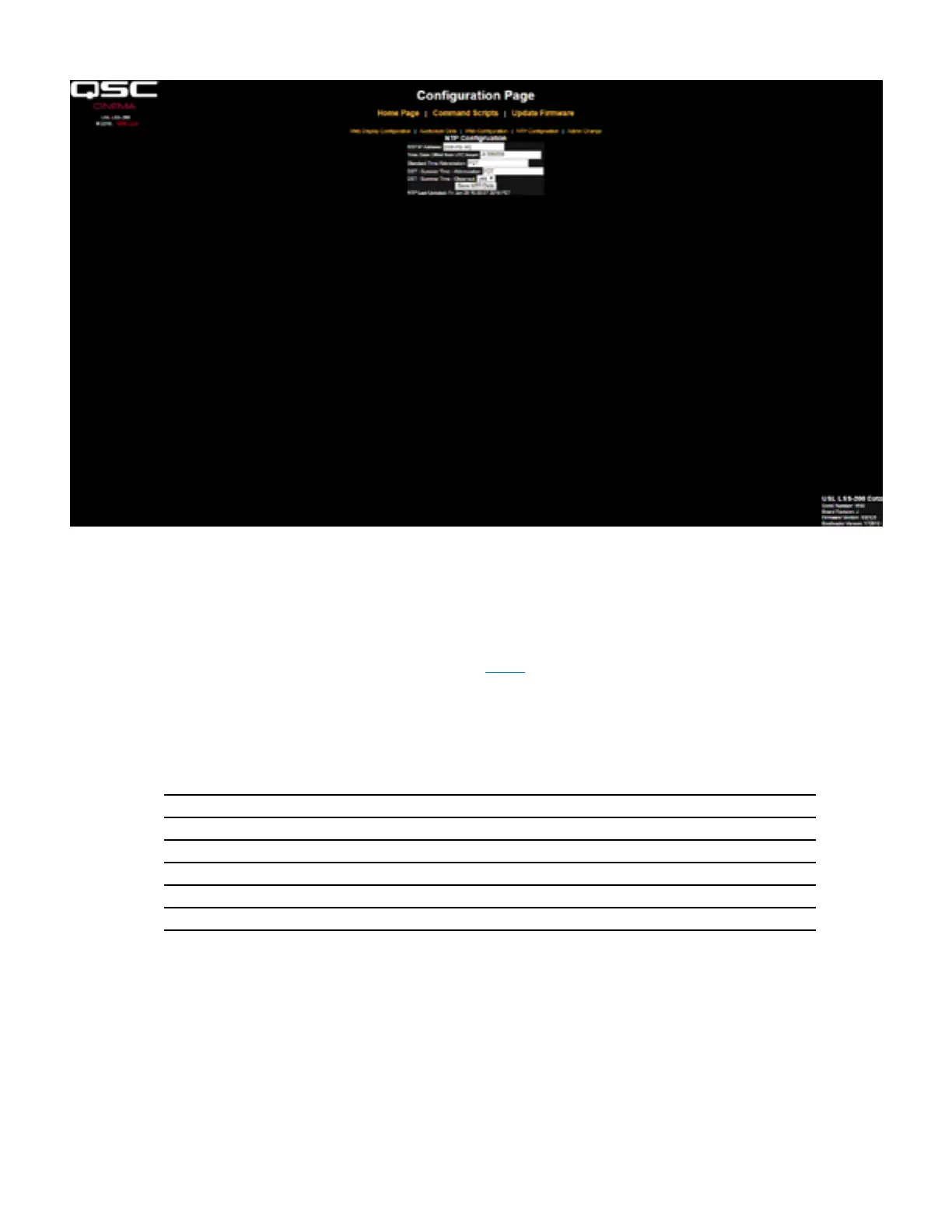
9
TD-001538-01-A1
— Figure 9 — LSS-200 NTP Configuration
17. An NTP server is required for the LSS-200 logging. Most digital cinema servers have an NTP server in them, so the IP address of that server
can be entered. If outgoing internet access is available, the default setting of pool.ntp.org can be used. The NTP server IP address can be
entered as a dotted decimal IP address. If a DNS server was set up on the Web Configuration screen, a domain name (such as pool.ntp.org)
can be used instead.
18. Set the time zone UTC offset. Offsets for U.S. time zones are shown in Table 1. Note that fractions of an hour can be set (required for
Venezuela, Afghanistan, India, Sri Lanka, Nepal, and other countries). Note that this is the offset for standard time, not advanced time, summer
time, or daylight saving time. Additional time zone information is available at http://www.timeanddate.com/library/abbreviations/timezones/ and
http://en.wikipedia.org/wiki/List_of_time_zones_by_UTC_offset .
— Table 1 — U.S. Time Zone Offsets
US Time Zone UTC Offset Standard Time Abbreviation Daylight Saving Time Abbreviation
Hawaii-Aleutian -10.0 HAST HADT
Alaska -9.0 AKST AKDT
Pacific -8.0 PST PDT
Mountain -7.0 MST MDT
Central -6.0 CST CDT
Eastern -5.0 EST EDT
19. Enter the abbreviations for standard and advanced, summer, or daylight saving time. Select whether daylight saving (or similar) is observed at
the location the LSS-200 is installed. This setting is not whether DST is currently being observed, but whether it is ever observed. For example,
in the U.S., this would be set to “no” for Arizona and “yes” for California. The LSS-200 displayed logs will take this into consideration when
displaying the time at the LSS-200.
20. Note that the bottom line of this page shows the last time the LSS-200 clock was updated from the NTP server. Since the LSS-200 does not
have access to an NTP server when it is only connected to your laptop, this will indicate that the last update was never.
21. If a change of the administrator login is desired (the default username is “admin,” and the default password is “ultra”), click the link to the
Admin Change page. Type the new admin username and password in the appropriate fields and press “Change Admin User Password.” Note
that if the username or password is lost, they can be temporarily restored by pressing the restore button on the LSS-200 while the LSS-200 is
powered up and operating. This restores the admin username, password, and default IP address.
Bekijk gratis de handleiding van USL LSS-200, stel vragen en lees de antwoorden op veelvoorkomende problemen, of gebruik onze assistent om sneller informatie in de handleiding te vinden of uitleg te krijgen over specifieke functies.
Productinformatie
| Merk | USL |
| Model | LSS-200 |
| Categorie | Niet gecategoriseerd |
| Taal | Nederlands |
| Grootte | 6136 MB |





