Urbanista Valencia handleiding
Handleiding
Je bekijkt pagina 5 van 77
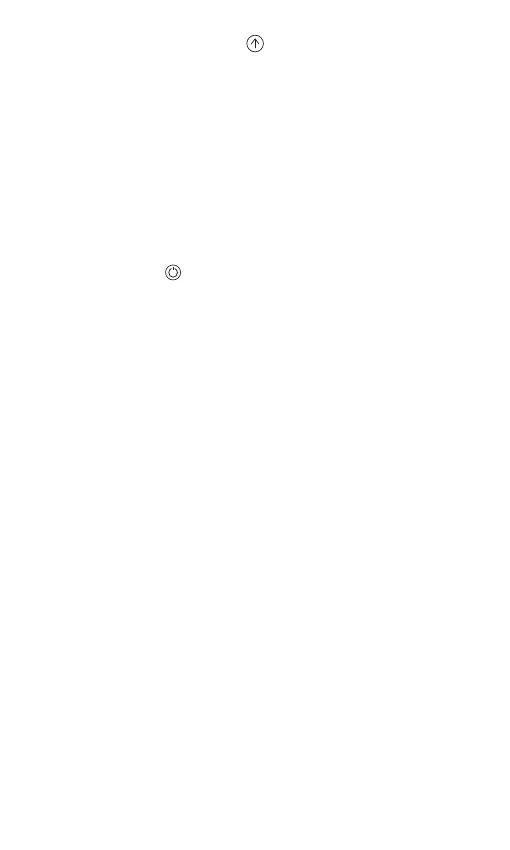
5
USER MANUAL (EN)
Use a qualified USB Type-C cable and adapter to charge your headphones. While
charging, the LED indicates the battery status as follows:
0-99%: LED flashes red
100%: LED solid blue
RESET
If you experience connection issues and the headphones become unstable
or unresponsive, turn the headphones off and on again, to attempt pairing or
reconnecting with your device.
If the issue persists, proceed with a full factory reset:
1. Remove ”Urbanista Valencia” from the Bluetooth settings on your
device(s).
2. Press and hold - button for 10 seconds until the LED become solid.
The earphones will restart and enter pairing mode.
3. Follow the instructions in ”First Time Pairing and Reconnecting” to
reconnect your headphones.
NEED SUPPORT?
For further assistance and FAQs, please visit www.urbanista.com/support.
Bekijk gratis de handleiding van Urbanista Valencia, stel vragen en lees de antwoorden op veelvoorkomende problemen, of gebruik onze assistent om sneller informatie in de handleiding te vinden of uitleg te krijgen over specifieke functies.
Productinformatie
| Merk | Urbanista |
| Model | Valencia |
| Categorie | Niet gecategoriseerd |
| Taal | Nederlands |
| Grootte | 5049 MB |

