Urbanista Valencia handleiding
Handleiding
Je bekijkt pagina 4 van 77
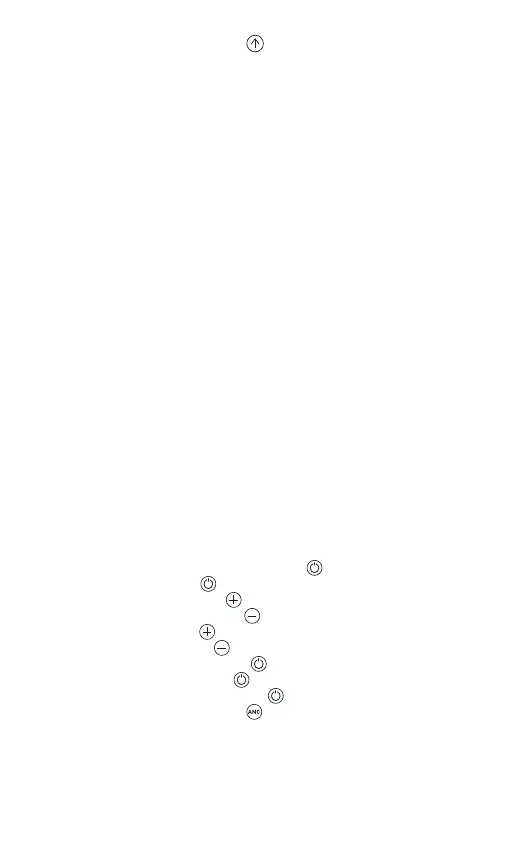
4
WELCOME TO URBANISTA
Thank you for choosing Urbanista Valencia. This guide will help you get the most
out of your new headphones.
POWER ON AND OFF
Long press the control button for 2 seconds to turn on and off your headphones.
The headphones will automatically power off after 5 minutes of disconnection or
30 minutes of inactivity.
FIRST PAIRING AND RECONNECTION
Turn on the headphones to initiate first-time pairing. The LED will first indicate
the battery level, then start flashing to indicate pairing mode. Go to the Bluetooth
settings on your device and select ”Urbanista Valencia” to connect. The LED will
stop flashing as the headphones successfully connect. The headphones will
automatically try to reconnect to the last connected device(s) every time they
are powered on.
BLUETOOTH MULTIPOINT CONNECTION
Urbanista Valencia can be connected to two Bluetooth devices simultaneously
through Bluetooth multipoint. This allows you to seamlessly switch between 2
connected devices, such as your phone and a computer, without disconnecting
from one.
Pair and connect to a second device
Activate Bluetooth by longpressing the ANC-button for 2 seconds.
The LED will start flashing to indicate that Bluetooth multipoint is activated.
The headphones can pair with and store up to 6 devices and will connect to the
last two devices every time it’s powered on. Bluetooth multipoint does not allow
audio from 2 devices to be played simultaneously. Pause the music on your first
device before switching to your second device.
BUTTON CONTROLS
Use buttons to control music and calls:
• Turn headphones ON/OFF: Long-press (2 sec) - button
• Play/Pause: Single-press - button
• Next track: Long-press (2 sec)
- button
• Previous track: Long-press (2 sec) - button
• Volume up: Single-press
- button
• Volume down: Single-press - button
• Answer/Hang-up call: Single-press - button
• Reject a call: Long-press (2 sec) - button
• Activate voice assistant: Double-press - button
• Toggle sound setting: Single-press - button
CHARGING AND BATTERY
The headphones will play a ”low battery” alert to notify you when the headphone
battery level reaches 10%. When the batteries are empty, the headphones will
automatically power off.
USER MANUAL (EN)
Bekijk gratis de handleiding van Urbanista Valencia, stel vragen en lees de antwoorden op veelvoorkomende problemen, of gebruik onze assistent om sneller informatie in de handleiding te vinden of uitleg te krijgen over specifieke functies.
Productinformatie
| Merk | Urbanista |
| Model | Valencia |
| Categorie | Niet gecategoriseerd |
| Taal | Nederlands |
| Grootte | 5049 MB |

