Handleiding
Je bekijkt pagina 31 van 175
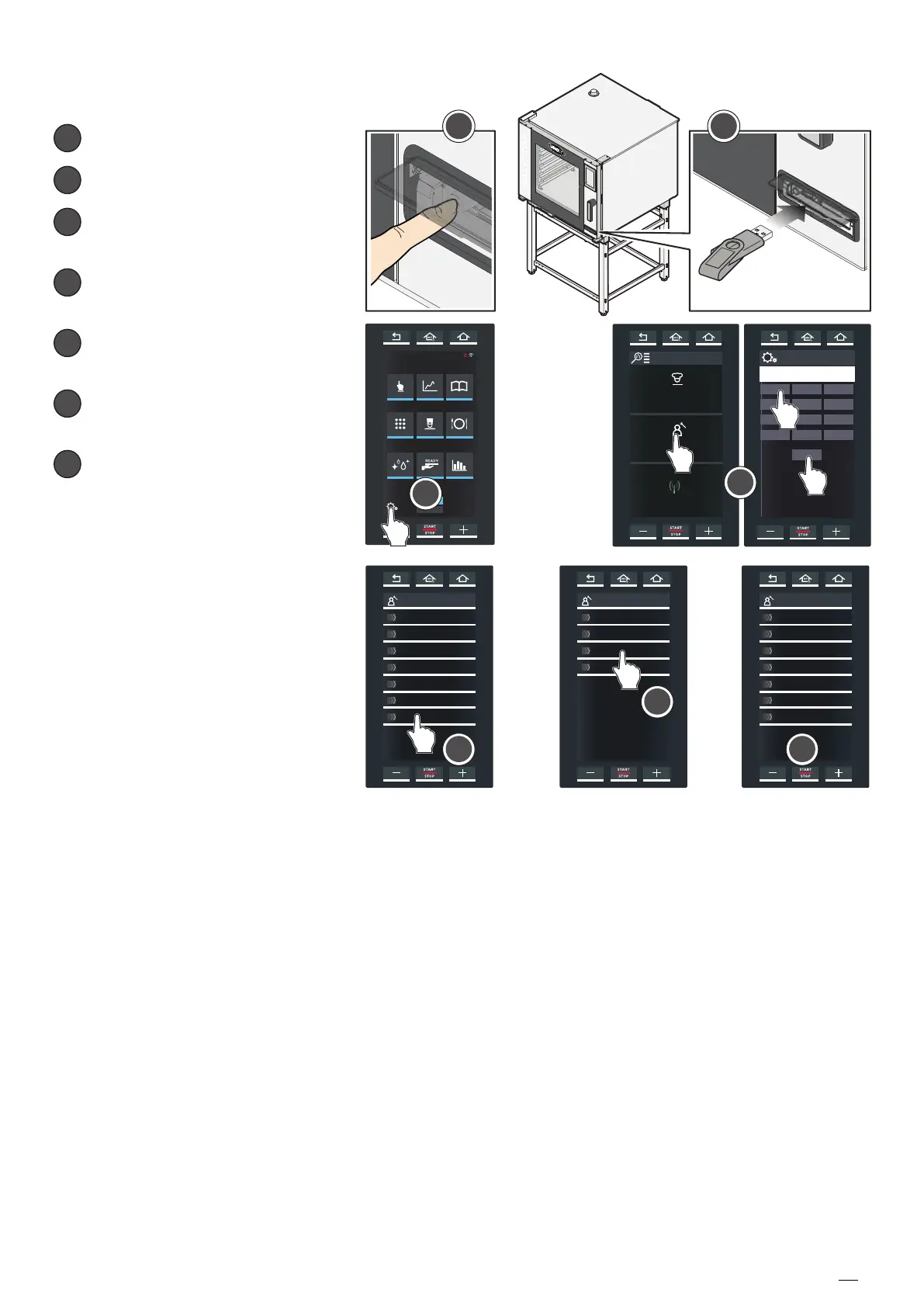
SERVICE MENU
OVEN SETUP
ACCESSOIRES SETUP
HOOD SETUP
PROVER SETUP
SLOWTOP SETUP
DECKTOP SETUP
UTILITIES
UPDATE FIRMWARE
CONTROL BOARD
POWER BOARD
ETHERNET BOARD
GAS FUMES BOARD
WIFI BOARD
3G BOARD
SOUS VIDE BOARD
UTILITIES
BOARDS FIRMWARE VERSION
LOAD MODEL PARAM.
UPDATE FIRMWARE
CALIBRATION
1 2 3
4 5 6
7 8 9
. 0
OK
<-
SERVICE PIN
99857
ON
PROGRAMSMIND.MAPSSET
CHEFUNOX
DATA
READY.COOK
CHEFTOP™
MULTI.TIME MISE.EN.PLACE
11:00
am 23/10/2014
READY
ROTOR.KLEAN
PROGRAMSMIND.MAPSSET
CHEFUNOX
ROTOR.KLEAN DDC STATS
READY.COOK
CHEFTOP MIND.Maps™ PLUS
MULTI.TIMEMISE.EN.PLACE
23/10/2017
18:30
CHEFTOP
SLOWTOP
SETTINGS
USER SETTINGS
SERVICE MENU
NETWORK
1 2
3
5
6
7
4
Regular software
upgrade procedure
4
Press “SETTINGS” function (gear
icon).
5
Enter the service menu (pin:
99857).
6
Press “UPDATE FIRMWARE”
function.
7
Select the board that you want to
upgrade. A status bar will appear
on the display. Once the upgrading
procedure is accomplished,
unplug the USB stick and reboot
the oven manually by pressing the
power button.
1
Turn the oven on.
2
Press
“UTILITIES” function.
3
Connect the USB drive to the
USB
port.
7
31
Bekijk gratis de handleiding van Unox CHEFTOP MIND.Maps CONVEX, stel vragen en lees de antwoorden op veelvoorkomende problemen, of gebruik onze assistent om sneller informatie in de handleiding te vinden of uitleg te krijgen over specifieke functies.
Productinformatie
| Merk | Unox |
| Model | CHEFTOP MIND.Maps CONVEX |
| Categorie | Oven |
| Taal | Nederlands |
| Grootte | 65647 MB |







