UniView IPC675LFW-AX4DUPKC-VG handleiding
Handleiding
Je bekijkt pagina 71 van 135
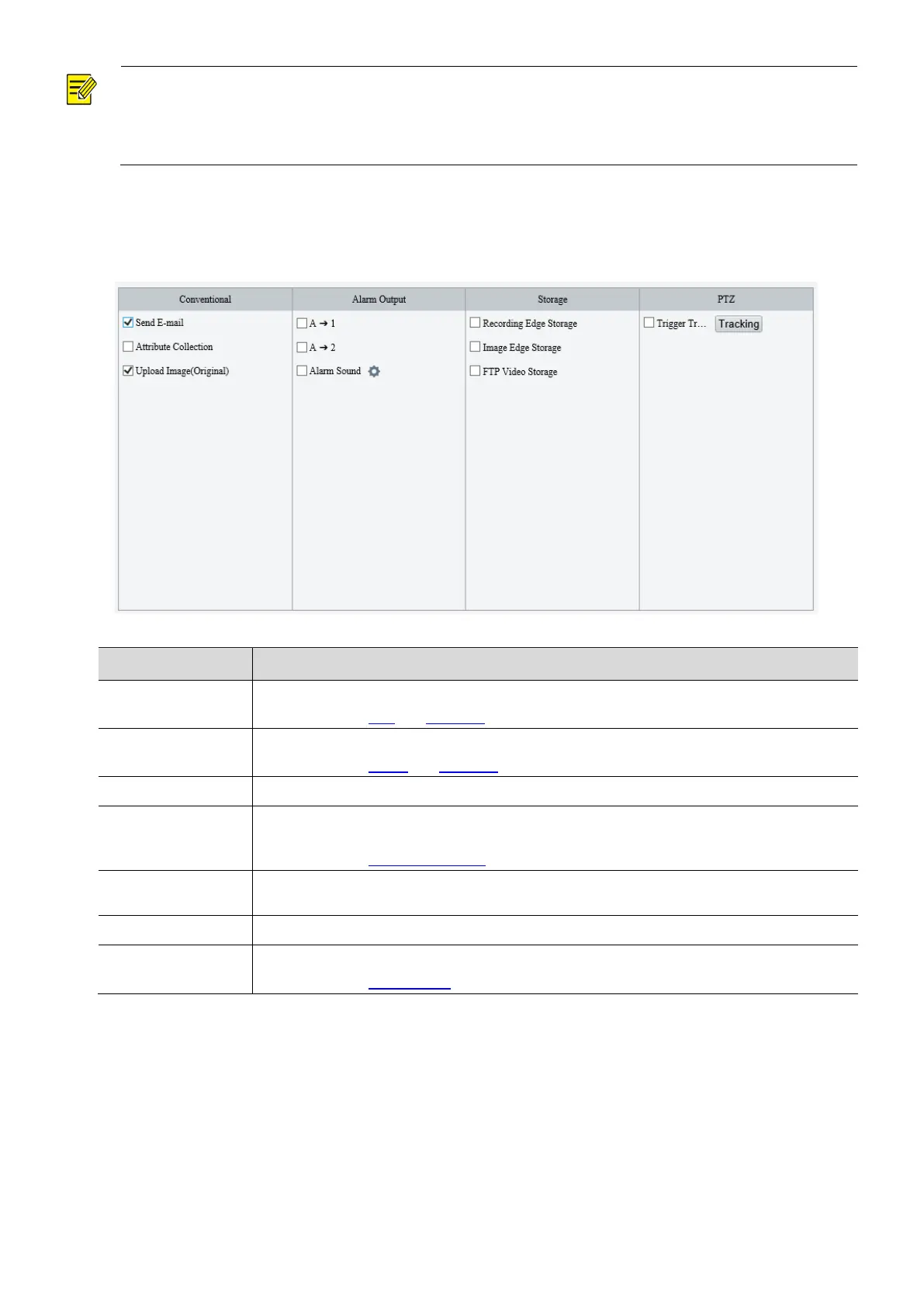
66
NOTE!
•
For dual-channel devices, you can set smart parameters for the channels separately.
•
Some smart functions are mutually exclusive. When a smart function is enabled, the functions that
are mutually exclusive with it are grayed out.
5.6.1 Alarm-triggered Actions
You can set how the camera responds to an event to alert you to deal with it in time.
Item Description
Upload to FTP
The camera uploads snapshots to the specified FTP server when an alarm occurs.
Please configure FTP and Snapshot
first before use.
Send E-mail
The camera sends snapshots to the specified email addresses when an alarm occurs.
Please configure E-mail and Snapshot
first before use.
Alarm the Center
The camera uploads alarm information to the surveillance center when an alarm occurs.
Attribute Collection
The camera uploads the attribute information of the object that triggers the alarm to the server
when an alarm occurs.
Please configure Attribute Collection first before use.
Upload
Image(Original)
The camera uploads the original snapshots of the object that triggers the alarm to the server
when an alarm occurs.
Upload Image(Target)
The camera uploads the object snapshots to the server.
Alarm Output
The camera outputs an alarm to trigger actions by an alarm output device when an alarm occurs.
Please configure Alarm Output
first before use.
Bekijk gratis de handleiding van UniView IPC675LFW-AX4DUPKC-VG, stel vragen en lees de antwoorden op veelvoorkomende problemen, of gebruik onze assistent om sneller informatie in de handleiding te vinden of uitleg te krijgen over specifieke functies.
Productinformatie
| Merk | UniView |
| Model | IPC675LFW-AX4DUPKC-VG |
| Categorie | Bewakingscamera |
| Taal | Nederlands |
| Grootte | 34525 MB |
Caratteristiche Prodotto
| Kleur van het product | Black, White |
| Gewicht | 870 g |
| Hoogte | 269 mm |
| Soort | IP-beveiligingscamera |
| Internationale veiligheidscode (IP) | IP66 |







