UniView IPC675LFW-AX4DUPKC-VG handleiding
Handleiding
Je bekijkt pagina 70 van 135
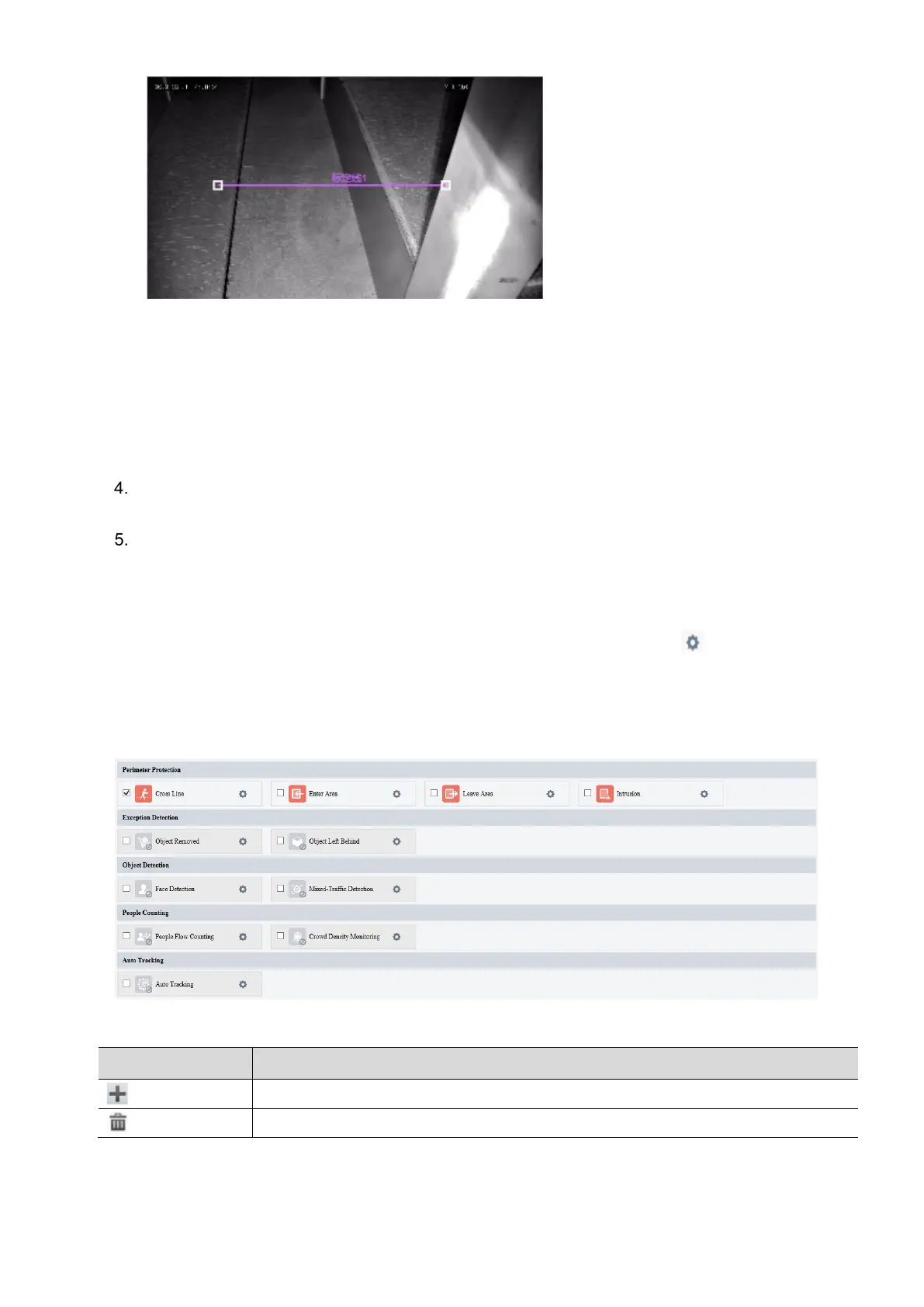
65
(2) Adjust the position and length of the line or draw a line as needed.
Adjust the position and length of the line.
Point to the line and drag it to the desired position.
Point to a handle of the line and drag to resize it.
Draw a line.
Click on the image and drag to draw a line.
Click Demarcate to start automatic zoom. After the auto zoom is completed, click Finish to complete
calibration. If you click Finish during calibration, the calibration line is considered invalid.
Repeat the above steps to calibrate more scenes. Up to 4 scenes are allowed.
5.6
Smart
On the Smart page, you can select the smart event to be monitored and click to configure relevant
parameters.
The smart events supported by the device and the parameters supported by the events may vary with
device model.
Common Button Description
Button Description
Create detection rules. Up to 4 detection rules are allowed for each smart event.
Delete detection rules.
Bekijk gratis de handleiding van UniView IPC675LFW-AX4DUPKC-VG, stel vragen en lees de antwoorden op veelvoorkomende problemen, of gebruik onze assistent om sneller informatie in de handleiding te vinden of uitleg te krijgen over specifieke functies.
Productinformatie
| Merk | UniView |
| Model | IPC675LFW-AX4DUPKC-VG |
| Categorie | Bewakingscamera |
| Taal | Nederlands |
| Grootte | 34525 MB |
Caratteristiche Prodotto
| Kleur van het product | Black, White |
| Gewicht | 870 g |
| Hoogte | 269 mm |
| Soort | IP-beveiligingscamera |
| Internationale veiligheidscode (IP) | IP66 |







